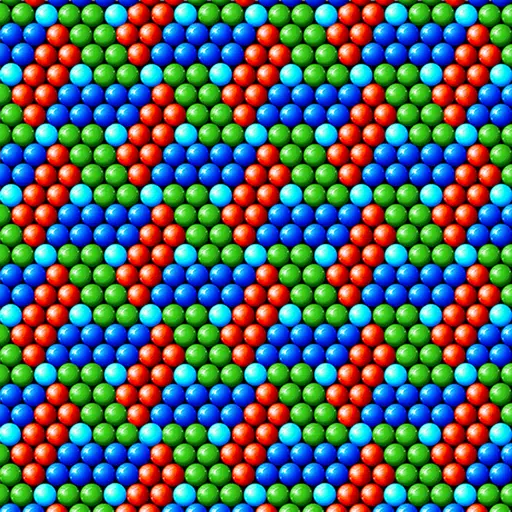Hyper Light Breaker: Mastering the Hoverboard
Quick Links
The Synthwave-inspired world of the Overgrowth in Hyper Light Breaker is expansive and often sparse, making traversal feel tedious—unless you're using your Hoverboard. While the game doesn’t explicitly highlight this feature early on, players actually have access to the Hoverboard from the very beginning.
Far more than just a cosmetic mobility tool, the Hoverboard acts as the game’s de facto sprint mechanic. It allows you to move swiftly across long stretches of terrain while consuming Energy at a steady but manageable rate. This guide walks you through how to summon and control the Hoverboard, and highlights key functionalities that make it essential for efficient exploration and navigation.
How To Summon A Hoverboard In Hyper Light Breaker

To activate and ride the Hoverboard, simply press and hold the Dodge button. Upon dashing forward, your Breaker will automatically mount the Hoverboard as long as the input is held.
Once mounted, directional control is handled via the left analog stick. Leaning in any direction will gradually turn the Hoverboard, with responsiveness depending on your current speed. At top speed, turning becomes sluggish, while lower speeds allow for tighter, more precise maneuvering.
To dismount, release the Dodge button. The Hoverboard will also vanish automatically if your Energy depletes during use. While riding, your remaining Energy is displayed next to your Breaker’s companion character on-screen. If Energy runs low, dismount briefly and allow it to regenerate to avoid unexpected dismounts mid-traversal.
Hoverboard Movement Tips & Special Uses

Although the Hoverboard cannot be used for tricks or combat, it comes with several unique advantages that enhance mobility and exploration. Most notably, the Hoverboard lets you glide smoothly across water surfaces—no need to avoid rivers or coastal inlets anymore. Movement dynamics remain consistent whether you're on land or water.
However, you cannot summon the Hoverboard once already underwater. To cross water, you must be riding the Hoverboard before making contact with the surface. Regardless of jump height or entry speed, the Hoverboard will instantly rise back to the surface, allowing uninterrupted travel.
Additionally, pressing and holding the Jump button while riding causes your character to crouch in preparation for a leap. While this doesn’t increase jump height or speed, the built-up momentum enables longer jumps, ideal for clearing wide gaps. Though not a double jump, this crouch-jump mechanic helps with precise timing on challenging platforming sections—perfect for mastering the flow of the Overgrowth.