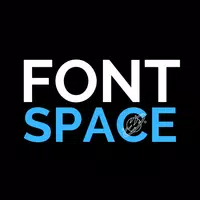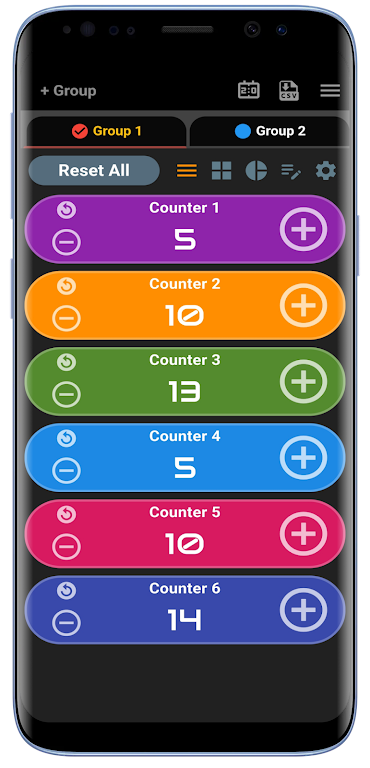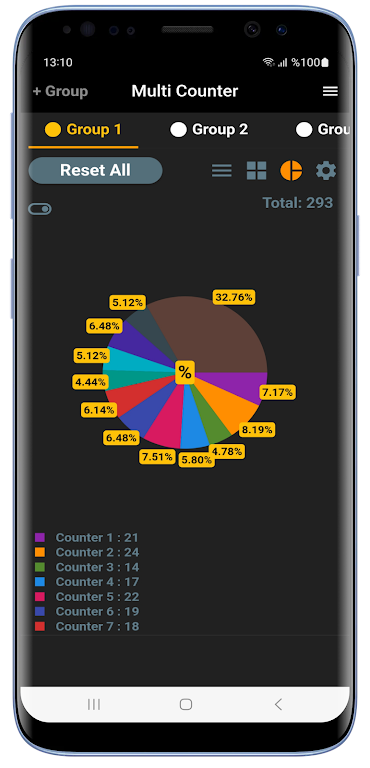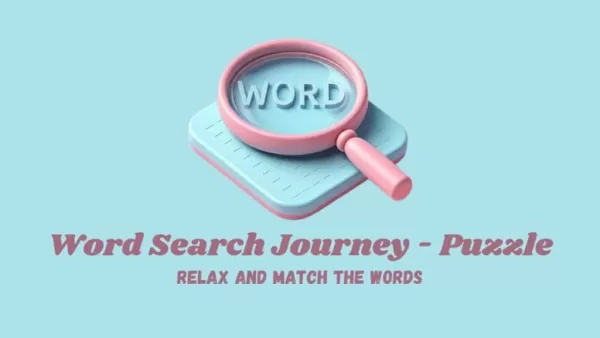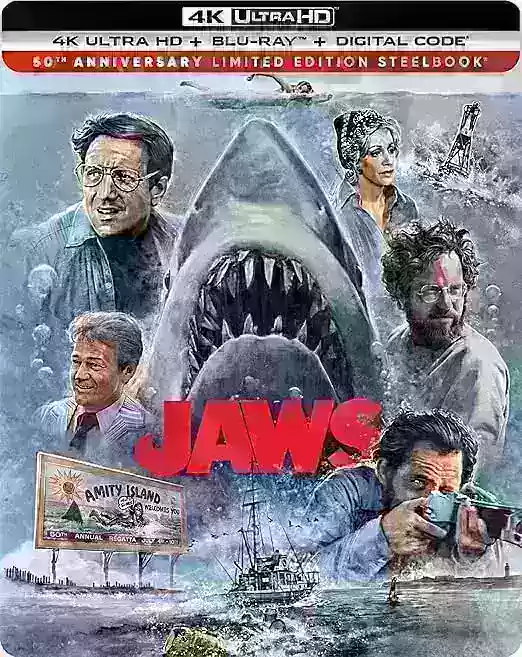Multi Counter is a versatile and user-friendly app designed to help you effortlessly manage multiple counters and groups. Its intuitive interface allows you to create and categorize counters into groups, ensuring you stay organized no matter the task. With a suite of customizable features, you can tailor each counter to your specific needs. Set preferences like name, reset value, increment, decrement, color, and even periodic sound alerts to enhance your counting experience. The app also offers various viewing modes, a built-in scoreboard and calculator, volume button support, and options for count sound and vibration. Whether you're counting items, keeping score, or tracking progress, Multi Counter is the perfect tool for the job.
Features of Multi Counter:
⭐️ Multiple Counters and Groups: Easily create and manage multiple counters and groups to organize and track different counting purposes efficiently.
⭐️ Customizable Settings: Personalize each counter with settings such as name, reset value, increment, decrement, color, and more, for a tailored counting experience.
⭐️ Various View Modes: Choose from list, single, stats, and grid view modes to find the most suitable display option for your needs.
⭐️ Data Export: Export your counter data as CSV files, making it simple to analyze and share your counting records with others.
⭐️ Built-in Scoreboard and Calculator: Utilize the built-in scoreboard with a timer to keep track of scores and timing, and use the integrated calculator for quick calculations.
⭐️ User-Friendly Interface: Enjoy a user-friendly interface with features like volume button support, dark and light backgrounds, left-hand mode, and various color options to cater to your preferences.
Conclusion:
Multi Counter offers a comprehensive solution for all your counting needs. Download it now to start counting with ease and efficiency.
Screenshot