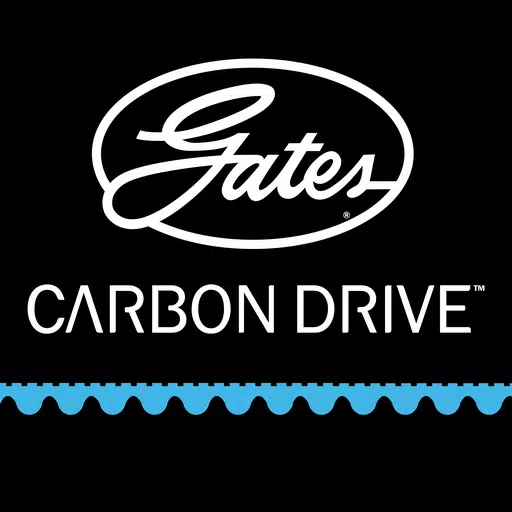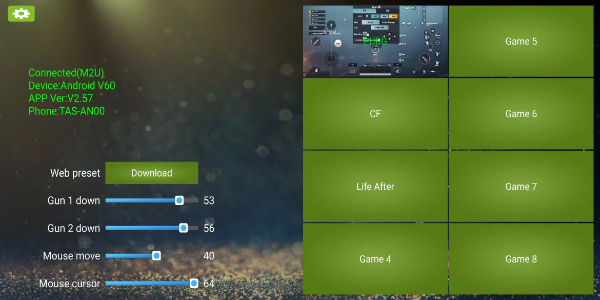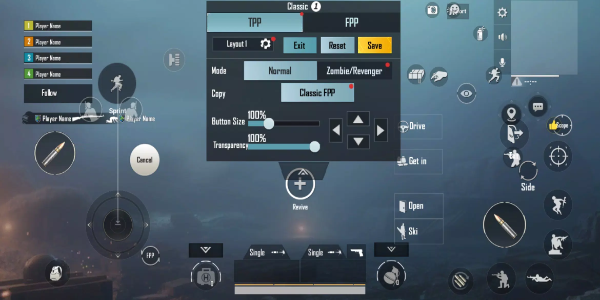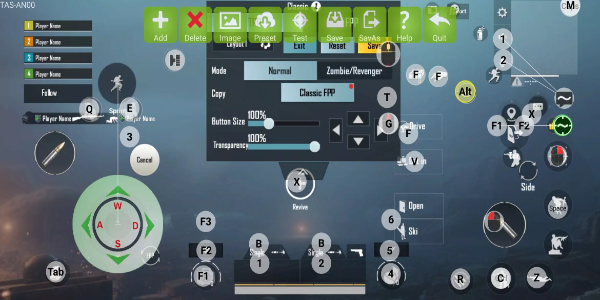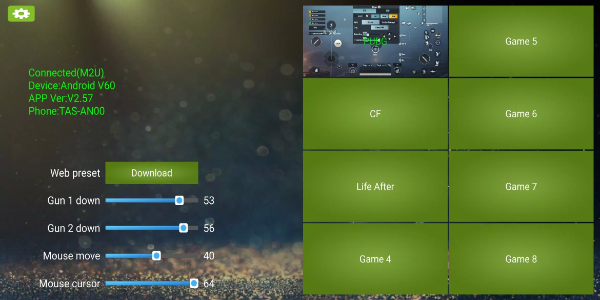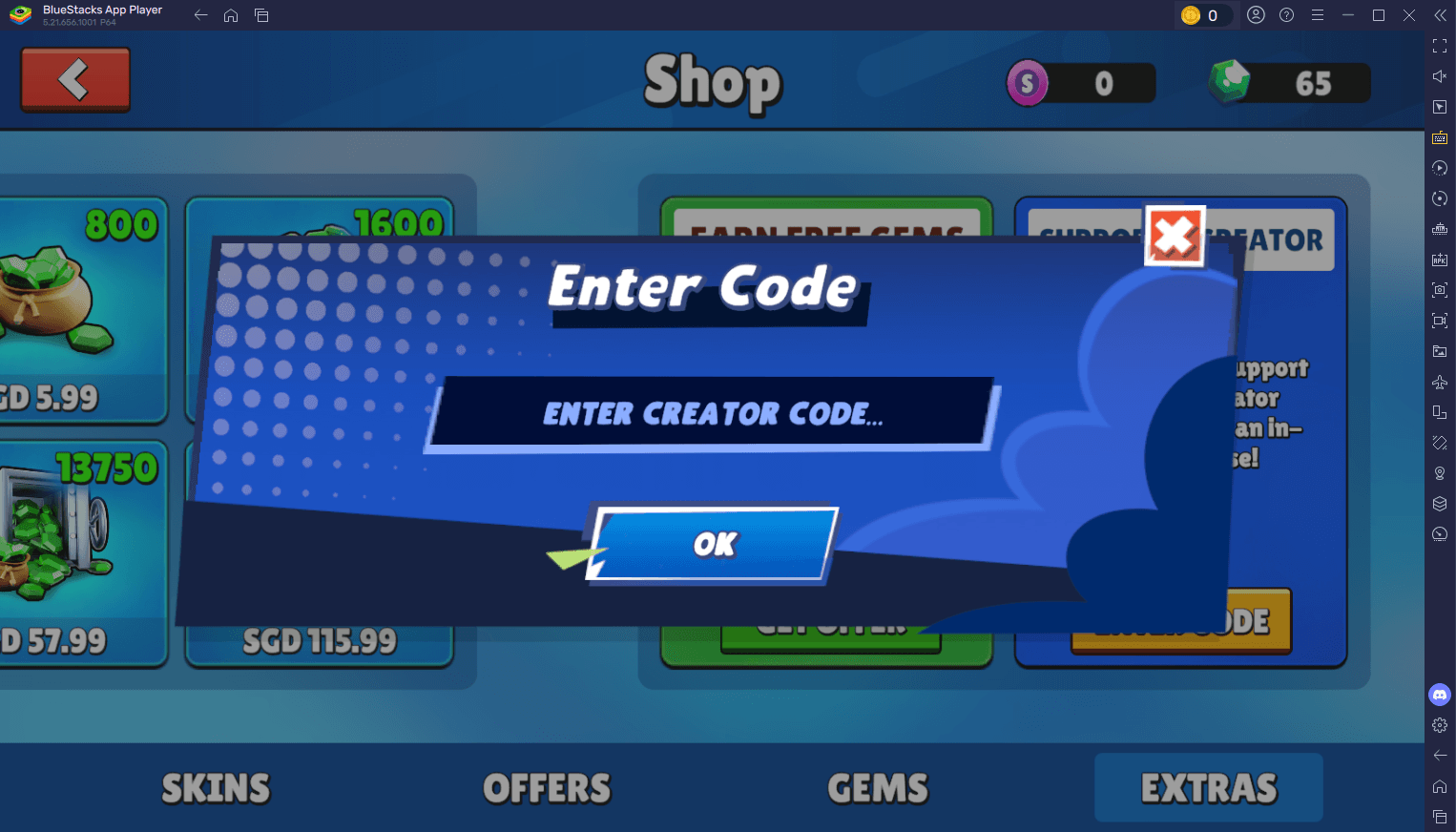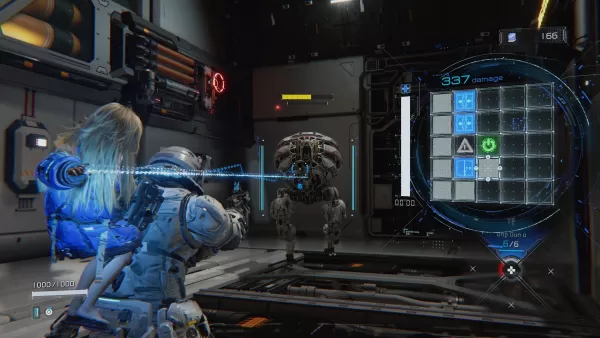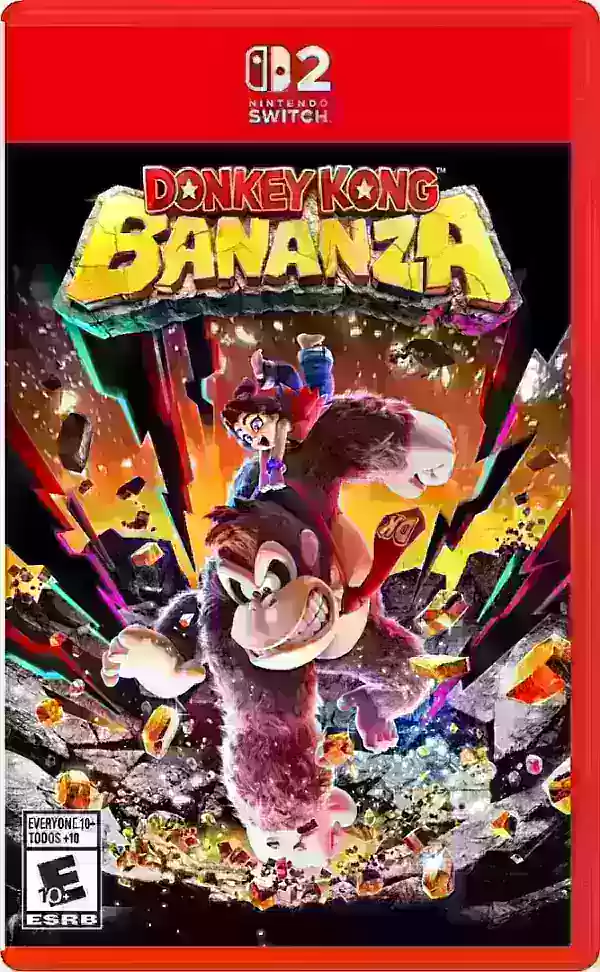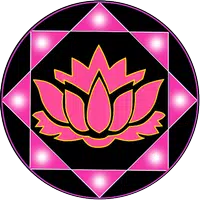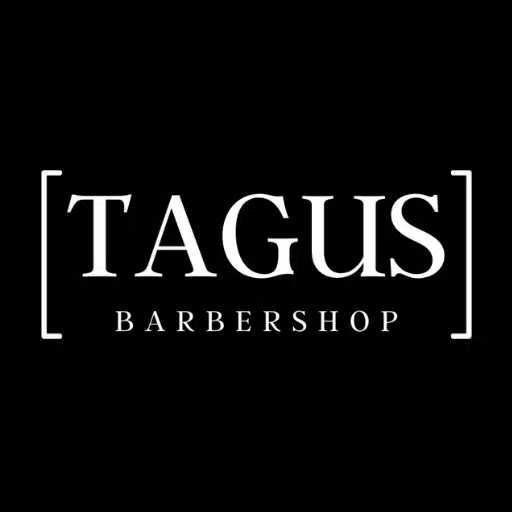KuGamer: Your Ultimate Mouse and Keyboard Converter Manager
KuGamer is a powerful application designed for effortless management of your mouse and keyboard converter. Customize key mappings, save multiple configurations, and update firmware with ease. Perfect for gamers and professionals seeking precise control and peak efficiency.
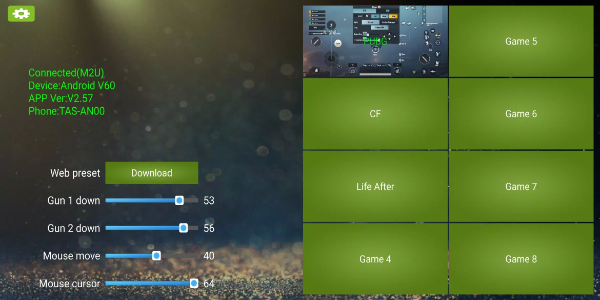
Mastering KuGamer: A Step-by-Step Guide
Key Mapping Mastery:
- Launch KuGamer and access the key mapping section.
- Select the keys or buttons you want to remap on your converter.
- Assign your preferred functions or actions to each selected key.
- Save your custom key mappings for later use or different applications.
Configuration Management:
- After customizing, utilize the "Save" or "Save As" function to store your configuration.
- Create multiple configurations for various games or tasks, saving each separately.
- Easily switch between saved configurations directly within the app.
Firmware Updates:
- Check for firmware updates in KuGamer's settings or dedicated update section.
- Follow the on-screen instructions to download and install the latest firmware.
- Ensure your device is online during the update for a smooth installation.
Navigating the Interface:
KuGamer boasts a user-friendly interface for intuitive navigation. Clearly labeled menus and icons provide easy access to key mapping tools, configuration management, and firmware updates. In-app tooltips and help guides offer extra assistance.
Performance Optimization:
Experiment with different key mappings to find the perfect setup for your gaming style or workflow. Fine-tune settings for optimal control and responsiveness in your applications. Leverage KuGamer's versatility to adapt your setup for diverse scenarios.
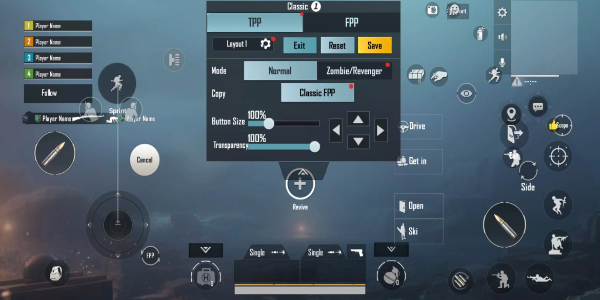
Key Features of KuGamer
- Highly Customizable Key Mapping: Tailor your keystrokes to individual preferences for enhanced efficiency and performance in gaming or work.
- Effortless Configuration Management: Save and manage multiple configurations seamlessly, switching between different setups without manual reconfiguration.
- Seamless Firmware Updates: Keep your converter updated with the latest features and performance enhancements.
- Intuitive and User-Friendly Interface: Easy navigation and clear instructions ensure a hassle-free user experience.
- Broad Compatibility: Supports a wide range of mouse and keyboard converters from various brands and models.
- Enhanced Control and Performance: Optimize key mappings for precise control and responsiveness, boosting your gaming or productivity.
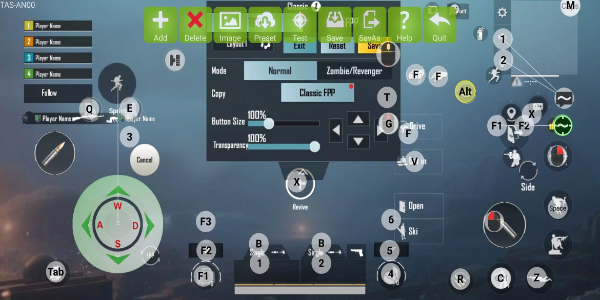
Elevate Your Performance with KuGamer
Take control of your gaming and productivity with KuGamer's precise control and efficient management. Download KuGamer today to optimize your setup and reach your peak performance.
Screenshot