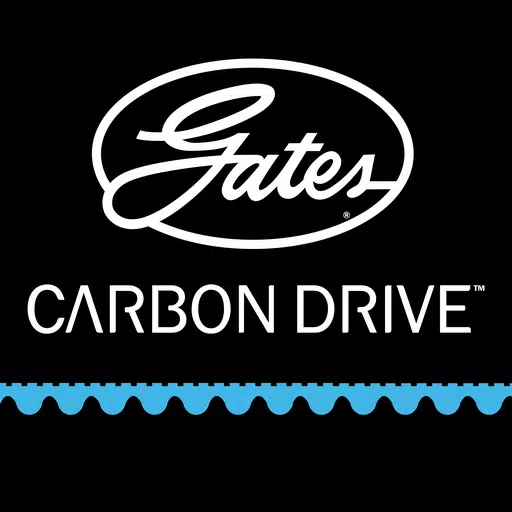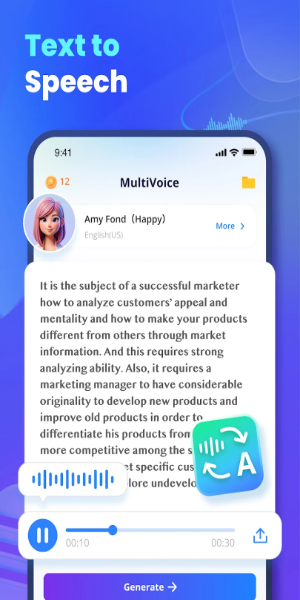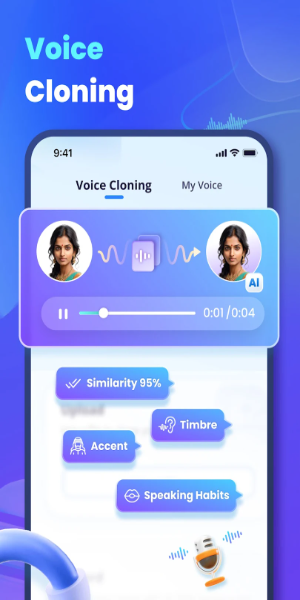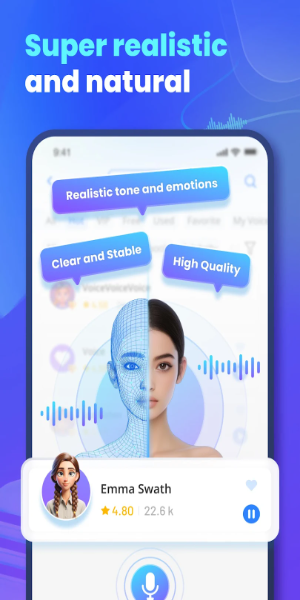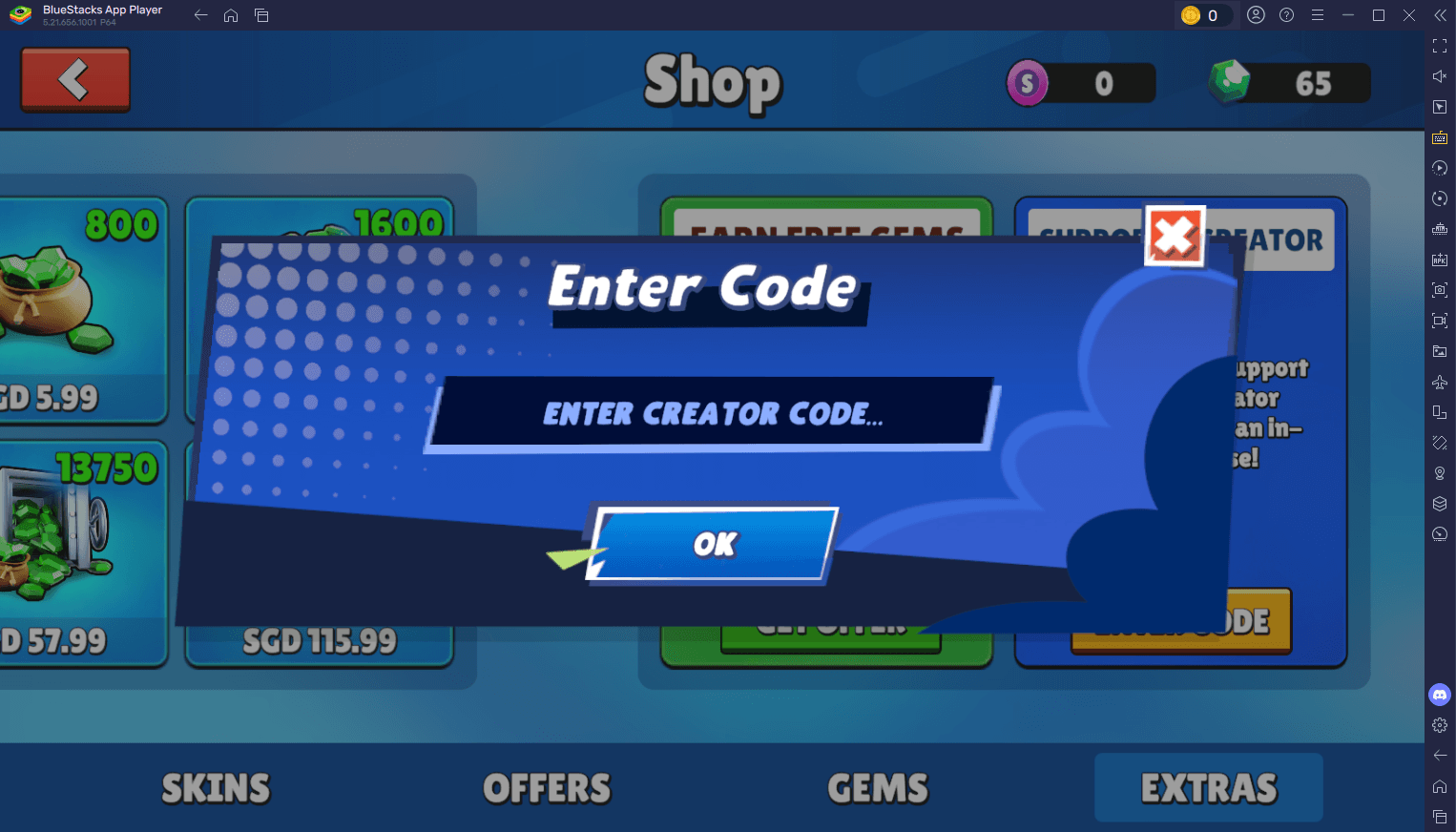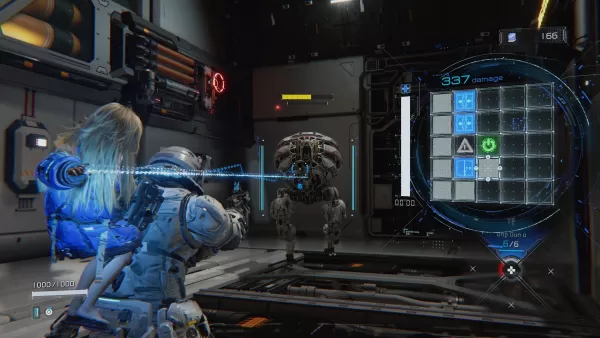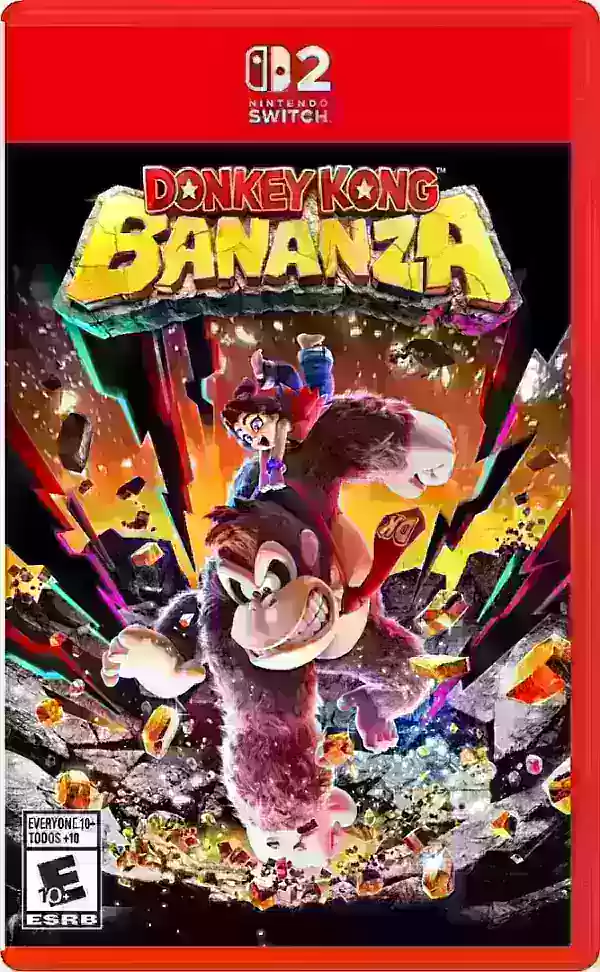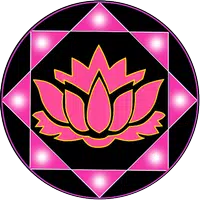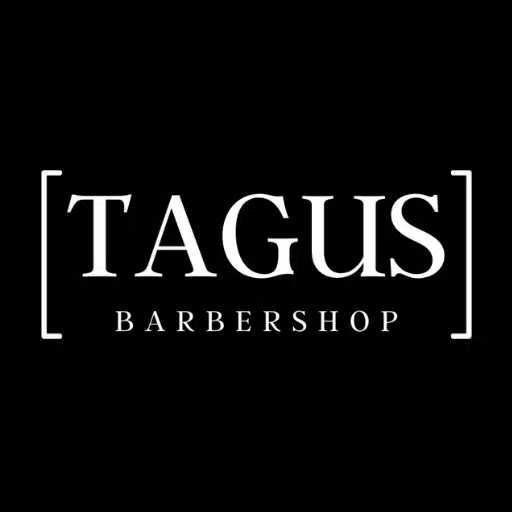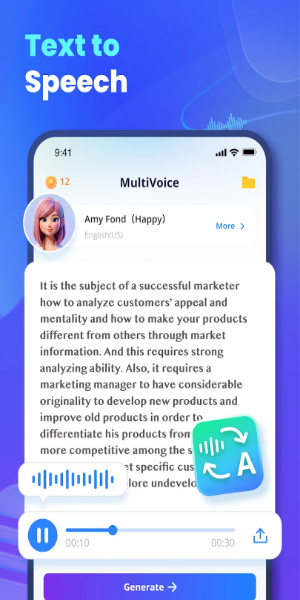
App Features:
Background Music and Volume Customization: Elevate your audio creations with the ability to add background music and fine-tune volume settings. Craft an immersive and captivating audio experience that resonates with your audience.
Voice Replication: Whether it's your own voice or that of a beloved celebrity, VoxBox allows you to clone voices, adding a personalized touch to your text. Customize your audio with unique voices that enhance its appeal.
Extensive Sound Library: Dive into VoxBox's vast library of over 4000 dubbing anchors, including real and 2D character voices, as well as celebrity voices. Select from a diverse range to make your voice synthesis uniquely yours.
Text-to-Speech Conversion: Harness the power of VoxBox's advanced AI voiceover technology to turn text into lifelike and engaging audio. Enjoy a seamless and immersive listening experience.
Tone Adjustment: Tailor the pitch and speed of the synthesized voice to meet your specific needs. Customize the audio output to achieve the perfect tone for your content.
Emotional Expressions: Explore a wide range of voice emotion settings within the app, creating more authentic and lifelike audio. Infuse your content with various emotions and tones to enhance listener engagement.
Global Language Support: VoxBox supports over 100 languages, making it accessible to a global audience and catering to diverse linguistic needs.
Versatile Adjustment Parameters: Fine-tune multiple parameters such as pitch, speed, volume, background music, and mood to precisely customize your audio creations.
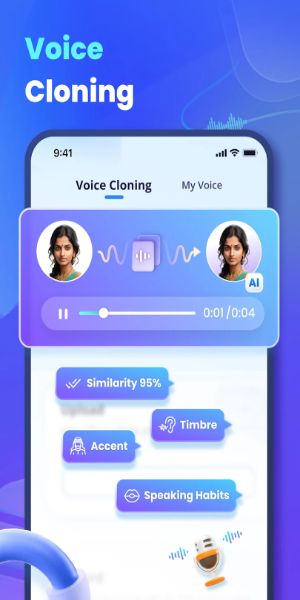
Versatile Applications of VoxBox:
- Create compelling video content for platforms such as TikTok, YouTube, Snapchat, Instagram, and Twitter.
- Produce voiceovers for audio novels and podcasts.
- Transform text into impactful advertising content.
- Narrate children's books with engaging voiceovers.
- Develop voice messages for VR and phone systems.
- Enhance commercial video production with professional voiceovers.
- Craft tutorial videos with clear and concise narration.
- Provide narration for videos to enrich viewer experience.
- Add commentary to gaming content to enhance viewer engagement.
- Compose sales letters with persuasive voiceovers.
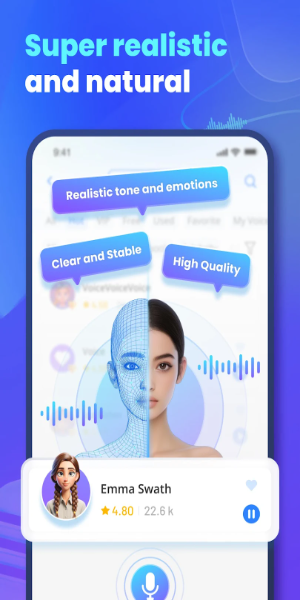
How to Use VoxBox - Text to Speech Toolbox (TTS) Features:
Install the VoxBox Application: Begin by downloading and installing the VoxBox app on your preferred device.
Register and Input Text: Create a VoxBox account and enter or paste your text content into the app.
Customize Voice and Parameters: Select your preferred voice tone and adjust the various parameters to suit your needs.
Convert and Export Audio: Press the play button to start the conversion process and export your newly created audio file.
Screenshot
Amazing tool for converting text to speech! 🔊 Perfect for creating audiobooks and podcasts. Highly customizable and easy to use.
テキストを音声に変換するための最高のツールです!🎵 高品質な音声出力で多様な用途に対応できます。
텍스트를 음성으로 변환하는 데 매우 유용한 도구입니다! 🔊 다양한 목소리를 지원하여 퀄리티가 매우 뛰어납니다.