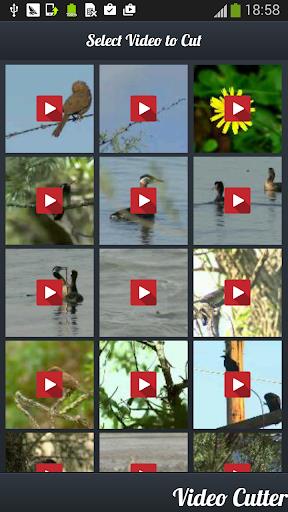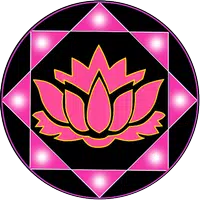This Android app, Video Cutter: Video Trimmer, is a powerful yet easy-to-use video editor. Its intuitive interface and robust features make video editing simple and efficient. Leveraging the FFmpeg library, it preserves original video quality even after cutting, trimming, deleting, or splitting. Preview your edits before saving and instantly play the finished product. Share your creations directly to social media, all within a compact, easily downloadable package.
Key Features of Video Cutter: Video Trimmer:
Superior Video Quality: Cutting your videos doesn't mean sacrificing quality. This app ensures high-resolution, clear results.
Effortless Large File Handling: Easily manage and edit even the largest video files without performance issues.
Versatile Editing Tools: Trim, delete, or split videos with precision and flexibility to create exactly the clips you envision.
Preview & Playback: Review your selections before committing to any edits, and enjoy immediate playback of your finished videos.
User Tips:
Precise Cuts: Take care to accurately select your cutting points. Use the preview function to confirm your choices.
Explore Editing Options: Experiment with trimming, deleting, and splitting to achieve the best results for your videos.
Verify Playback: Always play your edited video to ensure smooth transitions and a polished final product.
Organized Clips: Rename your edited clips for easy identification and management, simplifying future editing or sharing.
In Conclusion:
Video Cutter: Video Trimmer is a top-tier Android video editing app. Its user-friendly design, high-quality output, and versatile features provide complete control over your video edits. Whether you need to remove unwanted segments, delete sections, or split videos into multiple clips, this app delivers the tools you need.
Screenshot