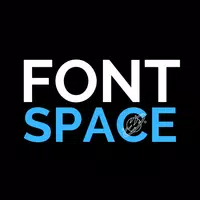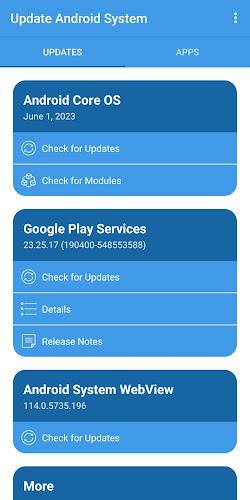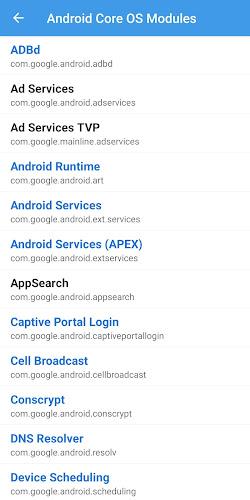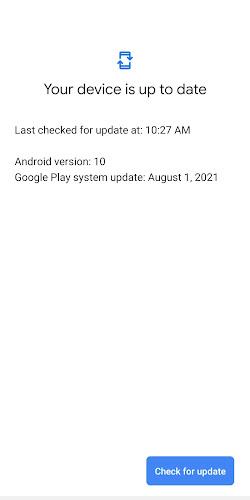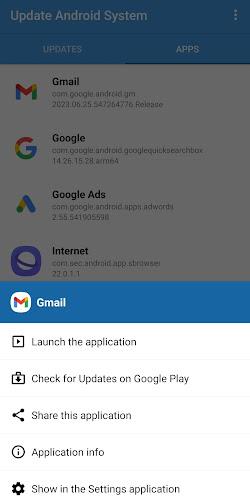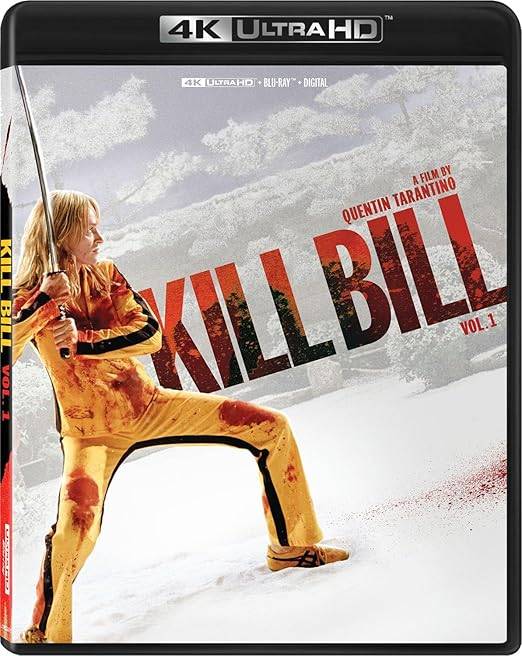Key Features of Update Android System:
-
Streamlined Updates: Easily update your Android system modules and applications, bolstering security and ensuring up-to-date functionality.
-
Android Core OS Updates: Check for and install the latest Android Core OS updates directly through the app.
-
Essential Component Management: Maintain optimal system performance and enhanced privacy by updating crucial Android system components.
-
Installed App Overview: Access a complete list of your installed applications for efficient management and tracking.
-
Google Play Store Access: Launch applications, check for updates, view app details, and share apps directly from within the app via convenient Google Play Store shortcuts.
-
Intuitive Interface: Enjoy user-friendly features such as application filtering via search and direct access to application settings.
In short, the Update Android System app is an indispensable tool for any Android user. It guarantees your device runs the latest Android Core OS and essential components, resulting in improved security, enhanced privacy, and consistent performance. Its intuitive design simplifies app management, providing quick access to the Google Play Store for updates and more. Download the app today to optimize your Android experience.
Screenshot