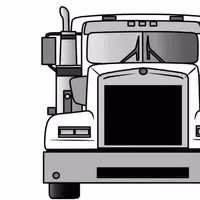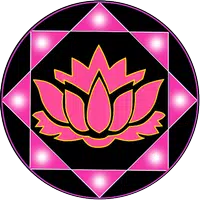Enhance your photos with TextCap – a user-friendly app for adding text and stickers! Effortlessly personalize your images with creative phrases, quotes, or captions, choosing from a vast library of unique fonts. Add a playful touch with adorable animal faces, anime characters, or expressive emojis. TextCap also includes a built-in photo editor for making final adjustments before sharing your creations on social media, using them as wallpapers, or setting them as profile pictures. This comprehensive, free app welcomes your feedback to continually improve the user experience. Unleash your creativity and transform your photos today!
Key Features of TextCap:
❤️ Effortless Text Addition: Easily add text to your photos, making them more expressive and engaging.
❤️ Extensive Font Selection: Choose from over 100 unique fonts – serif, sans-serif, handwritten, and decorative – to perfectly match your style.
❤️ Advanced Text Customization: Fine-tune your text with advanced editing tools, controlling style, size, color, and placement.
❤️ Fun Sticker Collection: Add personality with a wide range of stickers, including adorable animal faces, anime characters, and emojis.
❤️ Integrated Photo Editor: Enhance your photos with a powerful, yet simple photo editor before adding text.
❤️ Versatile Applications: Save and share your masterpieces as wallpapers, profile pictures, greeting cards, or on social media platforms like Instagram, Facebook, and Twitter.
In short, TextCap offers a simple yet powerful solution for adding text and stickers to your photos. Its extensive font selection, advanced editing capabilities, fun stickers, and integrated photo editor make it a comprehensive tool for creating personalized and visually appealing images. Download TextCap now and start expressing yourself creatively!
Screenshot