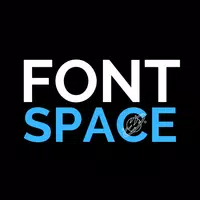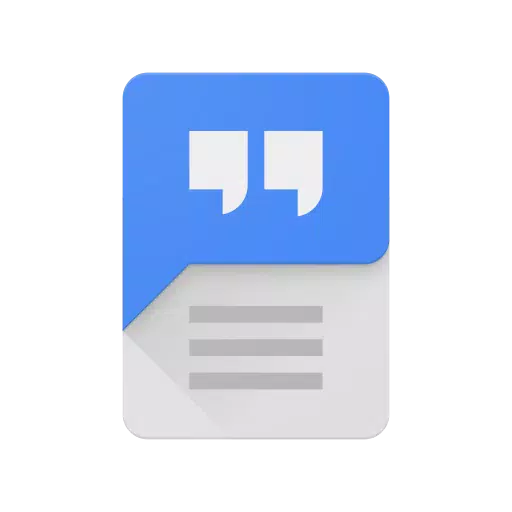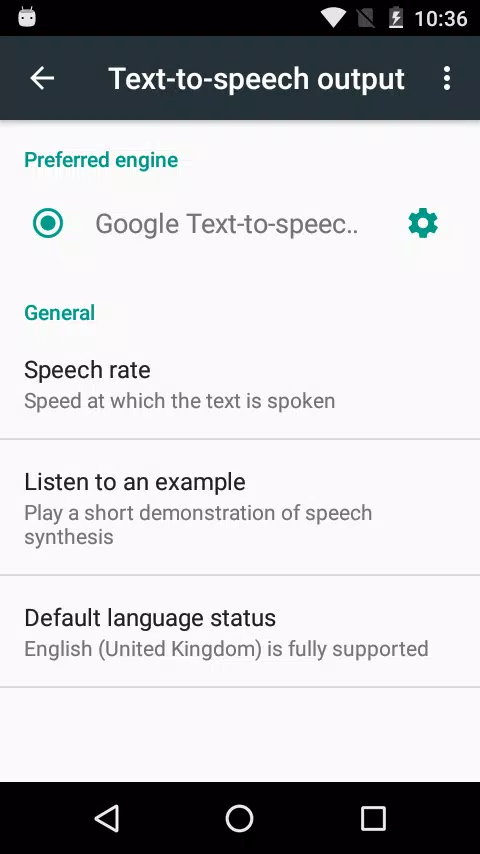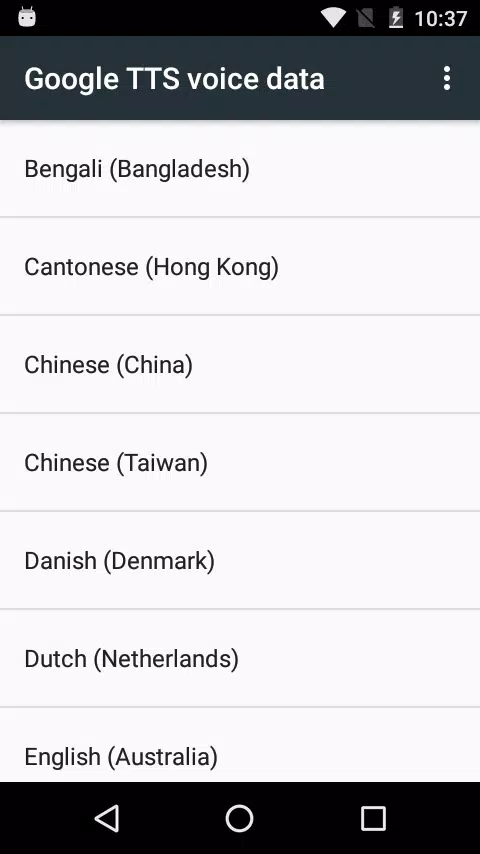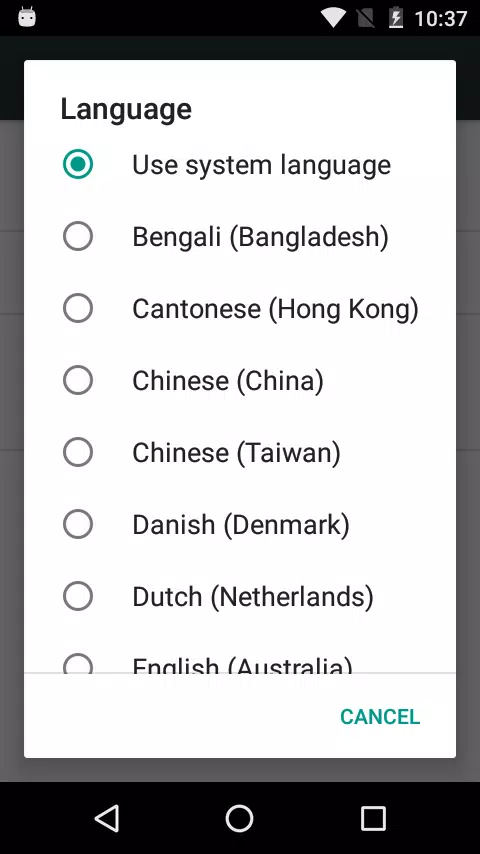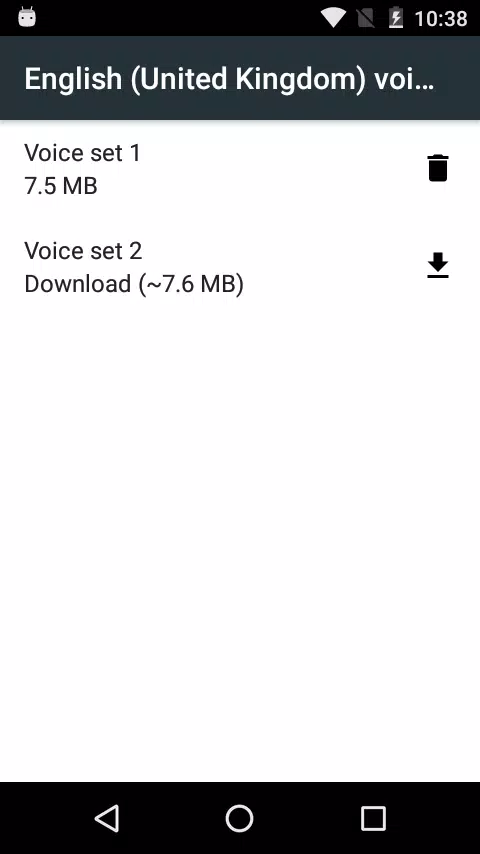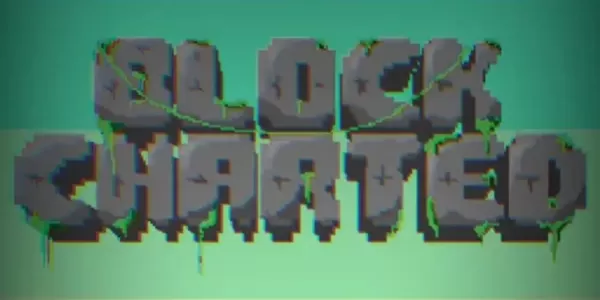Enhance your Android experience with Google Speech Services: a powerful text-to-speech and speech-to-text tool. This app transforms your device into a versatile communication hub.
Convert spoken words into text or have on-screen text read aloud effortlessly. Use voice commands to navigate your phone and complete daily tasks with the speech-to-text function. Enjoy audiobooks and translated text read aloud with the text-to-speech feature.
Harness the power of Google's advanced speech technology. Google Speech-to-Text capabilities are integrated into numerous apps:
- Google Maps: Dictate search queries.
- Recorder App: Transcribe your recordings.
- Phone App (Call Screen): Get real-time transcriptions of calls.
- Accessibility apps (e.g., Voice Access): Control your device using voice commands.
- Dictation/keyboard apps: Dictate text messages.
- Voice search apps: Search for media content using your voice.
- Language learning apps: Practice pronunciation and receive feedback.
- Many other Play Store apps.
To set Google Speech-to-Text as your default: Go to Settings > Apps & notifications > Default apps > Assist App. Select Speech Services by Google.
Google Speech Services also fuels text-to-speech functionality in various applications:
- Google Play Books: Listen to your favorite books.
- Google Translate: Hear pronunciations of translations.
- Accessibility apps (e.g., TalkBack): Receive spoken feedback.
- Numerous other Play Store apps.
To set Google Text-to-Speech as your default: Go to Settings > Languages & input > Text-to-speech output. Select Speech Services by Google.
Note: Google Speech Services is often pre-installed, but you can update to the latest version.
Screenshot