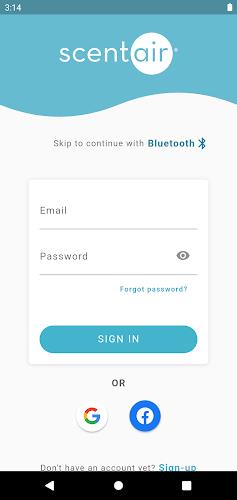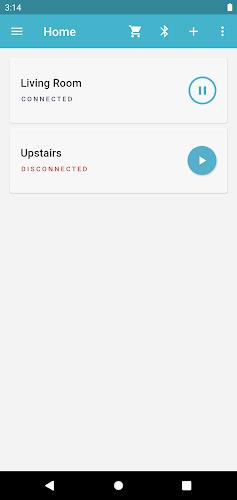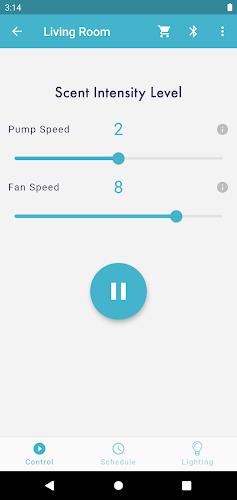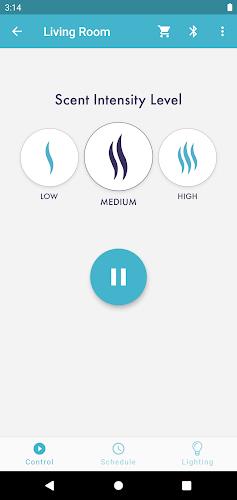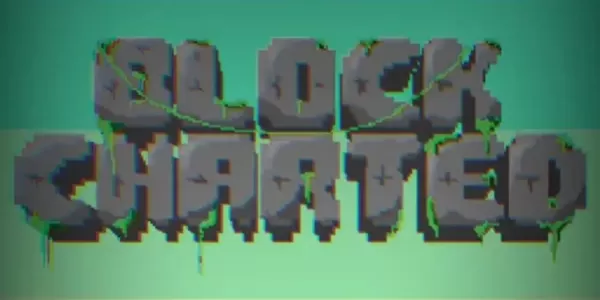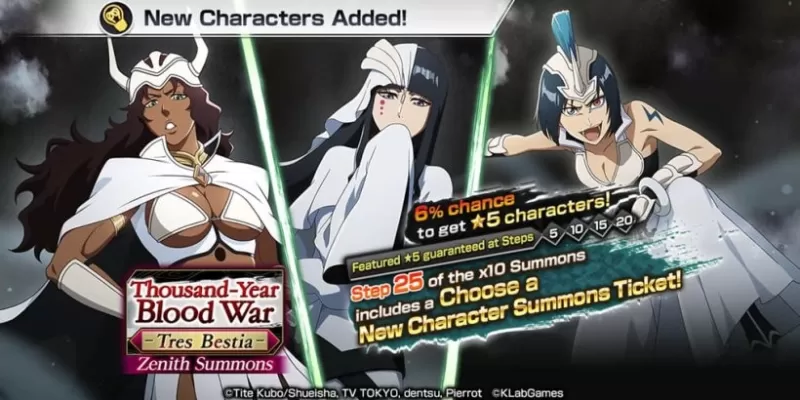Experience the Future of Fragrance Management with the ScentAir App
As the leading scent marketing company for over 20 years, ScentAir has been providing businesses worldwide with unforgettable scent experiences. Now, with their FREE app, you can effortlessly create and control unique fragrance experiences using any Wi-Fi or Bluetooth enabled ScentAir diffuser.
Effortless Control, Unforgettable Scents
The ScentAir app empowers you to:
- Monitor and adjust fragrance intensity and scheduling from anywhere using Wi-Fi connectivity. Control multiple systems in one place, ensuring complete control at any time.
- Connect directly to any Bluetooth enabled ScentAir diffuser when Wi-Fi isn't available. Enjoy the flexibility to control your fragrance experience without relying on Wi-Fi.
- Create and update scent schedules or adjust fragrance intensity in real-time. Even when your system is out of reach, you can create the perfect atmosphere in seconds.
- Stay informed about the health of your system with automated alert notifications. With 24/7 remote system monitoring, you can ensure that your system stays active when you need it, even when you're away.
- Manage your system even when you are away from your business or home. The app provides mobile access, allowing you to stay in control of your fragrance experience wherever you are.
- Enjoy a user-friendly and intuitive interface. With just a few taps, you can adjust settings, schedule scents, and monitor your system.
Conclusion
Discover the smartest way to manage your fragrance experience with the ScentAir app. With Wi-Fi and Bluetooth control, endless scheduling options, peace of mind visibility, and mobile access, this app provides convenience and flexibility for managing your system. Download the app today and experience the ease of creating memorable fragrance experiences at your fingertips.
Screenshot