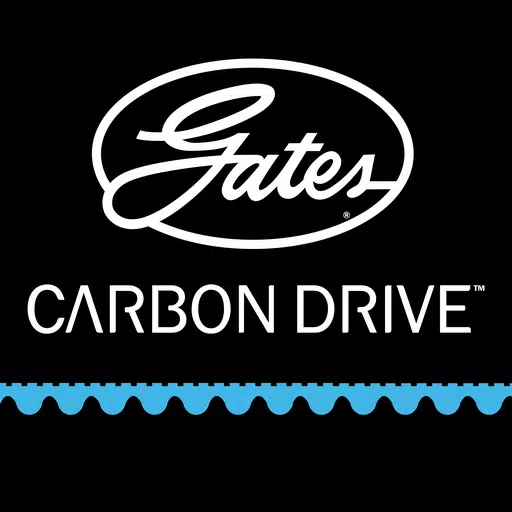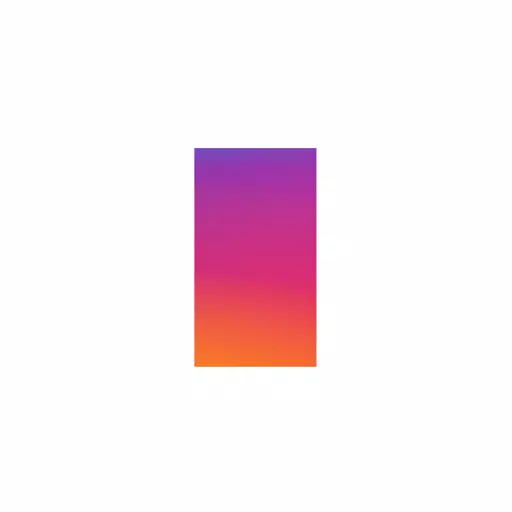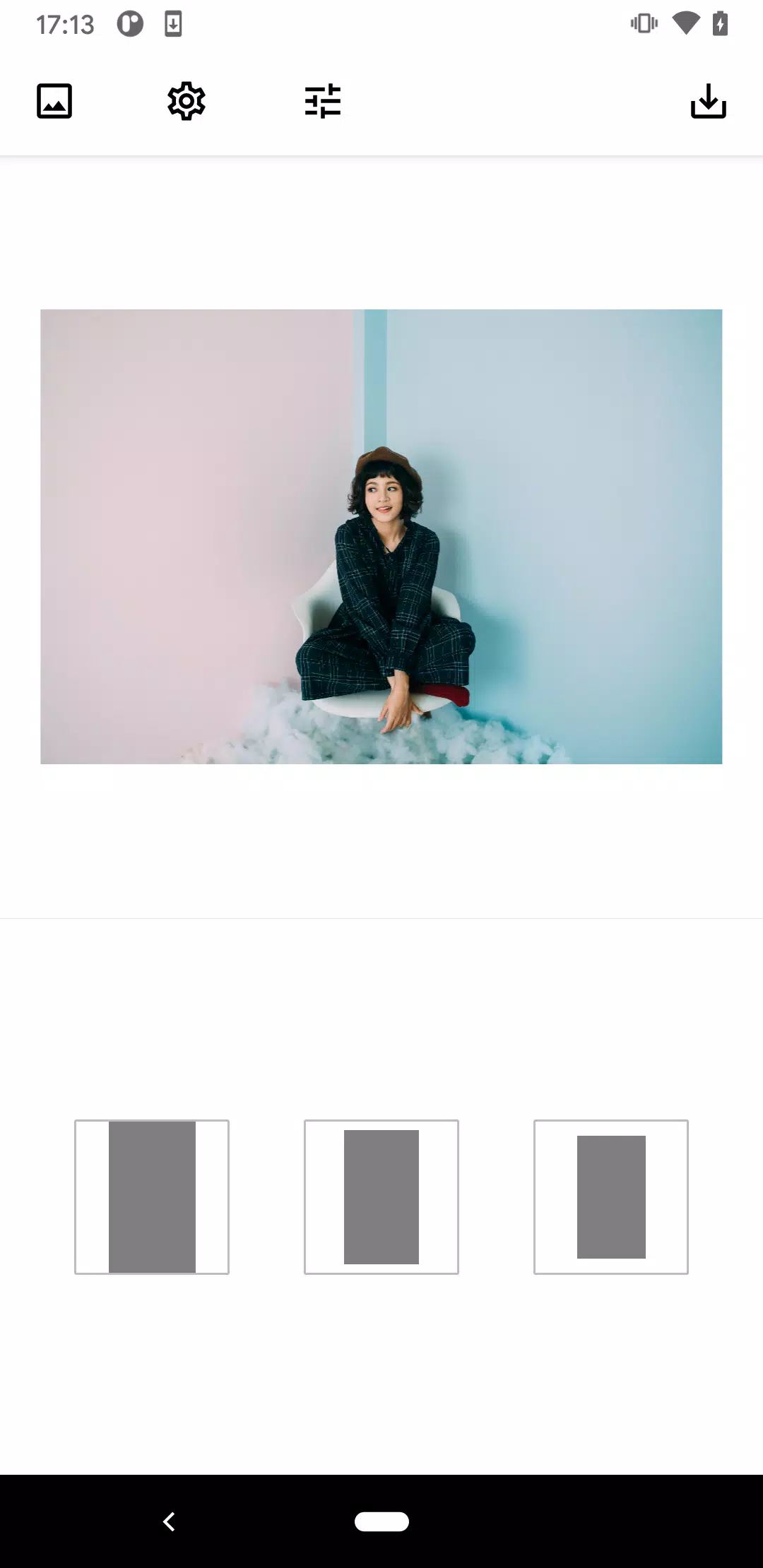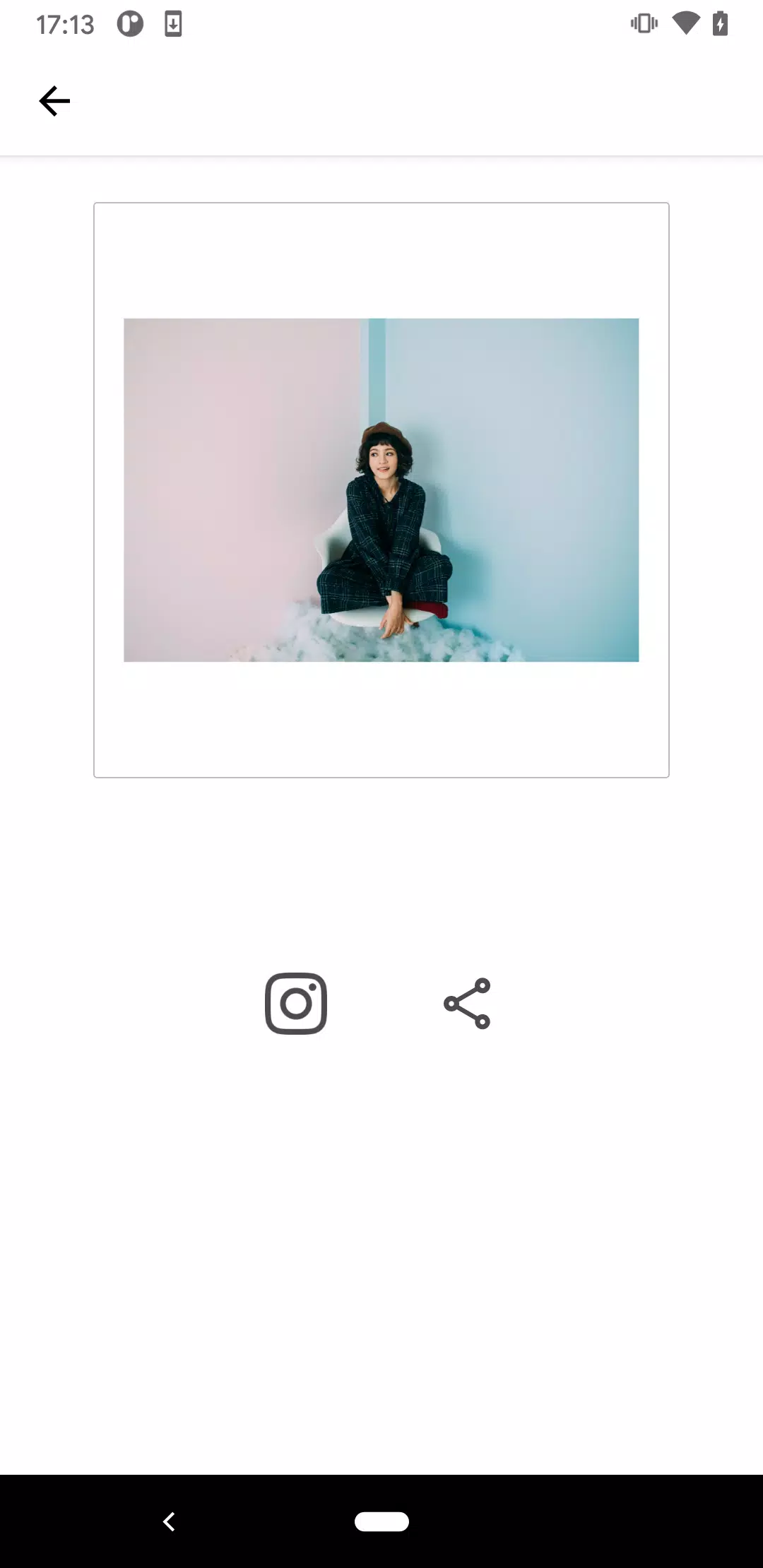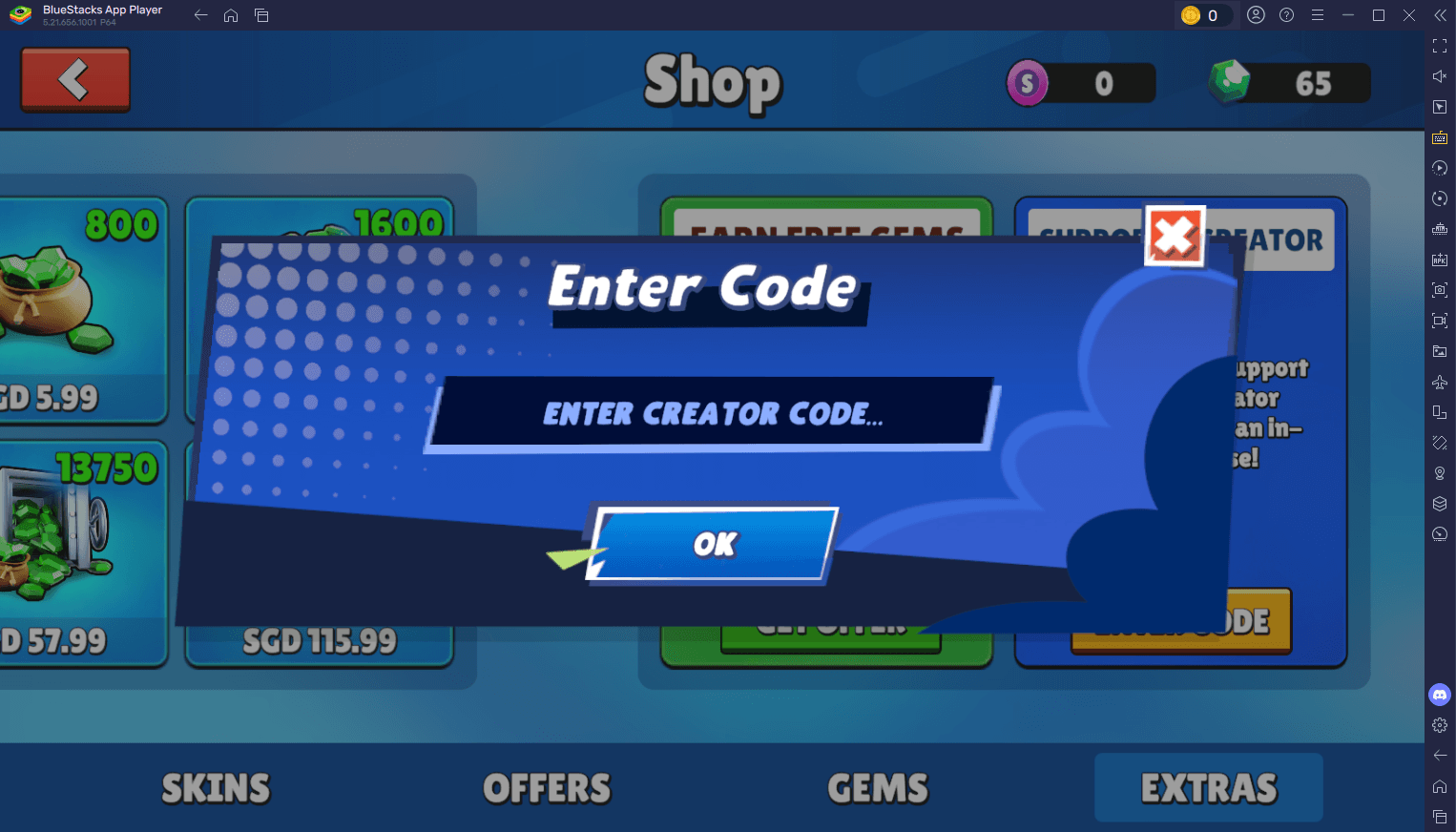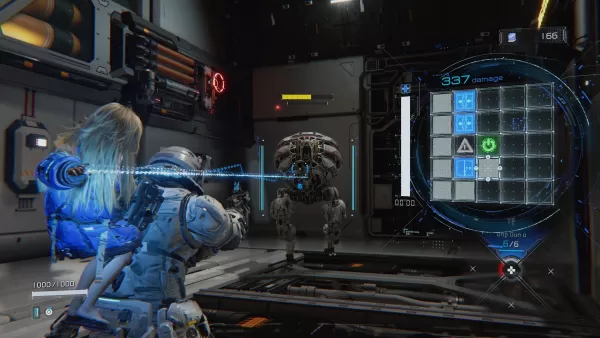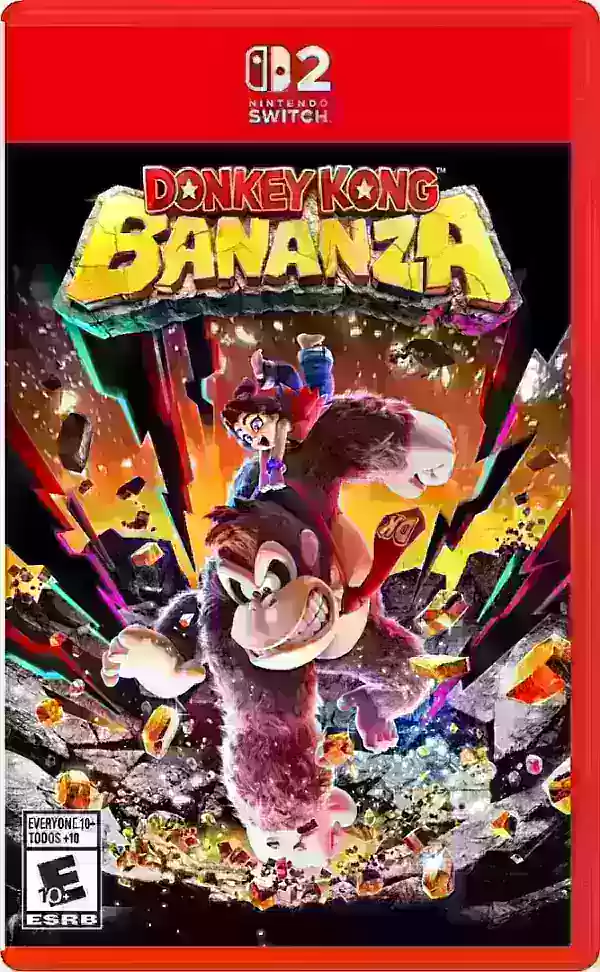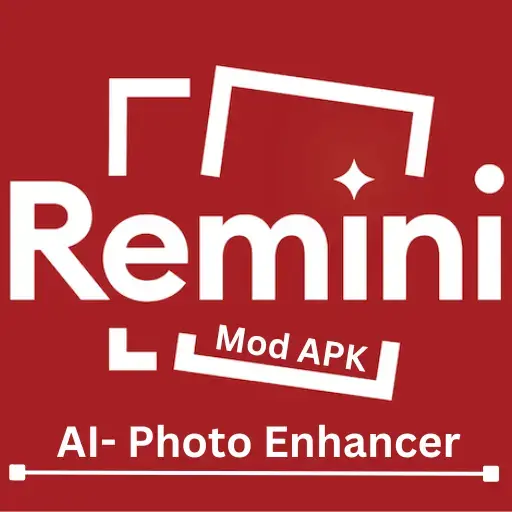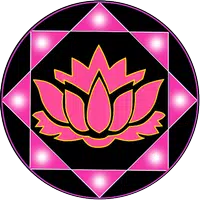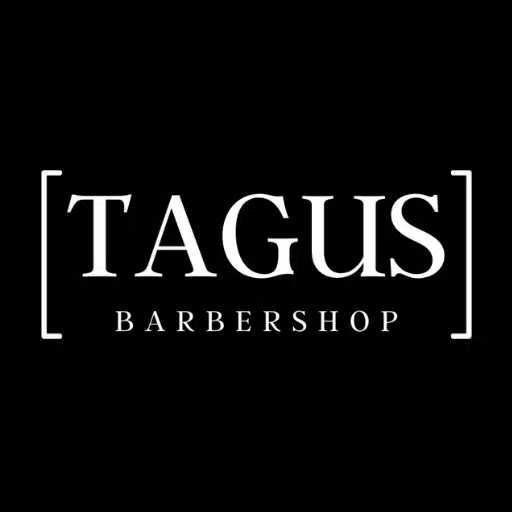PicFitter: Your Speedy Instagram Photo & Video Editor
Need to quickly adjust your photos and videos for Instagram? PicFitter is the answer! This simple app effortlessly transforms rectangular images and videos into perfectly square formats, ready for instant sharing. One tap is all it takes to edit and upload.
Who is PicFitter for?
- Instagram users needing to perfectly frame rectangular photos and videos.
- Those wanting to add stylish white (or other colored!) frames.
- Users who need to edit both photos and videos.
- Anyone seeking a simple, easy-to-use photo editor.
- Individuals aiming for that perfect Instagrammable look.
Supported Image & Video Types:
PicFitter handles a wide range of content, including:
- Horizontal and vertical photos
- Screenshots
- DSLR images
- Fashion shots
- Hair, nail, and other close-up photos
- Sports, animals, food, and scenery
- Artwork, digital creations, and event flyers
- Product, property, and government announcements
- Artist submissions, idol activities, and daily life vlogs
Find us on Instagram using #picfitter.
Editing Features:
- Square cropping
- Customizable frame colors (white, black, and more)
- Blurred frame option (images only)
How to Use:
- Select a photo or video from your camera roll.
- Choose your preferred layout.
- Save your edited image or video to your camera roll and post directly to Instagram.
Advanced Features:
- Choose custom frame colors using the adjust button.
- Uniquely adjust frame width by double-tapping the layout button.
- Apply a blurred frame effect (images only).
Pricing:
The paid version offers subscription or one-time purchase options. Prices may vary based on location and time.
- Subscription: $2.99/month, $13.99/year
- One-time purchase: $32.99
Note: Subscriptions and one-time purchases are non-refundable.
What's New in Version 2.17.3 (Oct 26, 2024)
Added a Q&A section.
Screenshot