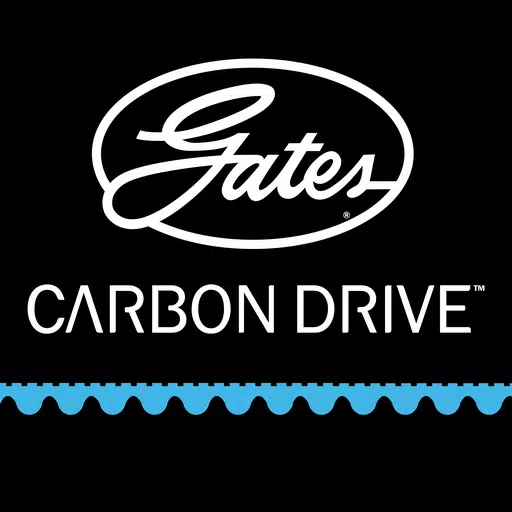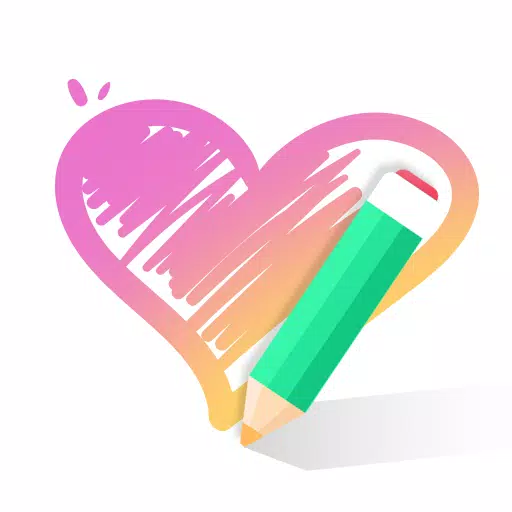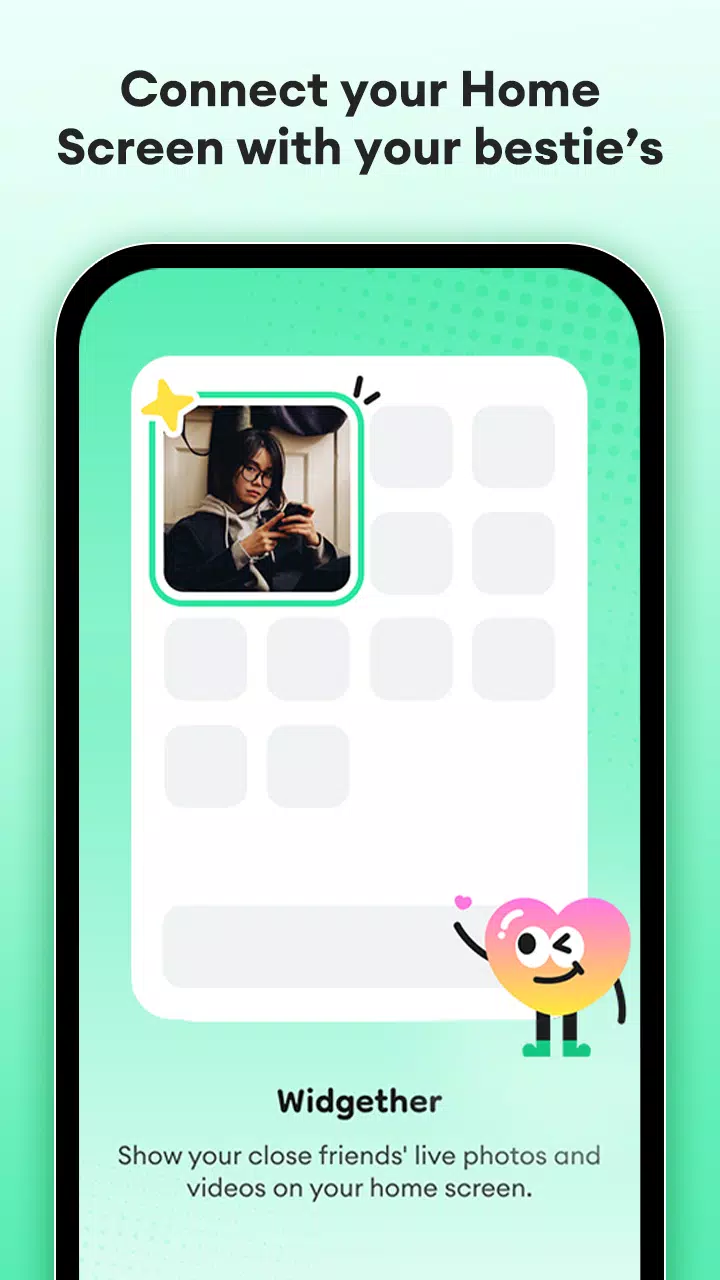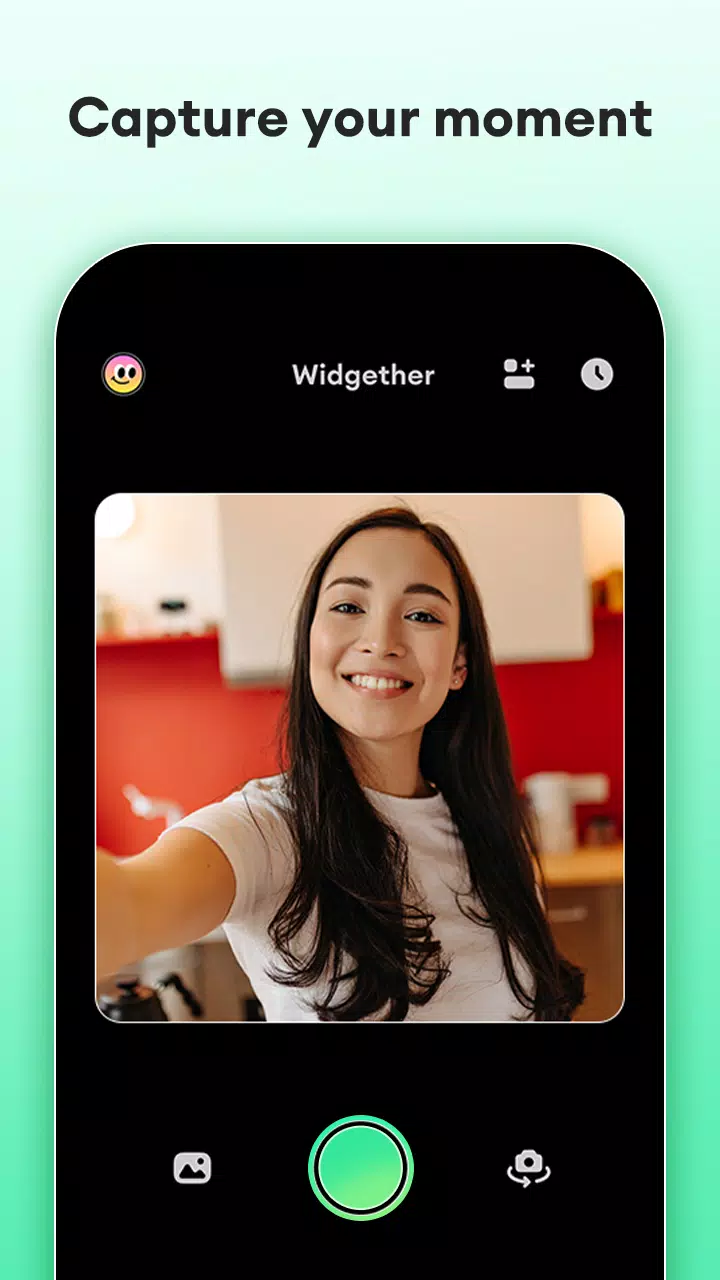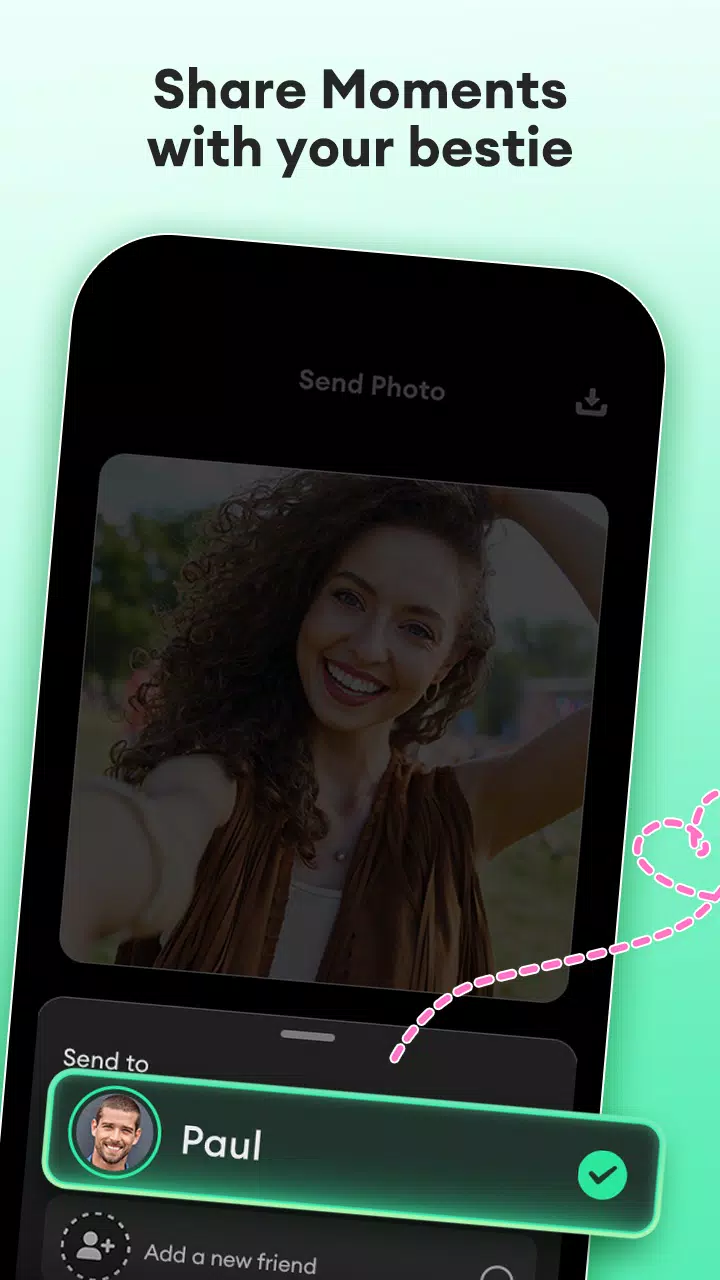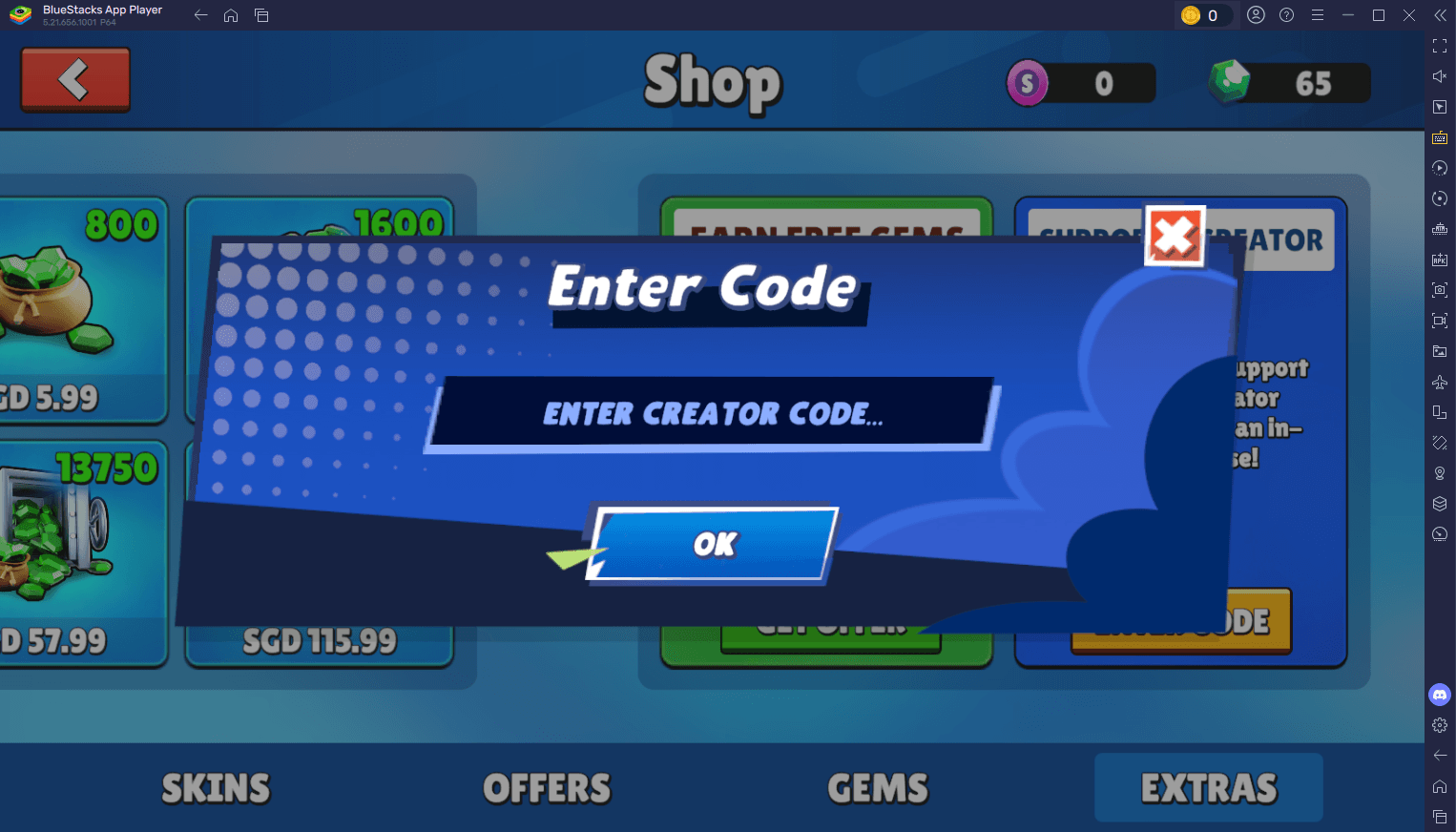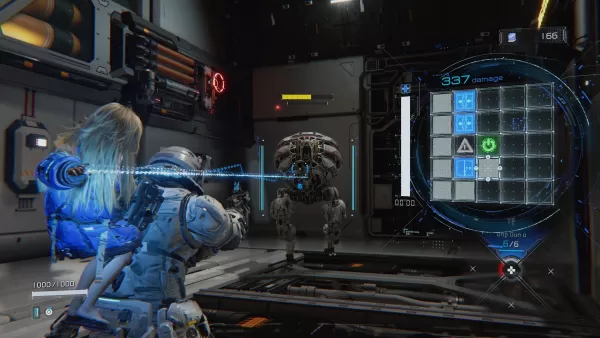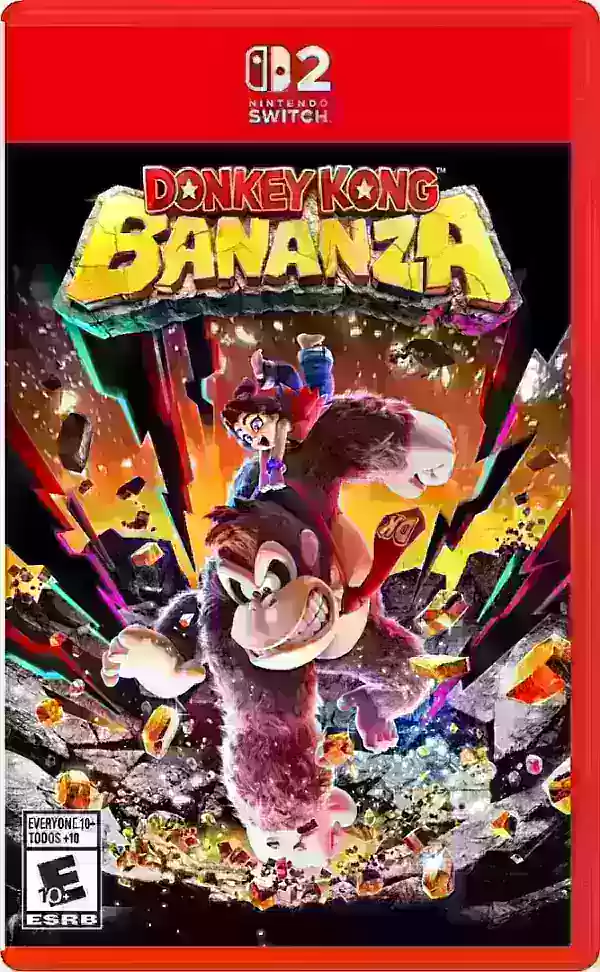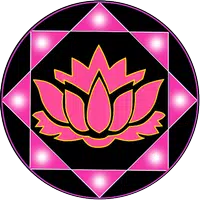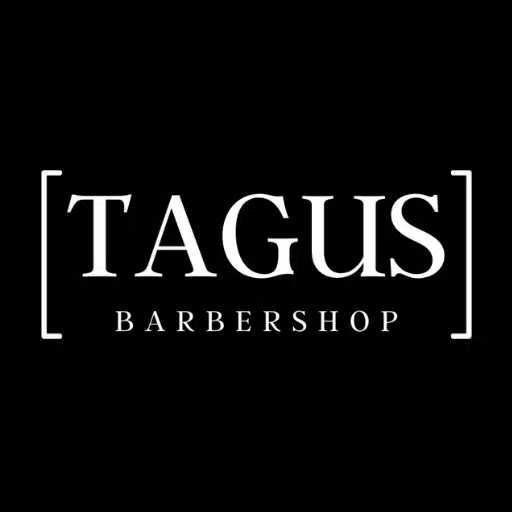Share live photos and messages instantly with your closest friends using Widgether, the innovative live photo widget app. This isn't just another messaging app; it's a new way to connect, directly on your friend's home screen widget.
Widgether lets you share photos, short videos, and even music clips with up to five besties, keeping your interactions intimate and personal. Each time your friend unlocks their phone, they might receive a surprise from you!
Key Features:
- Live Photo Widget: Send live photos and updates directly to your friends' home screen widgets.
- Personalized Messages: Add timestamps, locations, music snippets, and personalized notes to your shared photos.
- Instant Sharing: Photos and messages are delivered instantly.
- Widget Interaction: View your friends' latest updates directly from their widgets.
- Photo History: Access a complete history of shared photos and messages.
- Customization: Create unique widgets for each friend.
How to Add Friends:
- Connect your phone with your friend's using Widgether.
- Select a photo, customize it with your message, and send it.
- Your friend will receive it immediately on their home screen widget.
Use Widgether to:
- Send surprise selfies.
- Leave sweet notes for your loved ones.
- Share daily moments and experiences.
Coming Soon:
- Countdown widgets for anniversaries and deadlines.
- "Likes" and "Misses" features.
- Customizable widget themes and pet options.
Download Widgether today and start sharing live moments with your besties! Create a love widget for your partner or decorate your home screen with your favorite widgets. Let's widget together!
Screenshot