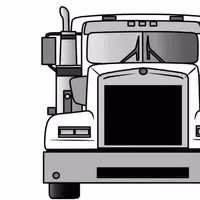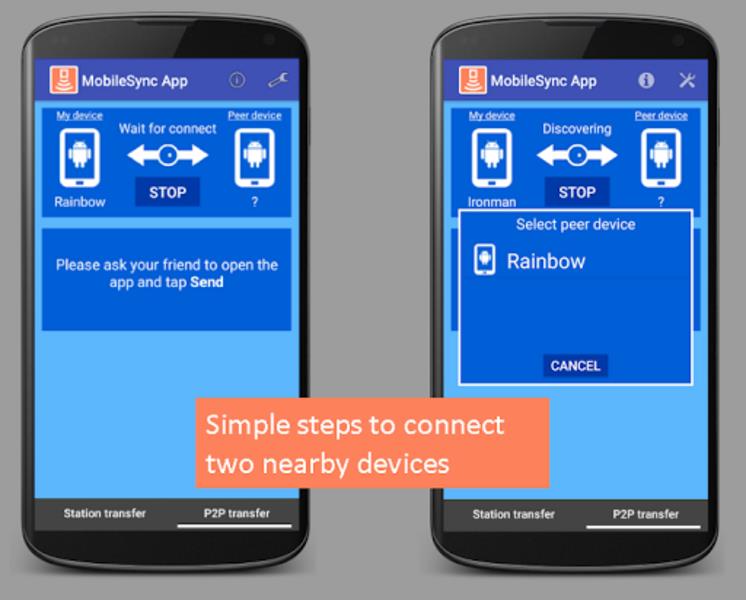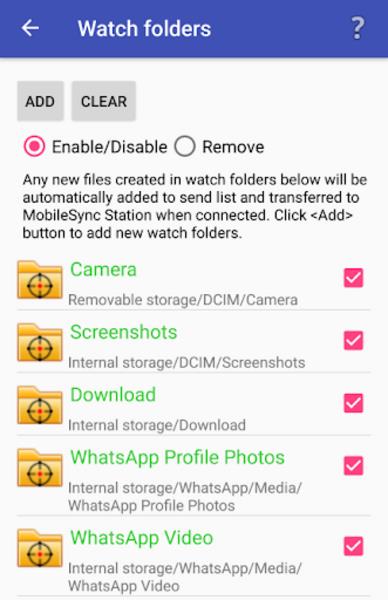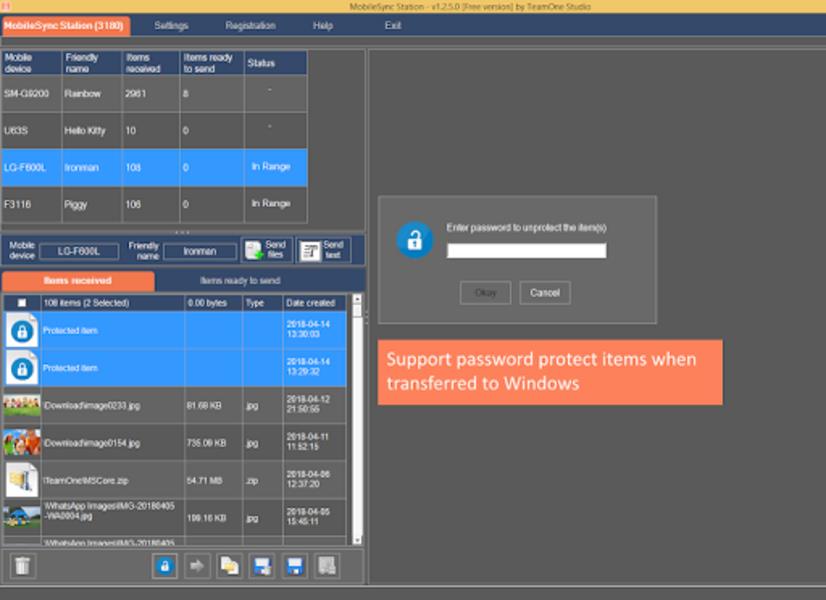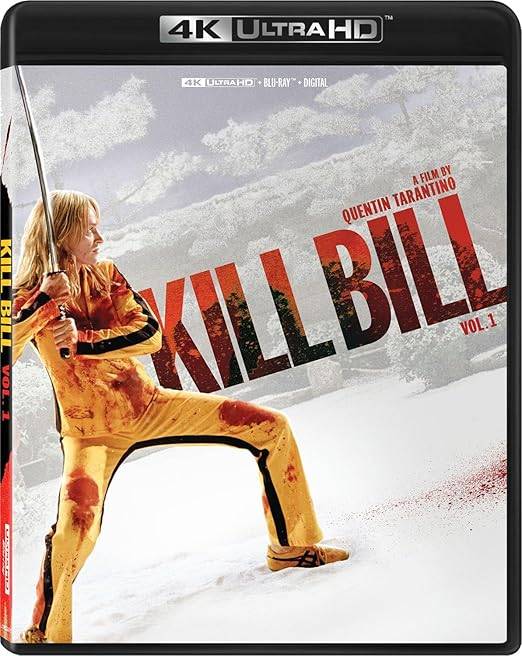MobileSyncApp: Effortless File Transfer Between Android and Windows
MobileSyncApp is a user-friendly Android application designed for seamless file, folder, and text transfer between your Android device and Windows computer. This app streamlines file management by automating transfers, backups, and synchronization over Wi-Fi, eliminating the need for manual processes. Imagine your vacation photos and videos automatically arriving on your PC the moment you get home!
Setting up MobileSyncApp is simple: just connect it to the MobileSyncStation on your Windows computer. Transfer files between your Android and Windows devices using the Android Share menu, or vice versa. The app also includes password protection for enhanced security of sensitive data.
A key feature is its peer-to-peer (P2P) transfer capability, leveraging Wi-Fi Direct technology to share files and folders between Android devices without consuming mobile data. For even faster transfers, utilize the direct mode connection, enabling wireless file exchange between your PC and Android device at impressive speeds.
Beyond file transfer, MobileSyncApp offers notification mirroring, allowing you to view and respond to Android notifications directly from your PC. You can also access and manage SMS messages and contacts on your computer.
MobileSyncApp is completely ad-free and offers a fully functional free version. Download the free MobileSync software from the Microsoft Store today and experience its benefits.
Key Features:
- Automated File Transfer, Backup, and Sync: Seamlessly transfer files, folders, and text between Android and Windows, with automatic backups and syncing over Wi-Fi.
- Peer-to-Peer (P2P) Transfer: Share files and folders between Android devices using Wi-Fi Direct, without needing mobile data or a wireless access point.
- Direct Mode Connection: Enjoy incredibly fast wireless file transfers directly between your Windows PC and Android device.
- Notification Mirroring: Receive and respond to Android notifications from your PC.
- SMS and Contact Access: View, send, and manage SMS messages and contacts from your PC.
- Ad-Free & Free Version Available: Enjoy a completely ad-free experience with a free version offering full functionality.
Conclusion:
MobileSyncApp provides a reliable and efficient solution for managing files and syncing data between Android and Windows. Its ease of use, security features, and versatile functionality make it a valuable tool for simplifying your digital workflow. Download the free version now and experience the difference!
Screenshot