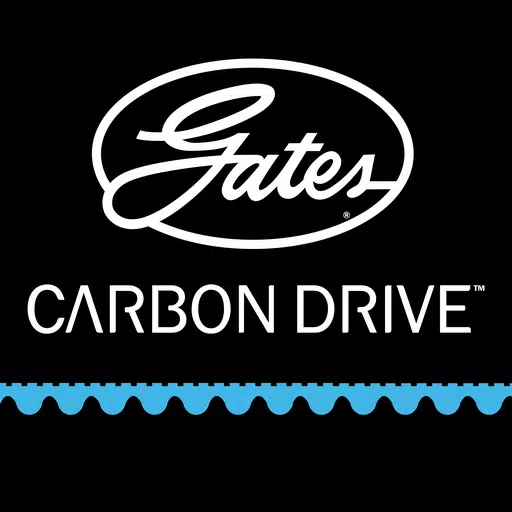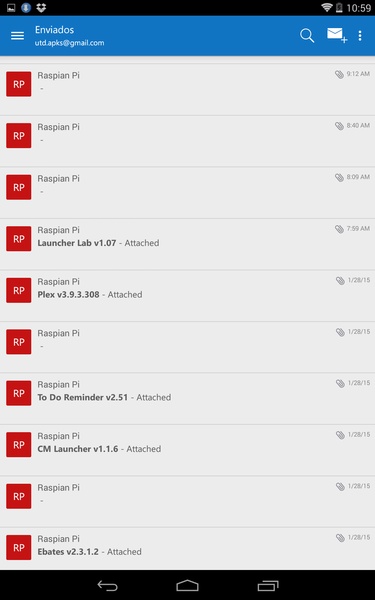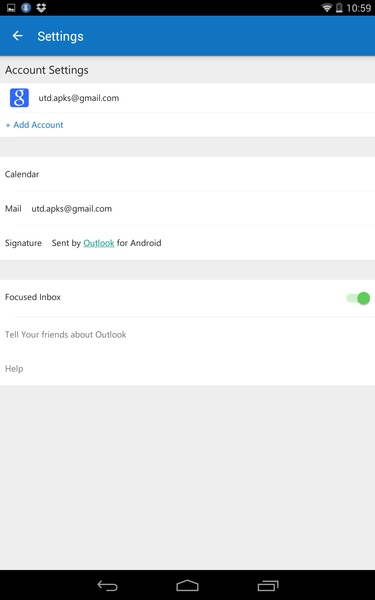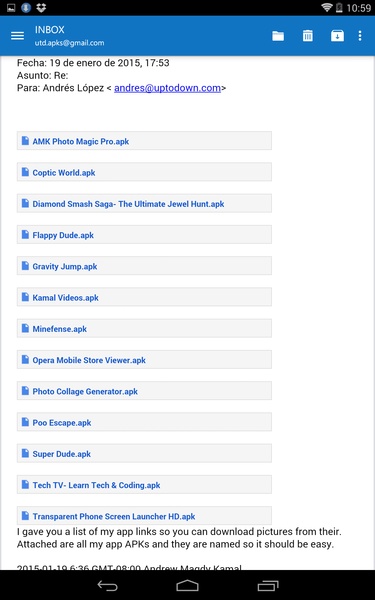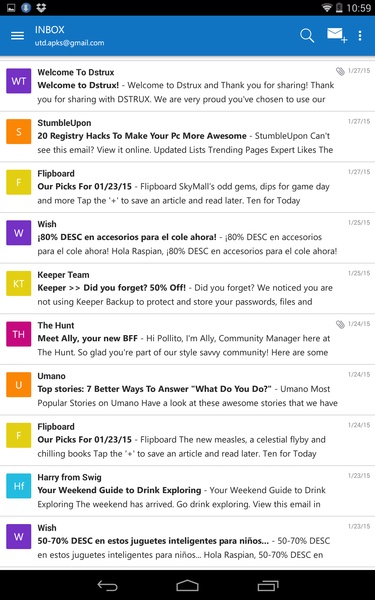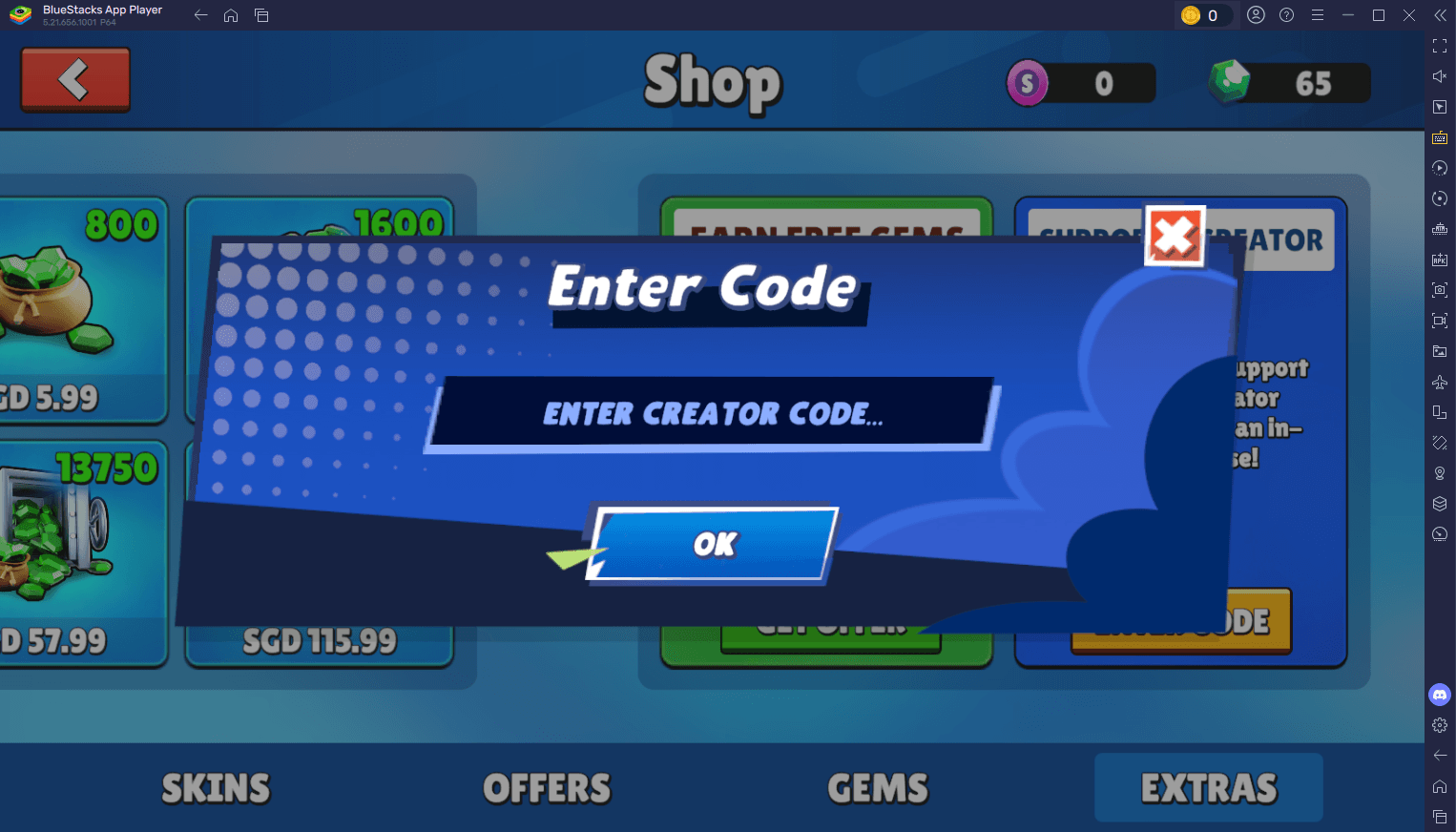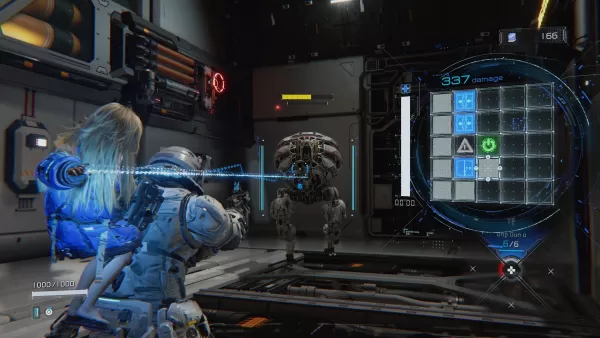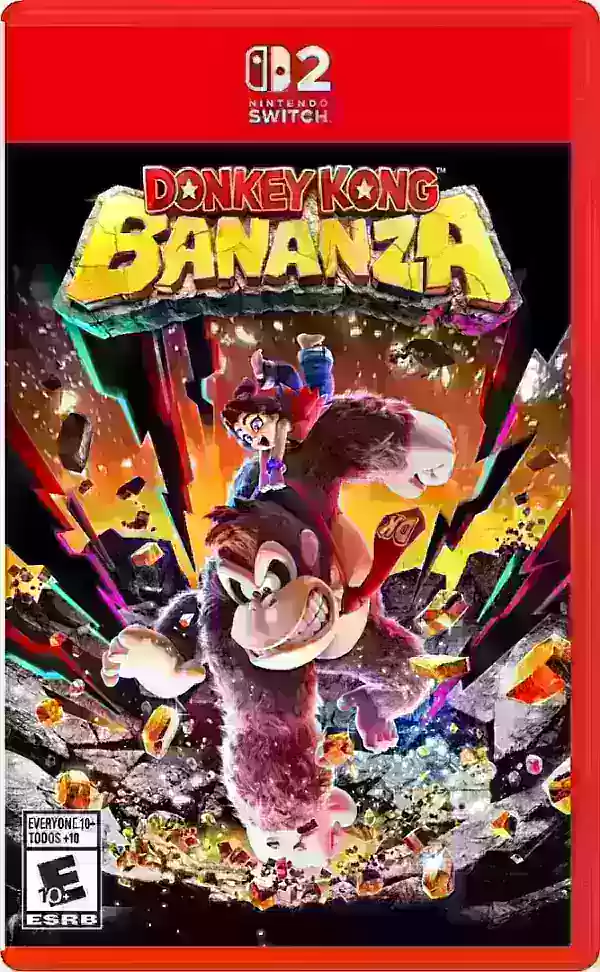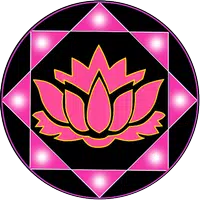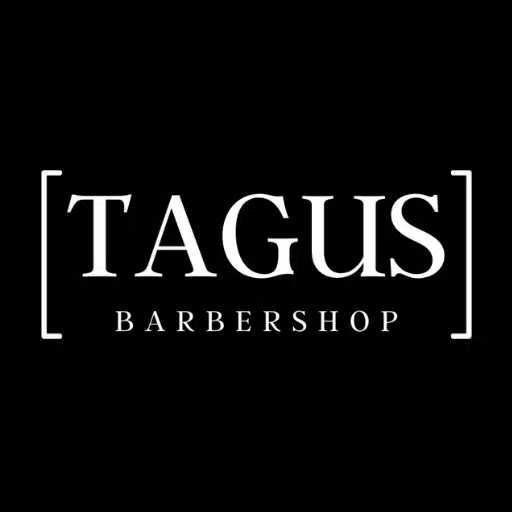Microsoft Outlook is the official app for the popular Microsoft email client for Android, allowing you to manage your email accounts effortlessly. Like many similar apps, Microsoft Outlook provides pop-up notifications for incoming emails (though this feature is customizable), calendar and contact synchronization, and folder viewing and syncing. You can even use folders to filter incoming mail effectively.
Beyond these features, Microsoft Outlook enables you to sync multiple email accounts on your Android device, keeping them all active simultaneously. When composing emails, you can switch between accounts, attach files, and perform other actions familiar from the desktop version. Microsoft Outlook proves to be a user-friendly email management tool, particularly for those already accustomed to the desktop version. It presents a compelling alternative to the dominant email client on Android: Gmail.
Requirements (Latest version)
Android 9 or higher is required.
Screenshot