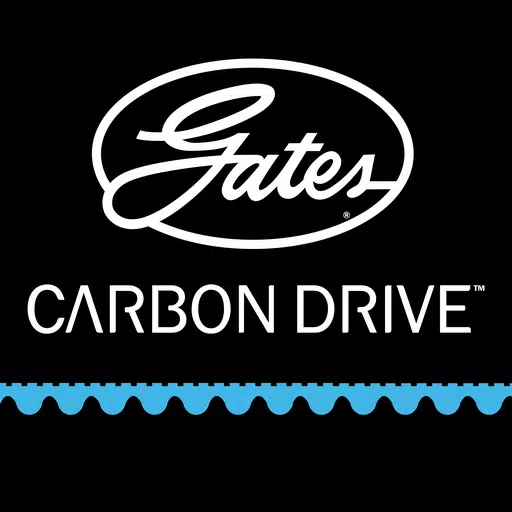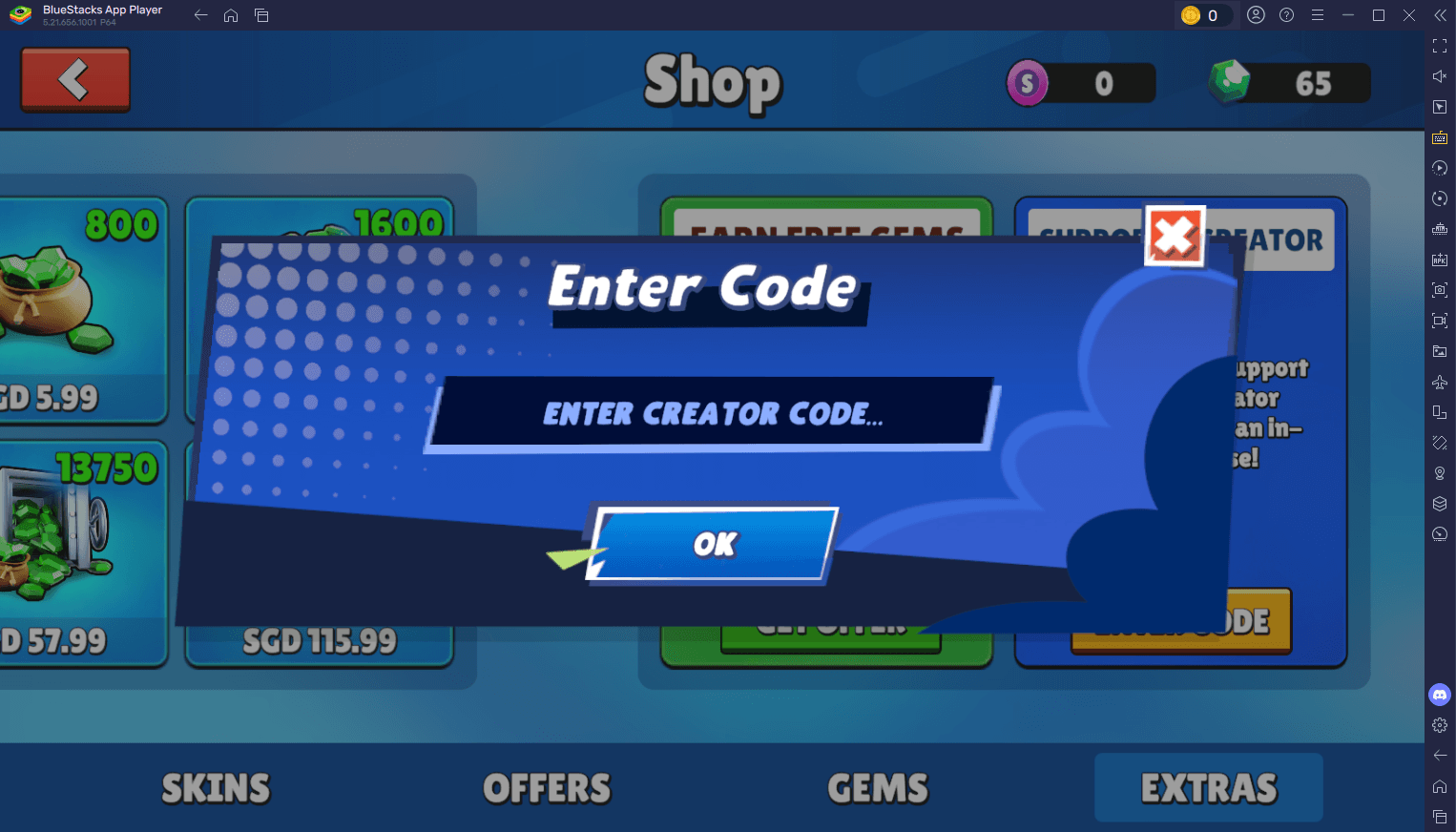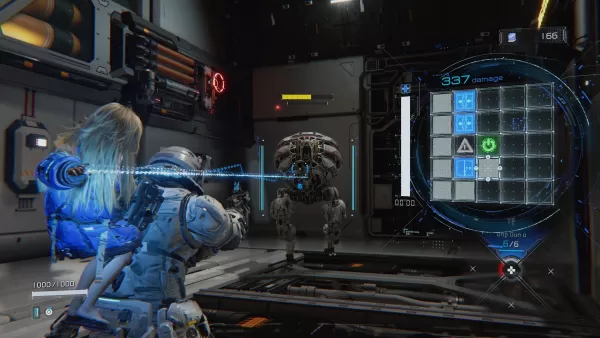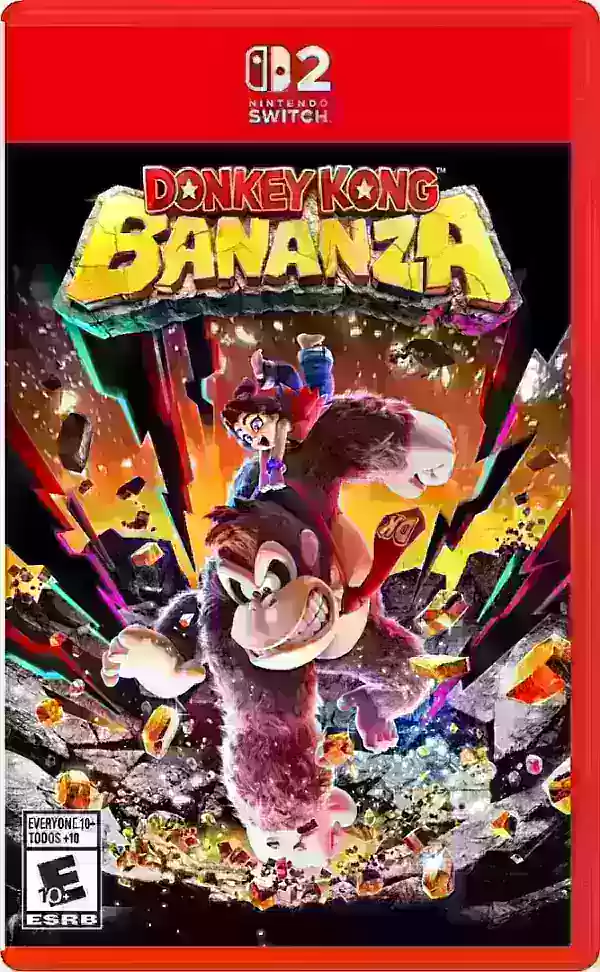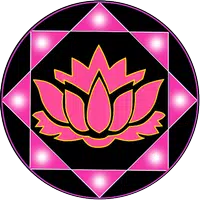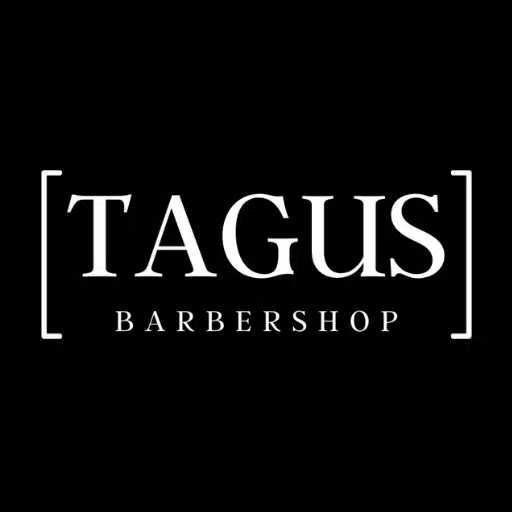Kameram: Your Ultimate Mobile IP Camera Solution
Kameram is the leading mobile application for monitoring your surroundings using Axis and Panasonic IP cameras. Whether you need to keep an eye on your home, business, or another location, Kameram provides a simple and effective solution. Even without your own IP camera, Kameram offers access to a selection of public cameras to explore.
Beyond live viewing, Kameram empowers you with full control: manipulate the camera's pan, tilt, and zoom (PTZ) functions, capture snapshots, enjoy fullscreen viewing, and initiate recordings. With broad compatibility encompassing Axis, Hikvision, and Panasonic cameras, Kameram ensures a comprehensive and user-friendly experience. Manage your recordings effortlessly and access them anytime, anywhere. Experience enhanced surveillance with Kameram's advanced features and intuitive design.
Key Features of Kameram:
- Real-time Monitoring: View live footage from your Axis, Hikvision, or Panasonic IP camera on your mobile device.
- Recording Playback: Access and review saved recordings in various formats including MJPEG, MPEG-4, and H.264.
- PTZ Control: Easily adjust the camera's position and zoom for optimal viewing angles.
- Instant Snapshots: Quickly capture still images from the live feed.
- Public Camera Access: Explore a curated list of public cameras, even without owning an IP camera.
- Effortless Setup: Register for a Kameram account, log in, and begin monitoring immediately.
Why Choose Kameram?
Kameram provides unparalleled convenience and control for monitoring your property or any location of interest. Its intuitive interface, combined with powerful features like live viewing, recording playback, PTZ control, snapshots, and public camera access, makes it the ideal mobile IP camera solution. Download Kameram today and experience the difference!
Screenshot