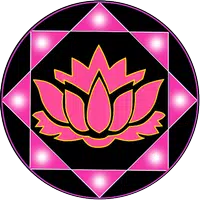This app lets you create invitation cards and greeting cards for various events. You can save invitations as PDFs, share them, and rename them. The app includes templates for weddings, birthdays, openings, holidays, and more. A key feature is the ability to design your own custom invitations.
Invite friends, family, or loved ones with a wide array of card options, including general invitations, RSVPs, wedding invitations, birthday invitations, anniversary invitations, engagement invitations, and party invitations. Creating and sharing these cards is simple and easy.
A standout feature is the ability to select card designs from your phone's gallery or use your own background images. Creating an invitation is a three-step process:
- Choose a design: Select a pre-made design or one from your phone's storage.
- Select the event type: Choose the appropriate category (wedding, birthday, RSVP, etc.).
- Enter event details: Add the location, time, description, and other relevant information.
The app also allows you to zoom in and out of the card content, adjust placement, and change font styles, colors, and sizes. It offers a large collection of card designs and supports custom card creation.
Specific Card Types:
- Wedding Invitations: Make your wedding unique with distinctive invitations.
- Birthday Invitations: Create birthday invitations, including options for first birthdays.
- Party Invitations: Design party invitations with a wide variety of templates.
- Engagement & Anniversary Invitations: Create special invitations for these milestone events.
- Greeting Cards: Design birthday, Christmas, New Year's, and other greeting cards using the AI tool module.
Key App Features:
- Completely free invitation and greeting card creator.
- Create digital e-cards.
- Zoom in/out and adjust text as needed.
- No internet connection required.
- Large selection of card designs.
- Customize designs, descriptions, font size, color, and style.
- Share invitations with family and friends.
If you have any problems or questions, please contact us via email. Thank you.
Screenshot