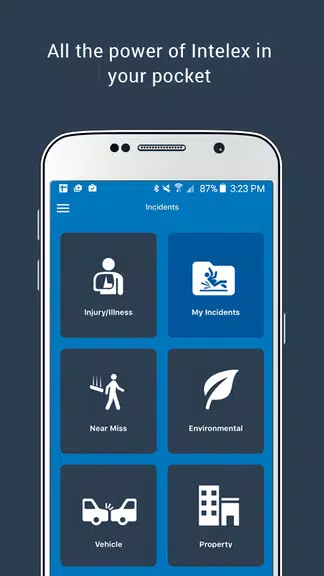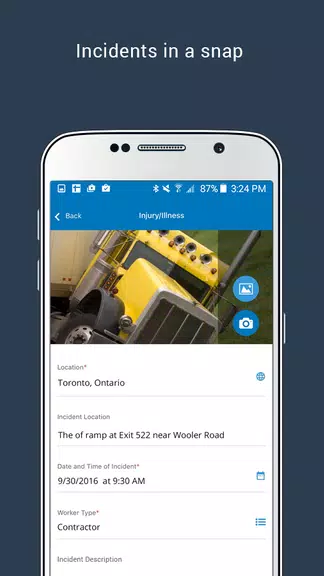Key Features of the Intelex Mobile App:
- Streamlined Access: Seamlessly access your Intelex applications on your mobile device, simplifying incident reporting, observation logging, and other EHSQ tasks while on the move.
- Instant Reporting: Report incidents in real-time, ensuring immediate data capture to enhance your organization's safety culture.
- Personalized Dashboards: Customize your dashboard to display critical metrics and data, offering a clear, concise overview of your EHSQ performance.
Maximizing Your Intelex Mobile Experience:
- Regular Monitoring: Regularly check the Intelex Mobile app to ensure timely reporting of incidents and observations.
- Leverage Push Notifications: Enable push notifications for immediate alerts on critical tasks or incidents, facilitating prompt responses.
- Utilize Reminders: Employ the app's reminder function to set deadlines for task completion, maintaining efficient EHSQ management.
In Summary:
Intelex Mobile is a valuable asset for improving EHSQ management processes through readily available data and real-time reporting. Its customizable dashboards and user-friendly design empower proactive safety and quality management. Download the app today to optimize your EHSQ workflows and cultivate a culture of safety excellence.
Screenshot
Great tool for on-the-go incident reporting! Love how it syncs seamlessly with the main platform. Saves tons of time when logging observations directly from site visits. 🙌 Could use a slight UI refresh though.