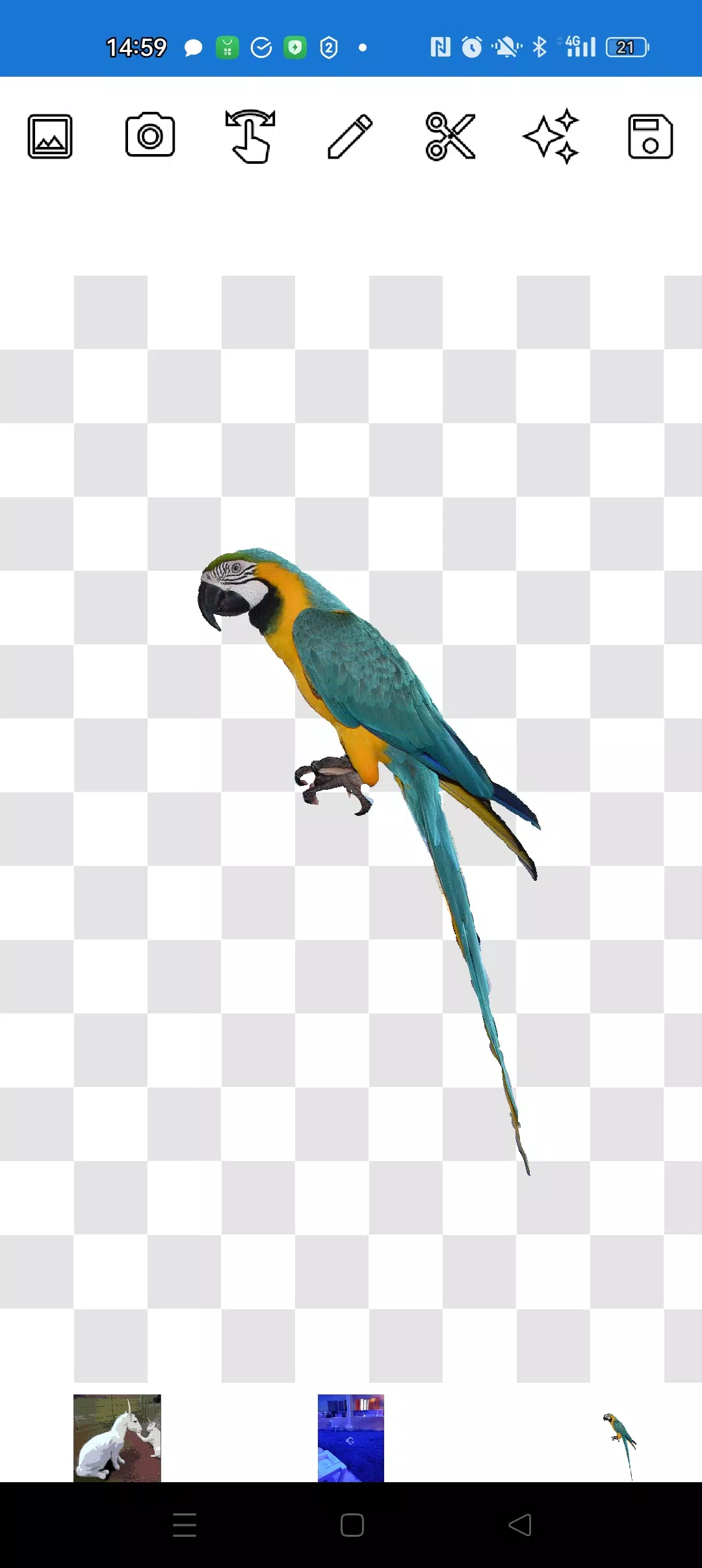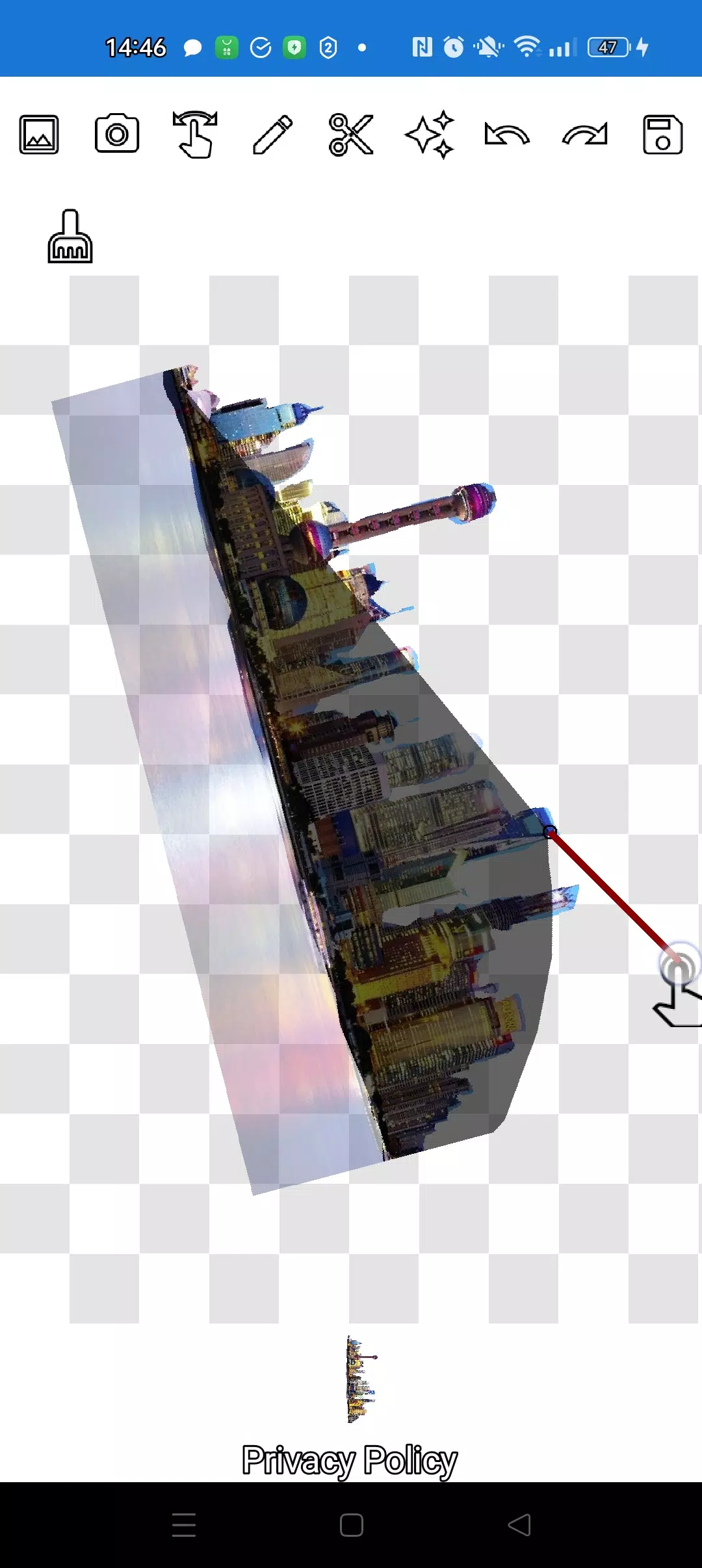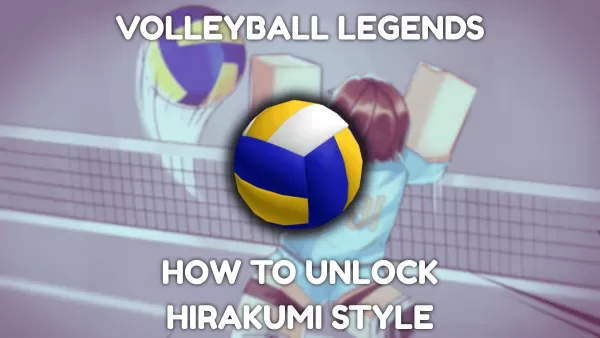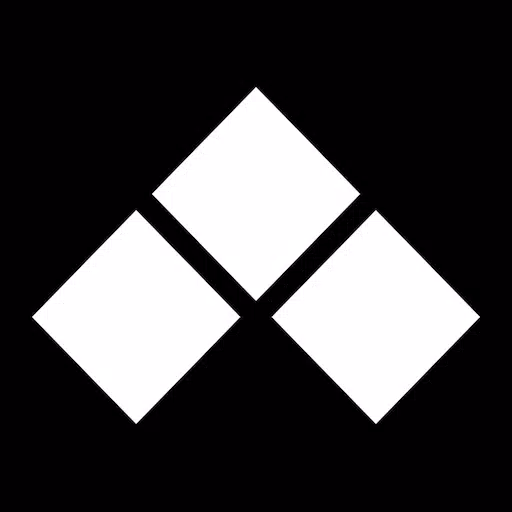This handy photo editor simplifies image cropping and overlaying. Its intuitive tools make creating complex compositions a breeze. No extra features – just the essentials!
Cut out any object, no matter how small, using the precise pencil ✏️ or lasso tools. The pencil functions as an eraser at the desired transparency level, with adjustable width. For seamless blending, use medium pencil transparency and fine-tune edge transparency. The "magic" tool (near the save button) helps objects perfectly integrate into the background.
Zoom in for detailed editing of intricate outlines. Layer multiple objects easily by selecting several photos; one serves as the background, while others are cropped and positioned as overlays. Reorder layers by simply tapping them. Swipe to delete unwanted images.
Saving utilizes a rectangular cropping area. Select your desired area and tap the checkmark to save to your gallery.
Mastering the manipulation, pencil/eraser, and lasso modes takes only minutes. Create unique images for social media, memes, or even professional projects like logos and banners – perfect for quick edits on the go.
The app works offline, making it ideal for use anywhere.
Simple technologies from Pimur.
We value your feedback! Please share your thoughts below.
What's New in Version 4.5
Last updated September 17, 2024
This update includes minor bug fixes and performance improvements. Update to the latest version for the best experience!
Screenshot