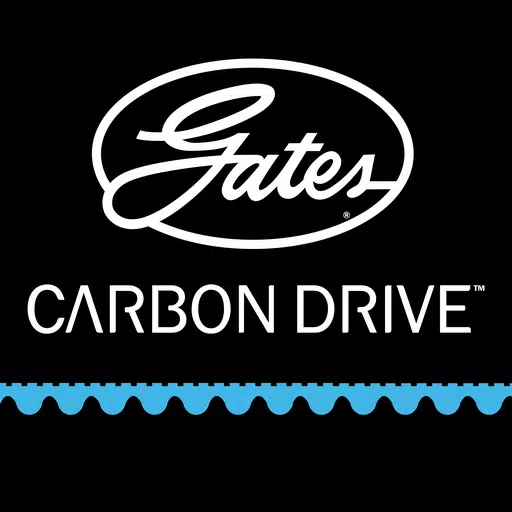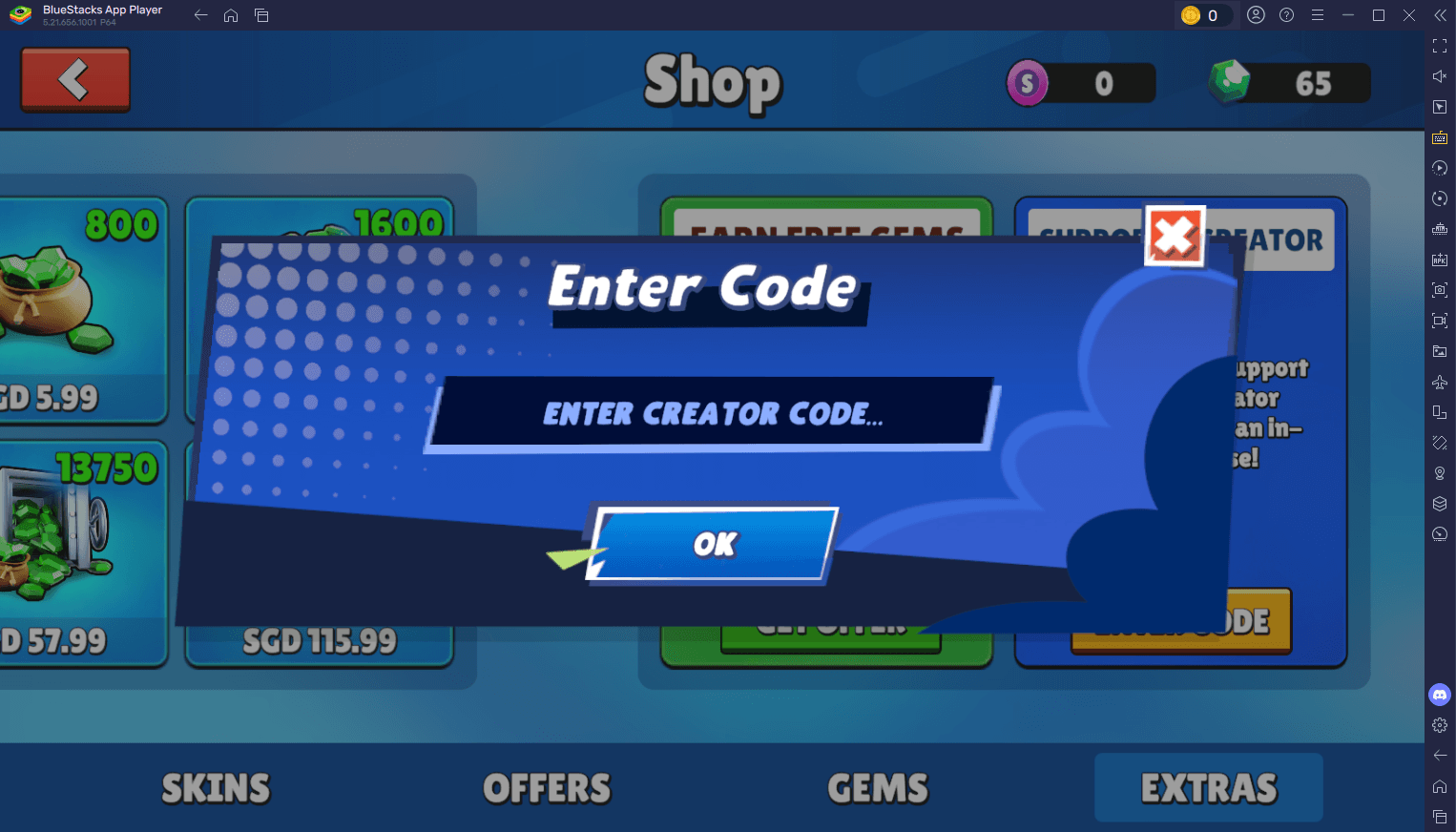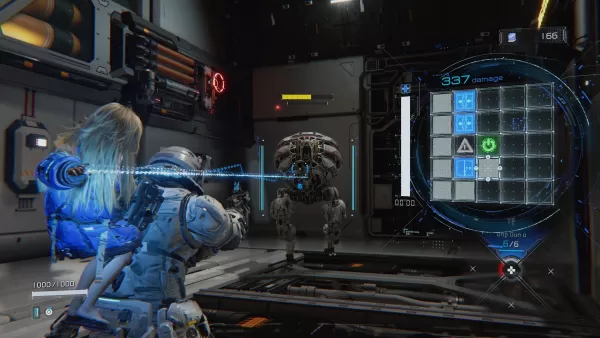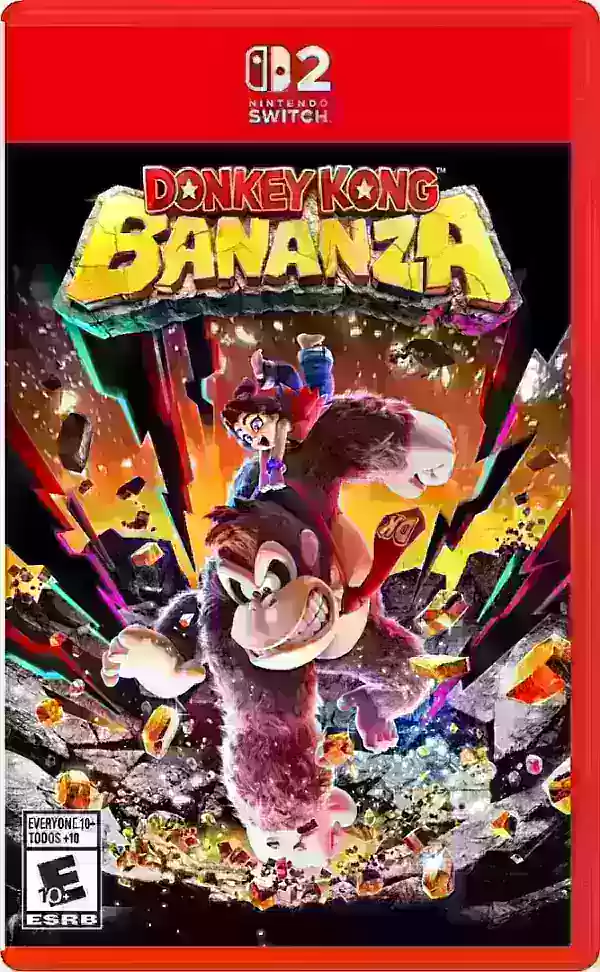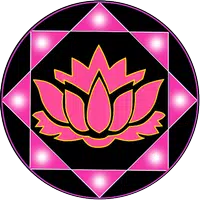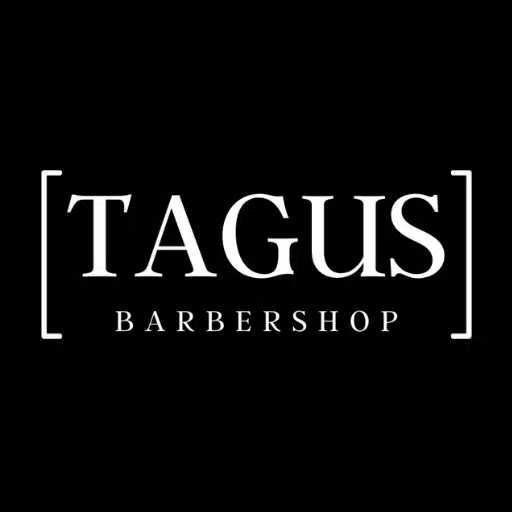Key Features of the BIGVU App:
-
Superior Teleprompter: Easily read scripts while recording, controlling scrolling speed, audio monitoring, and auto-exposure for polished recordings.
-
Seamless Captioning: Generate automatic, synchronized closed captions and subtitles. Highlight keywords and customize the style for a professional finish.
-
Built-in Video Editor: Transform videos into social media-ready content. Crop to various formats (square, vertical, horizontal), add captions, subtitles, and royalty-free music.
-
Collaborative Workflow: The integrated social video maker simplifies collaboration. The AI script generator creates scripts, easily loaded onto the teleprompter.
-
Green Screen Functionality: Record against a green screen and utilize the app's chroma keying to replace the background with any image or video loop.
-
Versatile Export & Sharing: Export MP4 videos with subtitles directly to platforms like Descript, Jasper, Wistia, Vidyard, Brightcove, Kaltura, Buffer, Hootsuite, Ripl, and Vimeo.
In Conclusion:
BIGVU empowers you to create professional-quality videos with ease. Its combination of advanced teleprompting, automated captioning, editing features, collaboration tools, green screen capabilities, and seamless platform integration makes it ideal for marketers, educators, salespeople, speakers, social media creators, vloggers, and journalists. Learn more and access training videos on the BIGVU website and YouTube channel. Download the app today and experience the difference!
Screenshot