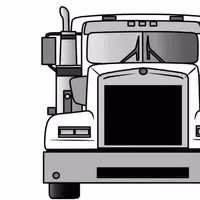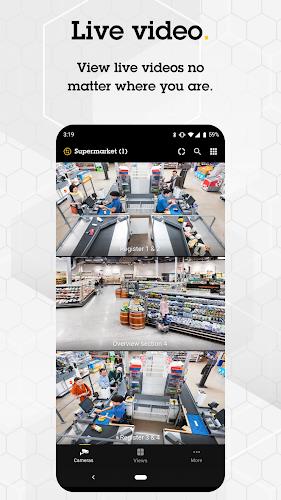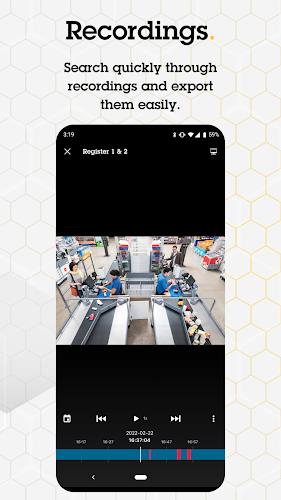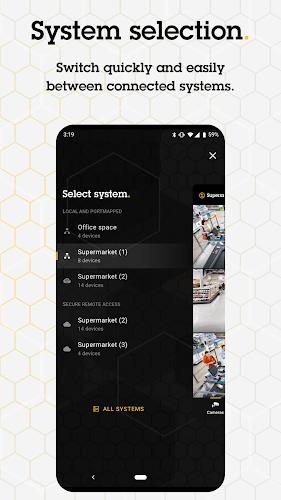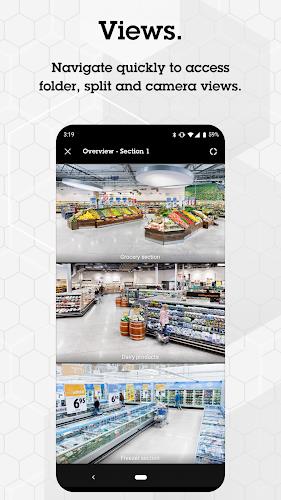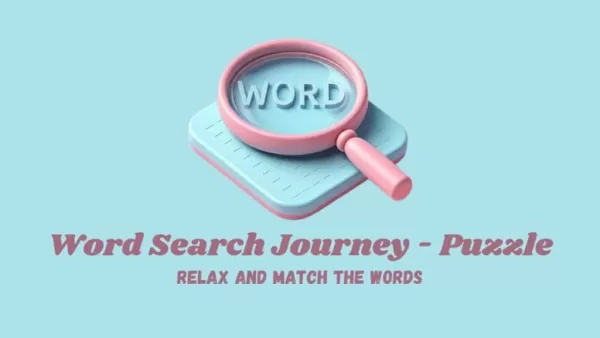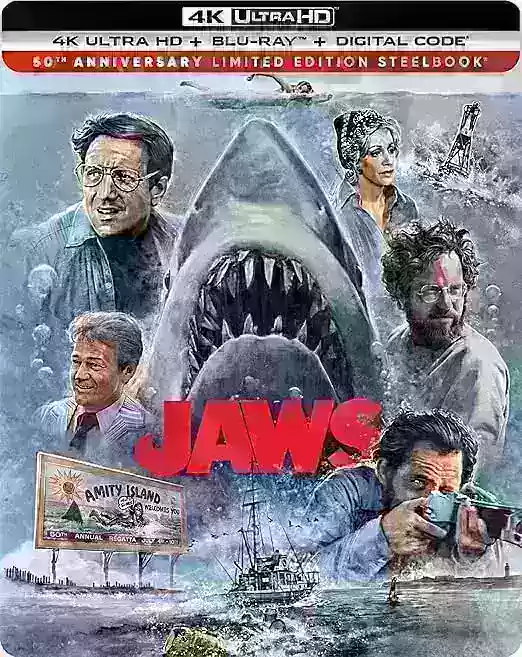Effortlessly manage your security footage with the AXIS Camera Station Pro & 5 mobile app. This powerful app provides remote access to multiple systems, enabling you to monitor your cameras from anywhere. Quickly locate recorded events using the intuitive timeline visualization, and export footage as needed. Receive instant alerts for immediate action, engage in live two-way audio communication, and respond to calls from Axis network intercoms. Personalize your viewing experience with customizable streaming profiles, action buttons, and PTZ presets for efficient navigation. The app also supports 360° camera de-warping and flexible notification scheduling.

Key Features of AXIS Camera Station Pro & 5:
- Multi-System Mobile Access: Manage multiple security systems from your mobile device, regardless of location.
- Timeline Event Visualization: Easily browse recorded footage and pinpoint crucial moments.
- Real-Time Notifications: Receive immediate alerts for critical security events.
- Live View with Two-Way Audio: Monitor live feeds and communicate via two-way audio.
- Customizable Views and Scheduling: Create personalized views and schedule notifications for optimal monitoring.
User Tips:
- Use the timeline visualization for rapid event location.
- Leverage two-way audio for live communication near cameras.
- Create custom views to prioritize essential camera feeds.
- Schedule notifications for timely alerts.
Conclusion:
AXIS Camera Station Pro & 5 offers a robust solution for streamlined video management and access control. Its mobile accessibility, advanced search features, and customizable options make it an invaluable tool for both professional security providers and homeowners. Download the app today for enhanced security and peace of mind.
Screenshot