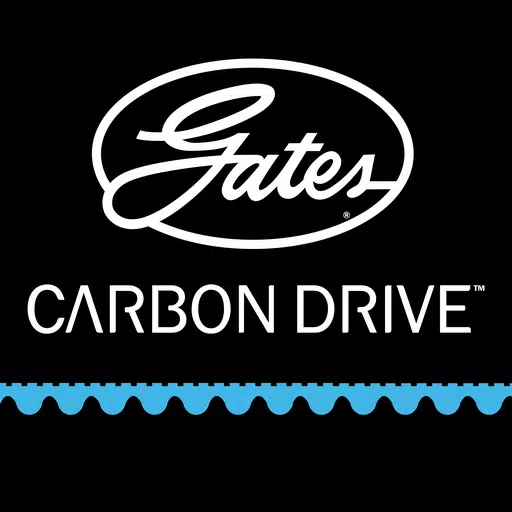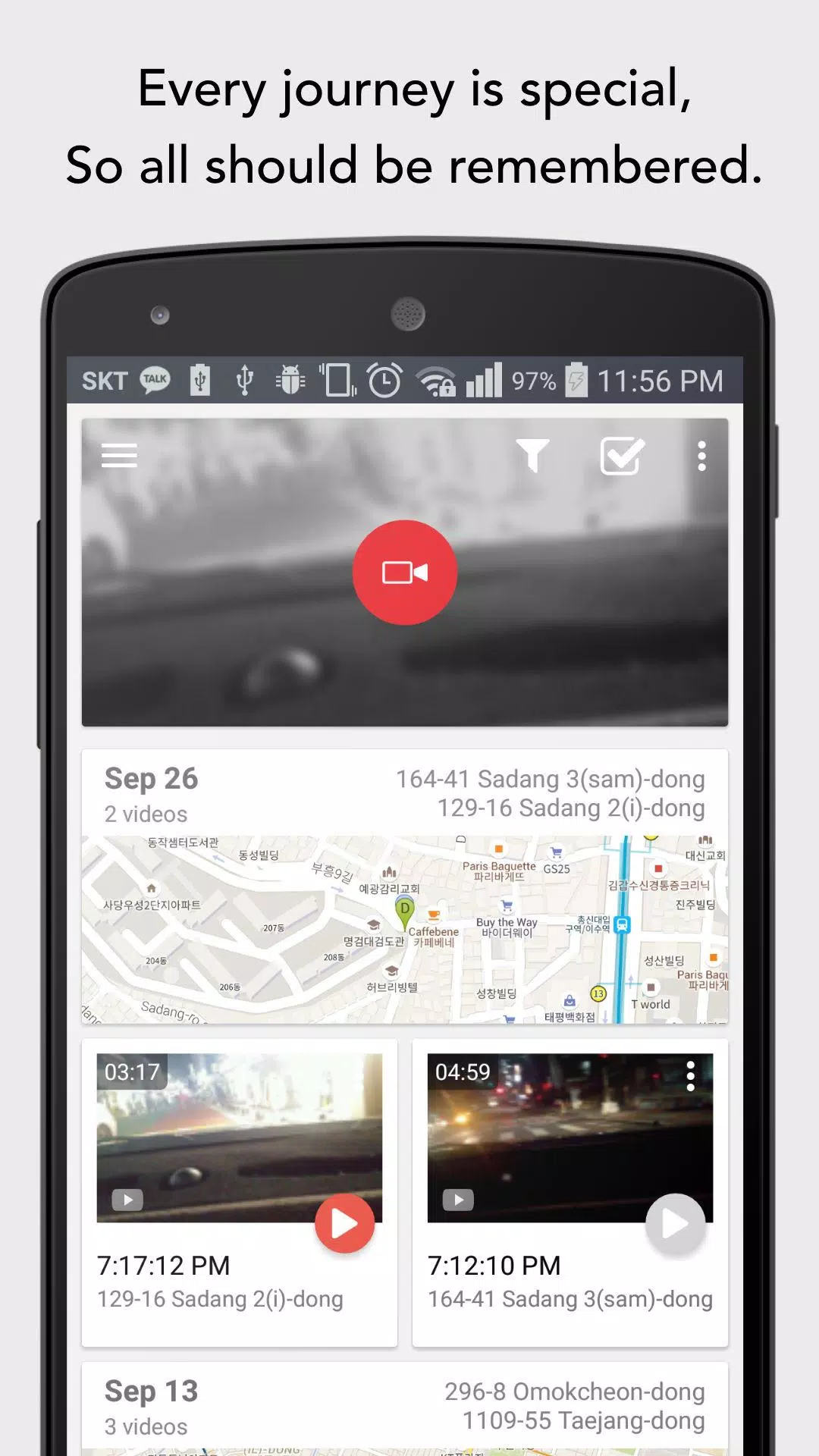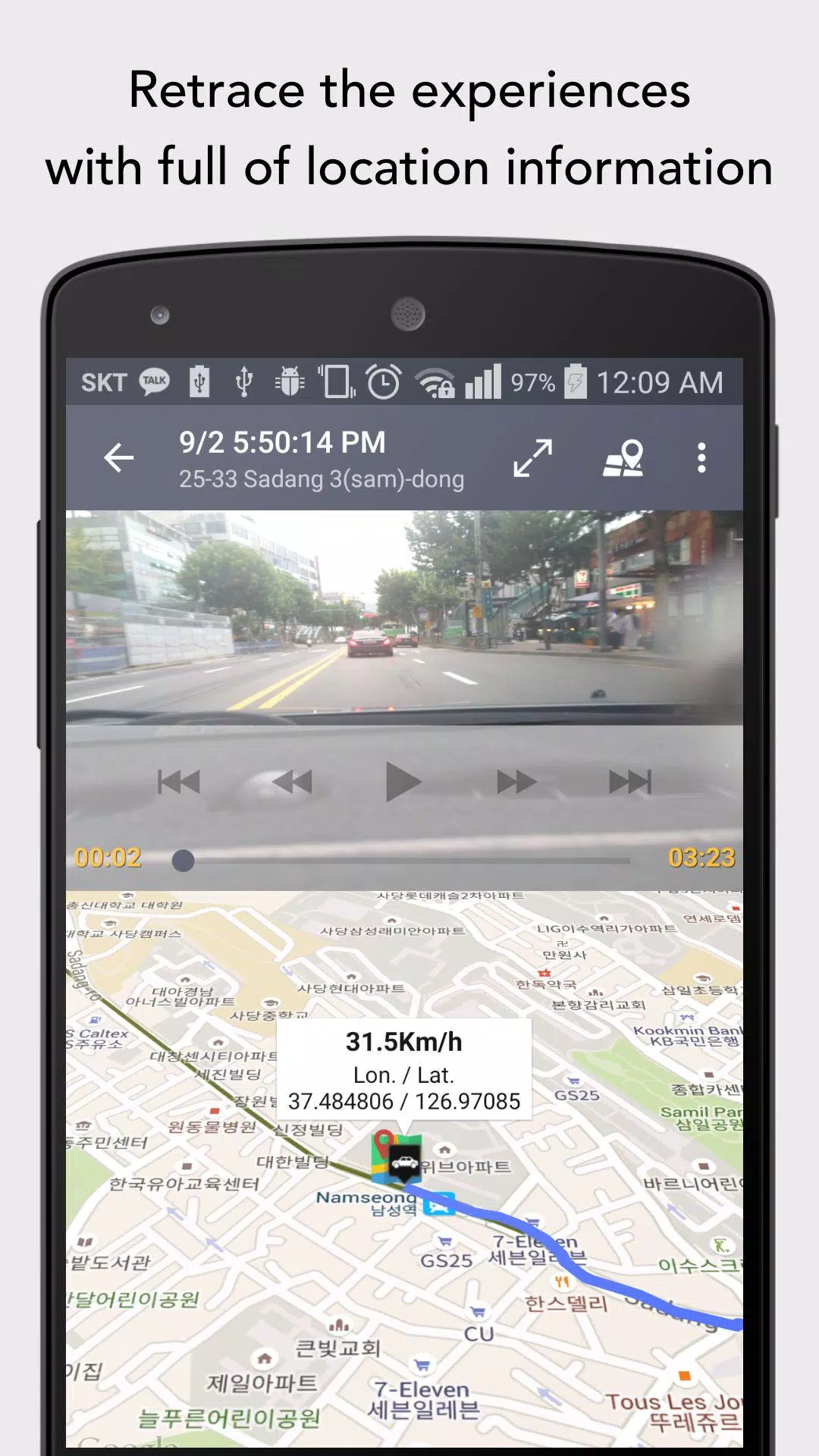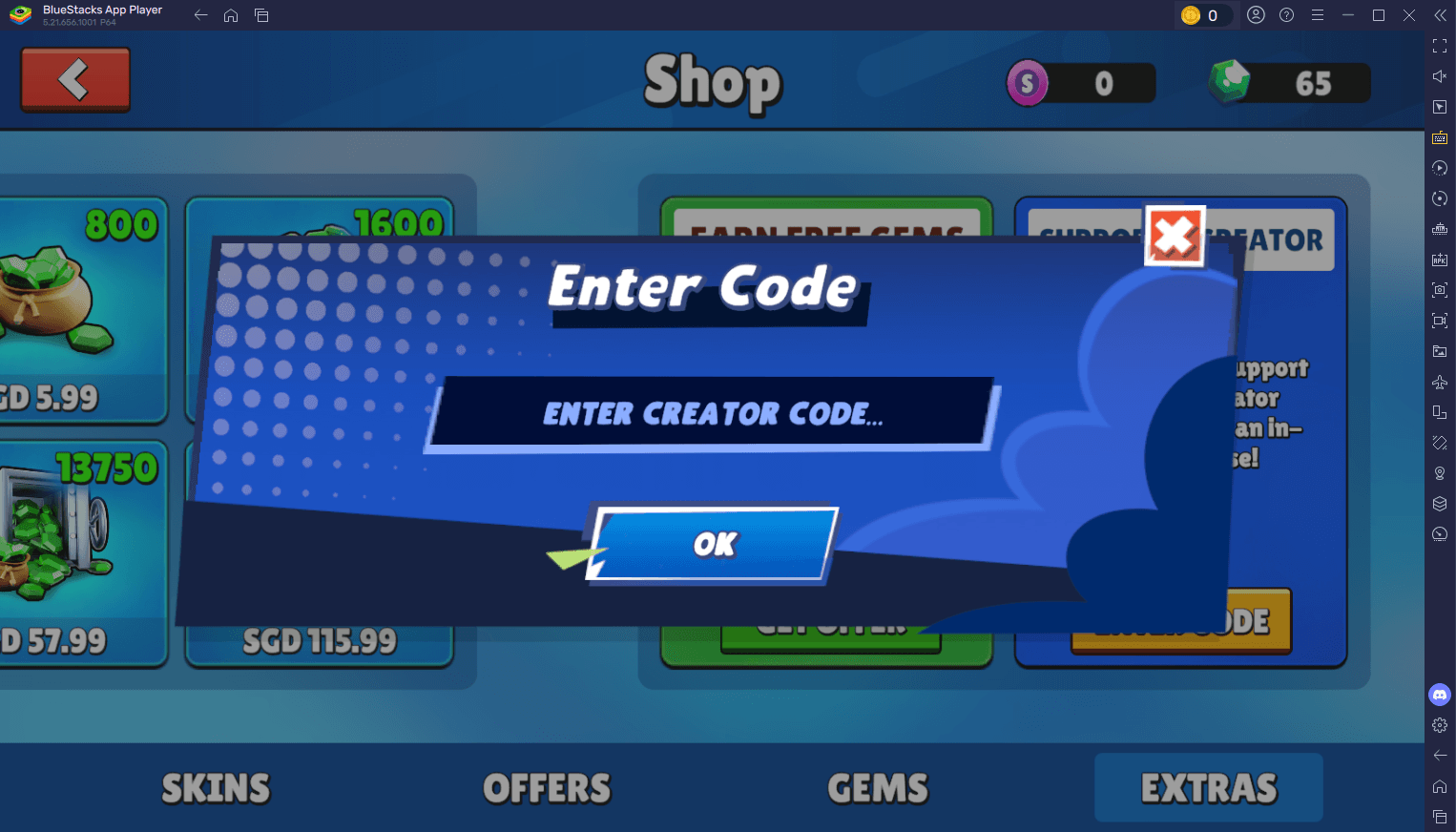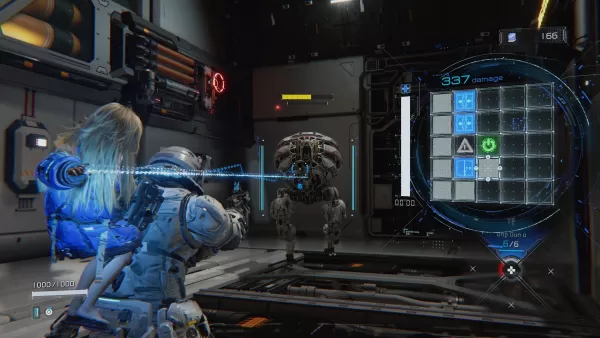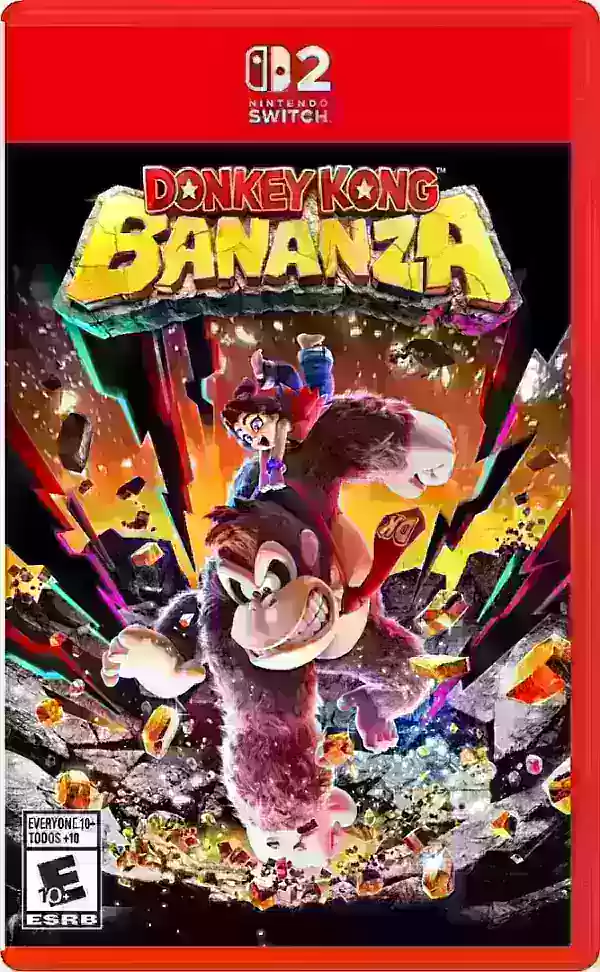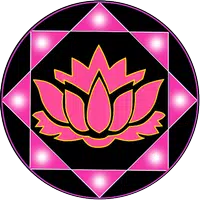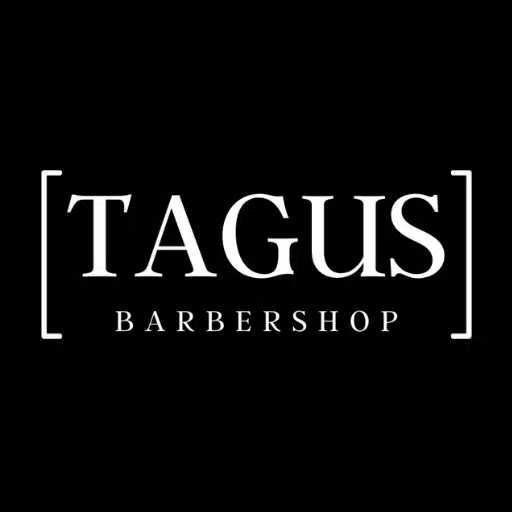AutoGuard, the intelligent dash cam app, delivers an exceptional driving experience.
Transform your smartphone into a smart companion with AutoGuard – the premier black box application, providing remarkable features for every journey.
Core Features
Professional Background Recording: Seamlessly multitask with navigation and other apps while recording
Direct YouTube Uploads: Share videos complete with timestamp and location captions
Smart Incident Capture: Automatically photograph critical situations
Integrated Display: Simultaneously view video footage with map data
Automatic Recording Start: Activates upon Bluetooth device connection (Note: Android 11+ shows notification due to privacy policies)
Comprehensive Drive Data: Documents video, speed, GPS coordinates, and nearby addresses
High-Definition Support: Captures crystal-clear footage
3D Route Mapping: Visualizes your travel path on Google Maps
AutoGuard meticulously records video duration, acceleration, precise coordinates, and vehicle speed.
The app intelligently manages storage by overwriting oldest footage (unless saved) when space is limited.
Pro version enables Bluetooth-activated background operation and YouTube synchronization while multitasking with other applications.
Customize video quality, bitrate, acceleration sensitivity, and GPS refresh rate to suit your needs.
AutoGuard Pro Unlocker removes ads, enables YouTube syncing, and allows simultaneous app usage.
Visit our website for additional resources: http://feedback.hovans.com
Permission Clarification
Contact Access is solely used for:
- Identifying Google accounts for YouTube uploads
- Referral verification
Only your email address is required - no additional personal data is collected.
We welcome contributions for app translation improvements.
Thank you for choosing AutoGuard!
Screenshot