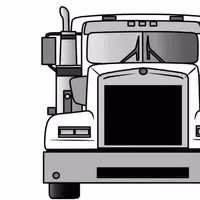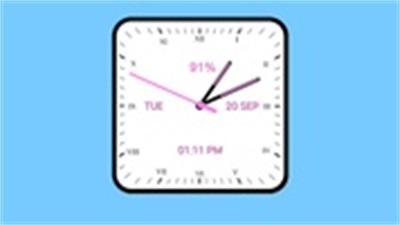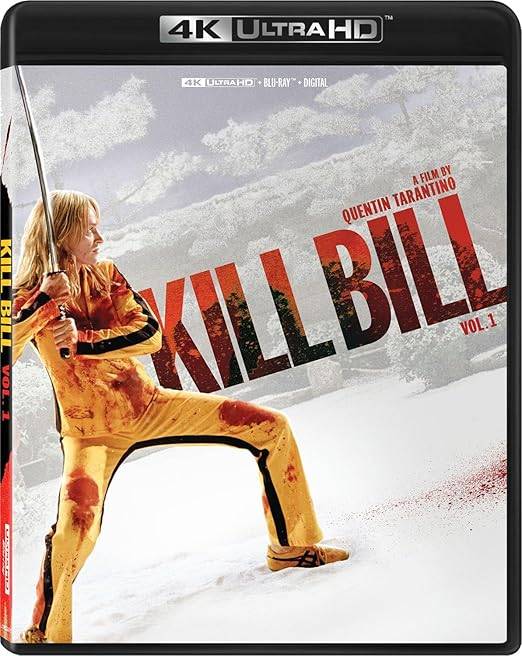Enhance your device with the stylish "Analog Clock Square Classic" app – a functional timepiece and stunning live wallpaper in one. This versatile app offers customizable sizing to perfectly complement your screen, and you can add a sophisticated second hand for an extra touch of elegance. Personalize the look with your preferred primary color and a matching background, creating a visually pleasing display. The date and day are neatly integrated, providing a quick glance at the calendar. Choose from classic numerical, refined Roman numeral, or minimalist (numberless) clock face styles. A battery level indicator keeps you informed of your device's power status. Effortlessly align the clock horizontally or vertically for optimal aesthetics. Setting it as your wallpaper is simple: long-press your home screen, select "live wallpaper," and choose "Analog Clock Square Classic."
Analog Clock Square Classic Features:
Customizable Size: Adjust the clock's size for a perfect fit on any screen. Sleek Second Hand: Add a refined second hand for enhanced visual appeal. Personalized Color Scheme: Select your favorite primary color and a complementary background. Date and Day Display: View the current date and day directly on the clock face. Customizable Clock Face Styles: Choose from numerical, Roman numeral, or minimalist designs. Battery Level Indicator: Stay informed about your device's battery life.
In Conclusion:
The Analog Clock Square Classic app elevates your device with a visually appealing and highly customizable clock. Its features, including adjustable size, a sleek second hand, personalized color options, and integrated date/day display, make it a stylish and practical addition to any smartphone or tablet. The customizable clock face and battery indicator further enhance user convenience. Install the Analog Clock Square Classic app today for a simple yet elegant upgrade to your device's home screen.
Screenshot