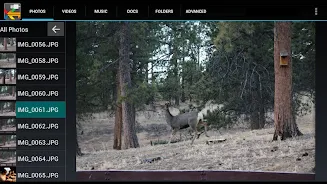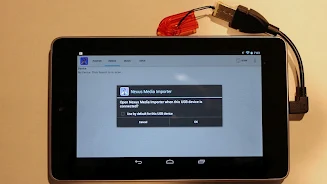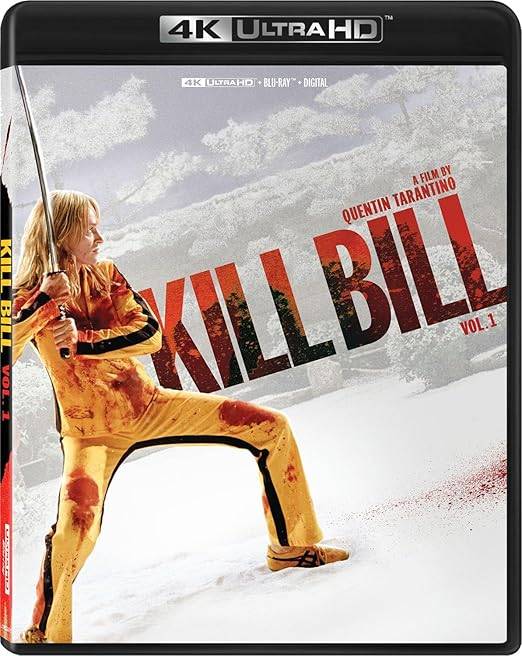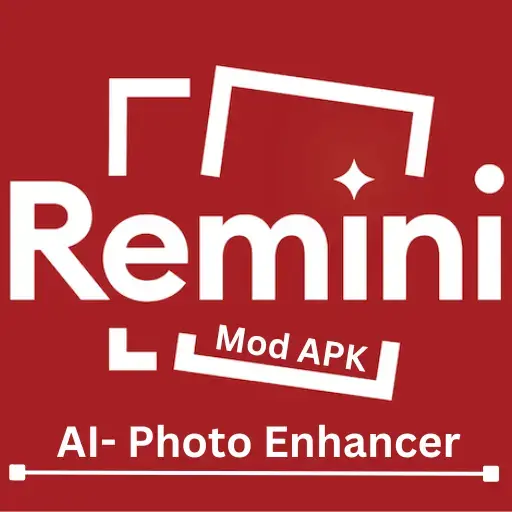This handy app, USB Photo Viewer (formerly Nexus Photo Viewer), lets you view JPEG and RAW photos directly from a USB flash drive or SD card on your Nexus, Pixel, or other Android 4.0+ device with USB Host support. No root access is needed!
To get started, you'll need a USB OTG cable and either a USB flash drive or a USB SD card reader with an SD card. Keep in mind that the Nexus 4 doesn't support USB Host. For tablets, using external power when connecting a hard drive is highly recommended. A helpful how-to video provides connection instructions.
Here's what USB Photo Viewer offers:
- View JPEG and RAW photos from USB flash drives or SD cards on compatible Android devices.
- Requires a readily available and inexpensive USB OTG cable (easily found on Amazon).
- Supports both USB flash drives and USB SD card readers.
- No device rooting required.
- External power is recommended for hard drive connections to tablets.
- Troubleshooting help is available on the developer's website.
In short, USB Photo Viewer provides a simple way to access your JPEG and RAW photos from USB storage on your Android device. It's root-free and includes helpful support resources. Download the app now and start viewing your photos!
Screenshot