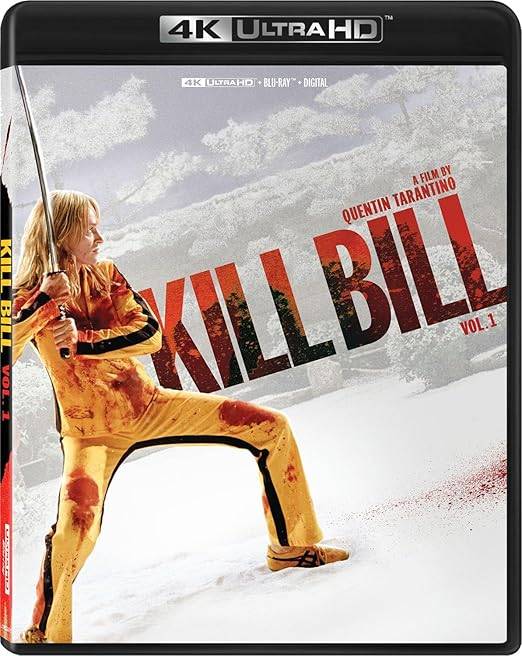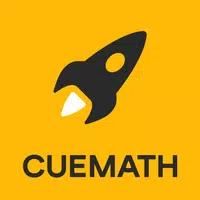Introducing SVGViewer App, the perfect solution for viewing SVG (Scalable Vector Graphics) files on your smartphone. This user-friendly app lets you effortlessly open SVG files directly from your file explorer, complete with a fullscreen mode for optimal viewing. While converting opened files to PNG is a paid feature, you can still capture high-quality screenshots in fullscreen mode. Enjoy offline access and seamless integration with Gmail attachments via the Google Drive app. SVGViewer App is the ideal tool for designers and developers to preview their work across multiple Android devices. Download now for a faster, more efficient SVG viewing experience!
Features of the SVGViewer App:
- Open SVG files from file explorer apps.
- Fullscreen viewing mode.
- PNG conversion (paid feature), with high-quality fullscreen screenshots as an alternative.
- Simple, ad-free interface.
- Access Gmail attachments via the Google Drive app.
- Offline functionality.
Conclusion:
SVGViewer App provides a superior solution for visualizing SVG files, especially when web browser viewing proves cumbersome. It boasts advanced features such as recent file access, multi-file selection, , saving to PNG format, and fullscreen viewing. SVG Viewer Ultimately, SVGViewer App is an invaluable asset for designers and developers, enabling them to efficiently view and evaluate their icon designs across various Android devices. For accessing SVG files from Gmail attachments, the app offers clear guidance on downloading attachments to Google Drive and selecting the desired files.
Screenshot