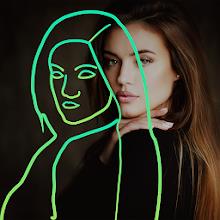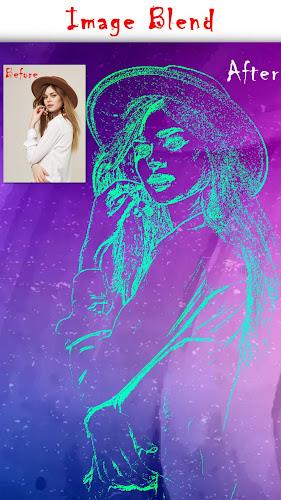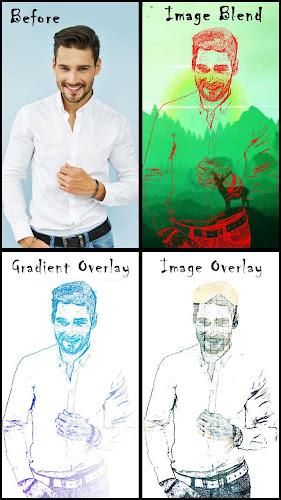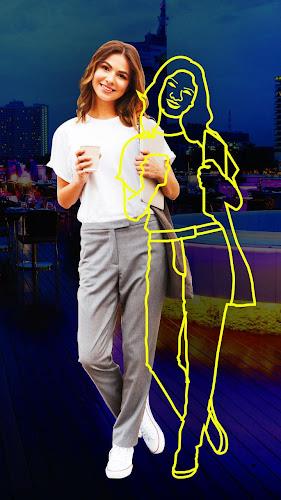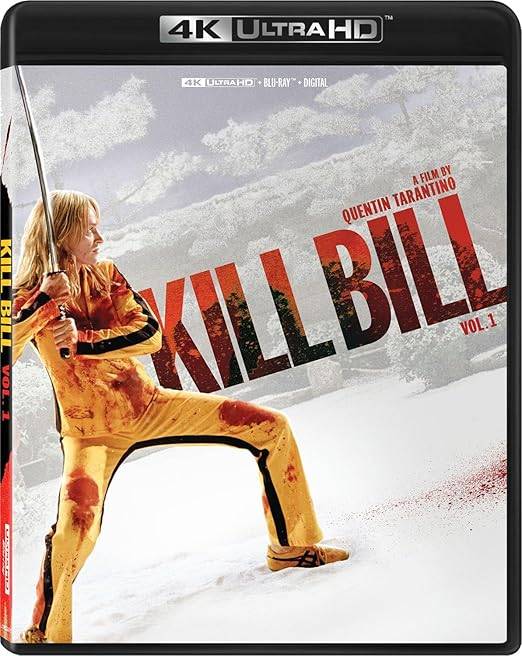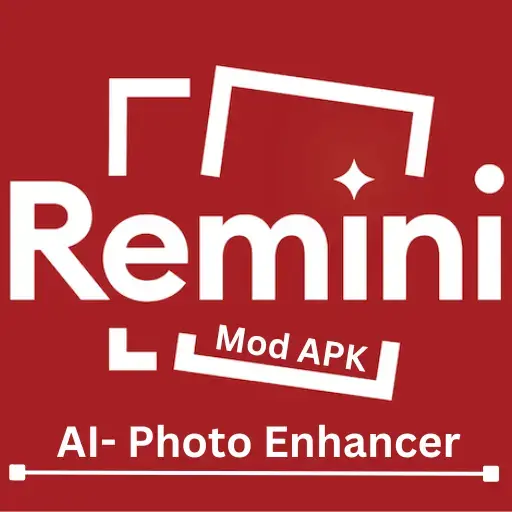SketchO is a cutting-edge photo editing app designed to transform your photos into stunning outline sketches with an array of creative tools at your fingertips. Whether you're looking to add beautiful color filters, experiment with front and rear blends, or apply gradients and overlays, SketchO makes it easy to achieve professional-looking results. The app's Instasquarefit feature allows you to effortlessly resize your visuals to fit Instagram's square format without any cropping, ensuring your images look perfect on social media. With SketchO, you can automatically convert your photos into sketch effects, available in both black and white and color. Simply select a picture from your gallery or snap a new one using the app's built-in camera, and let SketchO work its magic. This app is the ultimate tool for anyone looking to create outline sketches and square-sized images. Download SketchO now and let your creativity soar!
Features of SketchO:
- Advanced Sketch Outline Photo Editing Tools: SketchO offers a comprehensive suite of tools to help you create outline sketch photos with ease. From color filters to front and rear blend options, gradients, overlays, and color filter effects, you have everything you need to bring your vision to life.
Instasquarefit Functionality: With just a tap, you can resize your images to fit the -1 size instasquare ratio without any cropping. This feature is perfect for those who want to share their artwork on Instagram in the perfect square format.
Outline Drawing Photo Effects: SketchO automatically transforms your photos into sketches. Whether you choose a photo from your gallery or take a new one with the built-in camera, you can create an instasquare photo sketch in either black and white or color.
Customizable Sketch Options: Tailor your sketches to your liking with options to adjust the outline horizontally or vertically, tweak saturation levels, change the thickness of the sketch, and even alter the color of the line drawing editor sketch.
Front Blend and Rear Blend Options: Enhance your sketches with front and rear blend features, allowing you to create background sketches with gradients, overlays, and colors. You can either keep the original background image or choose a different one to complement your sketch.
Easy Sharing: Once you've created your masterpiece, you can save it to your gallery or favorite photo albums. Sharing your artwork is a breeze, with options to post directly to social media platforms like WhatsApp, Facebook, Instagram, Twitter, and more. Conclusion:
SketchO stands out as an advanced photo editing app that specializes in creating outline sketch effects. With its diverse range of features, users can effortlessly produce stunning outline sketch photos and instasquare images. The app's customization options, including adjusting outlines, playing with saturation, and changing sketch colors, give you the flexibility to create truly unique artwork. Additionally, the front and rear blend features allow you to add gradients, overlays, and colors to your background sketches, enhancing the overall effect. With easy sharing options, you can showcase your creations on various social media platforms. Download SketchO today and turn your photos into breathtaking hand-drawn pencil drawings and impressive art photos.
Screenshot