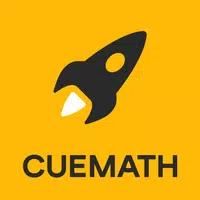Continuous Assessment through Short Quizzes: SAFE APP SAFE facilitates the seamless administration of short quizzes, providing immediate feedback to both students and educators. This feature allows for real-time monitoring of student progress and understanding, enabling teachers to adjust their teaching strategies accordingly.
Paper-Free and Cheating-Free Objective Exams: By eliminating the need for paper and manual grading, SAFE APP SAFE ensures that objective exams are not only eco-friendly but also secure against cheating. This streamlines the examination process, saving time and resources for both educators and institutions.
Checking Mental Presence: With SAFE APP SAFE, teachers can gauge students' mental engagement and comprehension through in-class quizzes. This feature replaces the need for expensive hardware clicker devices, making it an accessible tool for assessing student attentiveness and understanding.
Conducting Surveys and Polls: The app simplifies the process of gathering feedback through surveys and polls, with options for configurable anonymity. This allows educators to collect valuable insights from students while respecting their privacy.
Secure VPN Service for Exams: SAFE APP SAFE employs a VPN service to establish a secure, device-level tunnel during exams. This not only prevents notifications from disrupting the exam but also ensures the integrity and security of the testing environment.
Privacy and Data Protection: The software prioritizes user privacy by not collecting any personal or sensitive data. Additionally, it does not redirect or manipulate user traffic from other apps for monetization, ensuring that student information remains confidential and secure.
To utilize SAFE APP SAFE, teachers simply upload the exam to the server and share the quiz ID with students. Students then authenticate through the SAFE smartphone app to download and attempt the exam, ensuring a smooth and secure examination process.
Screenshot