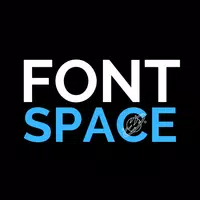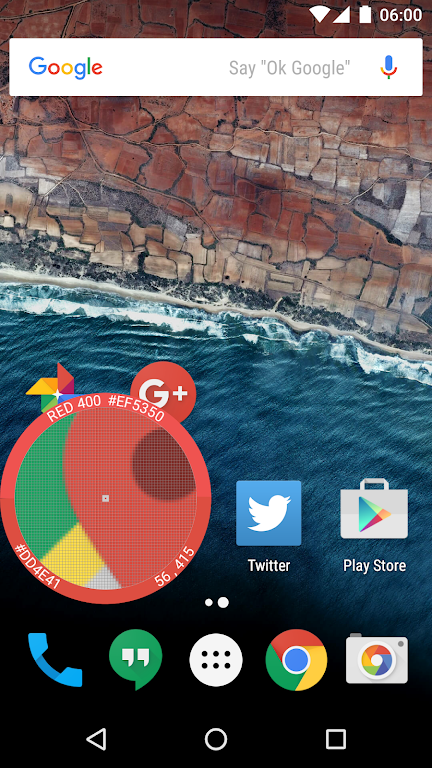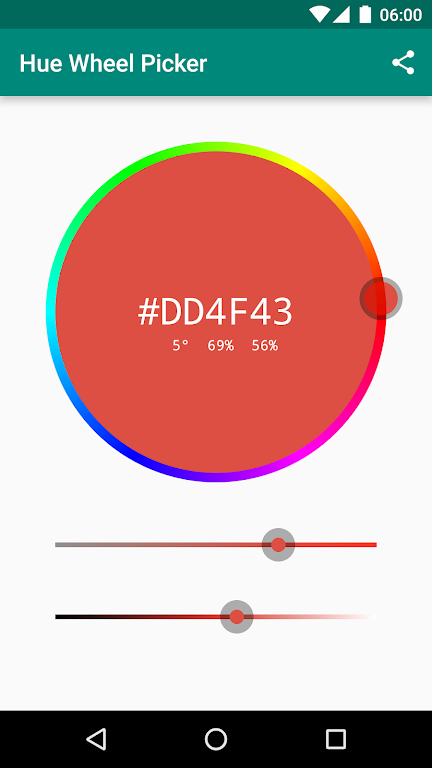Pixolor: Your Pocket Pixel Inspector and Color Palette Generator
Pixolor is a powerful tool for designers and visually impaired users, offering pixel-perfect screen information. A circular overlay on your apps displays a magnified view of underlying pixels, including their RGB color codes and DIP coordinates. Effortlessly copy color codes, share screenshots, or enlarge text for improved readability. Beyond basic pixel analysis, Pixolor generates color palettes and lets you explore pixel arrangements in detail. While ads appear after initial use, a one-time in-app purchase removes them permanently.
Key Features:
- Magnified Pixel View: A floating circle provides a zoomed-in view of pixels under your apps, revealing intricate detail.
- Precise Color & Coordinate Data: Access the RGB color code and DIP coordinates of the central pixel within the overlay for precise design work.
- Enhanced Readability: Easily zoom in on text, improving clarity for users with visual impairments.
- Material Design Color Matching: Identify the closest Material Design color to your selected pixel, aiding in color scheme analysis.
- Seamless Sharing & Palette Creation: Share zoomed sections or screenshots with other applications and create color palettes from your selections.
- Intuitive Controls: Enjoy pinch-to-zoom, two-finger panning, a hue wheel color picker, a quick settings tile, and a notification panel for convenient access.
In short: Pixolor offers a user-friendly interface for accessing detailed pixel information, enhancing readability, and streamlining color palette creation. It's an indispensable tool for designers and those needing improved screen accessibility. Download Pixolor today and experience the power of pixel-perfect control.
Screenshot