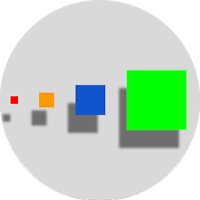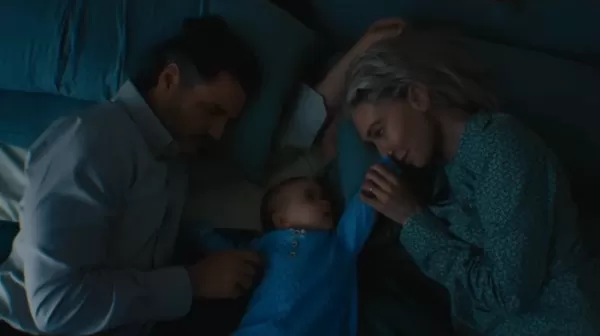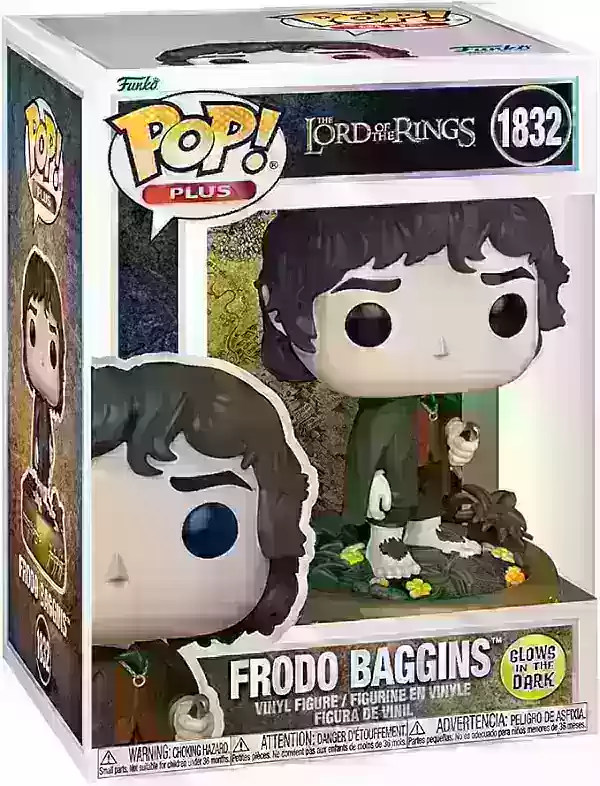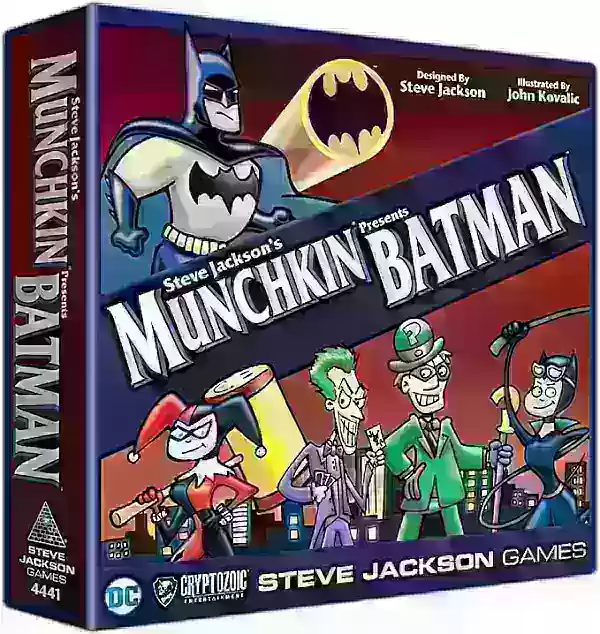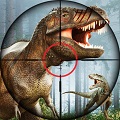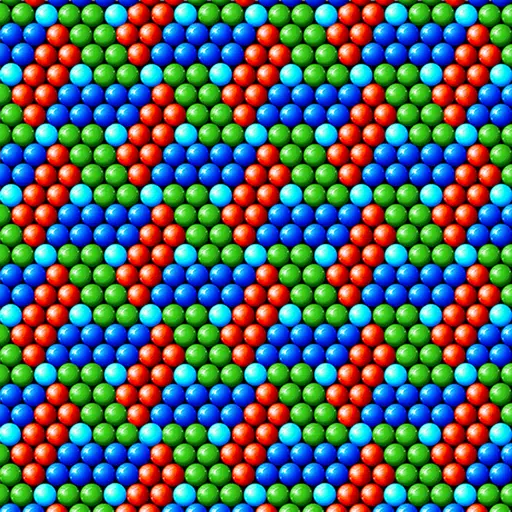Top VPNs for Streaming Netflix, Disney+ in 2025
Whether you're traveling abroad and want to enjoy your favorite Netflix shows or dealing with ISP throttling at home, using a VPN can significantly enhance your streaming experience. However, not all VPNs are created equal. Some struggle with slow speeds or fail to unblock content effectively. Our comprehensive tests on speed and unblocking capabilities have pinpointed the best VPNs for streaming movies, TV shows, and even blacked-out live sports events.
TL;DR – These Are the Best VPNs for Streaming:
 Our Top Pick### ExpressVPN
Our Top Pick### ExpressVPN
0See it at ExpressVPN ### NordVPN
### NordVPN
0See it at NordVPN ### CyberGhost
### CyberGhost
0See it at CyberGhost ### Surfshark
### Surfshark
0See it at Surfshark ### Proton VPN
### Proton VPN
0See it at Proton VPN ### IPVanish
### IPVanish
0See it at IPVanish ### PrivateVPN
### PrivateVPN
0See it at PrivateVPN
A VPN, or Virtual Private Network, encrypts your internet traffic, providing a layer of security. It also hides your IP address, allowing you to browse and stream anonymously while spoofing your location. For instance, if you're overseas and want to access Hulu, you can connect to a server in the US to obtain a US IP address. The best part? You can use a VPN on your iPhone, PC, or virtually any device. Below, we've listed the best VPNs for streaming to help you enjoy your favorite content seamlessly.
ExpressVPN
Best VPN for Streaming
 Our Top Pick### ExpressVPN
Our Top Pick### ExpressVPN
0Experience speedy streaming with unlimited bandwidth and a 30-day money-back guarantee. See it at ExpressVPN
Product Specifications
- Pricing: Starting from $4.99 per month
- Simultaneous connections: 8
- Servers: 3,000+
- Countries: 105
- Platforms: Windows, Mac, Android, iOS, Linux, Amazon Fire TV, Apple TV
PROS
- Great speeds for streaming
- Smart DNS feature
CONS
- More expensive
ExpressVPN has long been a reliable choice for streaming. While many VPNs have adopted the fast WireGuard protocol, ExpressVPN's proprietary Lightway protocol boasts fewer lines of code, which contributes to its impressive performance. In our latest speed tests, we averaged 118 Mbps when connected to ExpressVPN’s servers, surpassing Surfshark (104 Mbps) and IPVanish (84 Mbps). ExpressVPN offers 3,000+ servers in 105 countries.
We successfully accessed multiple Netflix libraries, BBC iPlayer, and Amazon Prime Video. Another benefit of this VPN is its MediaStreamer (Smart DNS) feature, which allows streaming on devices that don’t support VPN apps, such as smart TVs or gaming consoles. ExpressVPN is a no-logs VPN that uses 256-bit AES encryption and allows up to 8 simultaneous connections. It also offers excellent 24-hour support.
For a deeper dive into this option, our review of ExpressVPN details our experience and explains why it's our top pick for streaming services.
NordVPN
Best VPN for Netflix
 ### NordVPN
### NordVPN
0Enjoy an impressive mix of speed, unblocking, and security with NordVPN. See it at NordVPN
Product Specifications
- Pricing: Starting from $3.39 per month
- Simultaneous connections: 10
- Servers: 6,000+
- Countries: 111
- Platforms: Windows, Mac, Android, iOS, Linux, Amazon Fire TV, Apple TV
PROS
- Vast server network
- Audited no-logs policy
CONS
- Suffered a data breach in 2018
NordVPN recently expanded its network to 6,000+ servers in 111 countries, making it one of the largest VPN networks. With 2,000 US servers, it's easy to access Netflix, HBO Max, Hulu, and YouTube TV. NordVPN’s NordLynx protocol, built on WireGuard, ensures fast streaming speeds. Unlimited bandwidth means you can stream as much as you want without restrictions.
NordVPN also features a Smart DNS feature (SmartPlay), which enhances its compatibility with many streaming platforms. You can connect up to 10 devices simultaneously (more than ExpressVPN and CyberGhost) and opt for a dedicated IP for an additional $3.69 a month. NordVPN operates from Panama, where there are no mandatory data retention laws, and its no-logs policy was audited by Deloitte in December 2023.
CyberGhost
Best VPN for Streaming While Traveling
 ### CyberGhost
### CyberGhost
0With a vast server network and a Windows app offering gaming-optimized servers in certain cities, it's ideal for gaming away from home. See it at CyberGhost
Product Specifications
- Pricing: Starting from $2.19 per month
- Simultaneous connections: 7
- Servers: 11,000+
- Countries: 100
- Platforms: Windows, Mac, Android, iOS, Linux, Amazon Fire TV, Apple TV
PROS
- 2,000+ US servers
- Dedicated IP option
CONS
- Fewer simultaneous connections
CyberGhost stands out with dedicated streaming servers optimized for specific platforms, including multiple Netflix catalogs, BBC iPlayer, and Disney+. Its vast network exceeds 11,000 servers in 100 countries, including 2,000+ US servers, 500+ in Canada, and 1,100+ in the UK.
CyberGhost is highly consistent for streaming, using the WireGuard protocol and offering unlimited bandwidth for stutter-free streaming. A dedicated IP costs just $2.50 a month and helps bypass blacklisting. CyberGhost uses high-end encryption, effectively prevents DNS leaks, and doesn’t keep identifying logs, ensuring your streaming activities remain private.
Surfshark
Best VPN for Streaming on Multiple Devices
 ### Surfshark
### Surfshark
0An inexpensive VPN that doesn’t keep identifying logs of its users and uses a high level of encryption. See it at Surfshark
Product Specifications
- Pricing: Starting from $2.19 per month
- Simultaneous connections: Unlimited
- Servers: 3,000+
- Countries: 100
- Platforms: Windows, Mac, Android, iOS, Linux, Amazon Fire TV
PROS
- Particularly strong unblocking
- Unlimited devices
CONS
- Frequent CAPTCHAs
Surfshark offers good speeds, a generous server network, and the ability to sidestep geo-blocking, making its one and two-year subscription prices excellent value. It accesses more Netflix libraries than most VPNs and also works with BBC iPlayer, Peacock, and Prime Video, ranking among the fastest VPNs for streaming.
Unlike many VPNs, Surfshark doesn’t limit the number of devices you can connect simultaneously. With 3,000 servers across 100 countries, including 25 US cities, you can easily find a nearby server for a fast connection. As a no-logs provider, Surfshark uses 256-bit AES encryption and includes a kill switch in all its apps.
Proton VPN
Best VPN for Privacy
 ### Proton VPN
### Proton VPN
0Proton VPN is one of the fastest VPNs and continues to grow its server network. See it at Proton VPN
Product Specifications
- Pricing: Starting from $0 per month
- Simultaneous connections: 10
- Servers: 4,900+
- Countries: 85
- Platforms: Windows, Mac, Android, iOS, Linux
PROS
- Impressive speed
- Genuine no-logs policy
CONS
- Requires you to provide an email address for signup
Proton VPN has made significant strides in the past year, expanding its server network to over 4,000 servers in 90 countries. This makes it highly suitable for bypassing geographic restrictions when traveling overseas, including access to Netflix, Amazon Prime, and Disney+. With the WireGuard protocol and its VPN Accelerator feature, Proton VPN offers some of the fastest speeds available, despite its focus on security.
You can connect up to 10 devices at once with Proton VPN. It offers additional features like an ad blocker and Secure Core servers for extra privacy protection (though the latter isn’t suitable for streaming). Many VPNs claim no-logs policies but keep non-identifying connection logs. Proton VPN, however, has a transparent no-logs policy that has been independently audited.
IPVanish
Best Budget VPN for Streaming
 ### IPVanish
### IPVanish
0High speeds coupled with unlimited bandwidth make IPVanish suitable for gaming and streaming. See it at IPVanish
Product Specifications
- Pricing: Starting from $2.19 per month
- Simultaneous connections: Unlimited
- Servers: 2,400+
- Countries: 50
- Platforms: Windows, Mac, Android, iOS, Amazon Fire TV, Apple TV
PROS
- Search server ping and load
- Highly affordable
CONS
- Not the best customer support
IPVanish has improved in recent years, expanding its network to 2,400+ servers (1,400 in the US) and implementing WireGuard. This makes it more suitable for streaming, and we were able to watch Netflix US, BBC iPlayer, and Hulu without issues. IPVanish’s speed (a global average of 84 Mbps in our tests) is impressive, especially considering its affordability.
IPVanish makes it easy to find a suitable server for streaming by displaying each server’s ping and load within the apps. You can stream securely with IPVanish because it routes data through a 256-bit AES encrypted tunnel. Additional security features include DNS leak protection, a kill switch, and threat protection. IPVanish doesn’t keep logs that can be linked to your identity either.
PrivateVPN
Best Beginner VPN for Streaming
 ### PrivateVPN
### PrivateVPN
0Respectable speeds for high-resolution streaming. See it at PrivateVPN
Product Specifications
- Pricing: Starting from $2.00 per month
- Simultaneous connections: 10
- Servers: 200+
- Countries: 63
- Platforms: Windows, Mac, Android, iOS, Amazon Fire TV
PROS
- Works with many streaming services
- Unrivaled customer support
CONS
- Very few servers
PrivateVPN is a lesser-known provider but may have an advantage because it seemingly flies under the radar of streaming sites. Although it only offers a small network of roughly 200 servers, these servers cover over 60 countries, including servers in 12 US cities and three in Canada. PrivateVPN rarely has trouble bypassing restrictions on Netflix, BBC iPlayer, HBO Max, or ITVX.
The respectable speeds provided by PrivateVPN are more than sufficient for high-resolution streaming. Getting set up and connected is easy thanks to PrivateVPN’s beginner-friendly apps and excellent customer support, where you can speak directly to the developers. Free remote help and installation are available. PrivateVPN has a genuine no-logs policy and uses 256-bit AES encryption.
How to Pick the Best VPN for Streaming
A VPN’s ability to access a streaming platform can change without warning. There’s a constant battle between VPNs and streaming services, and some VPNs are on the winning side more often than others. Influencing factors include your baseline internet speed, your current VPN server load, and how far the VPN server is from your location.
The best VPNs are those that offer the most reliable unblocking of streaming services, as well as the most consistent connections. However, there are other factors to consider. Here’s what we looked for:
- Servers worldwide (US and UK included)
- Fast and consistent connections
- Unblocks popular streaming services
- High-end encryption to keep data secure
- No collecting or storing of identifying logs
- Live chat and email support around the clock
How to Use the Best VPN for Streaming
Already chosen your streaming VPN and want to get set up? Here’s how:
- Sign up with your preferred VPN provider.
- Download the app compatible with your device.
- Install the VPN app and log in.
- Connect to a server in the country of the streaming platform you want to access. For example, a server in the US for Netflix US.
- That’s it! Note that the streaming site may remember your previous IP address. Clearing your cookies should help.
Best VPNs for Streaming: FAQs
Will a VPN slow my streaming speed?
A VPN usually slows your connection because it encrypts your internet traffic and routes it to the VPN server before sending it to its destination. However, the difference needn’t be noticeable. The best VPNs for streaming offer fast VPN protocols such as WireGuard, unlimited bandwidth, and plenty of low-load servers, so you can stream lag and buffer-free.
Sometimes, a VPN may even improve your streaming speeds if your ISP is throttling your bandwidth. That’s because the VPN hides your traffic so that your ISP can’t see what you’re doing online (and won’t throttle your streaming as a result).
Why isn’t my VPN working with Netflix?
If you can’t access Netflix with your new VPN, don’t panic. Clear your browser’s cookies. This helps Netflix forget your previous IP address and acknowledge the new one of the VPN. Not all VPN IP addresses work with Netflix, so try multiple servers because there’s some trial and error involved. Be sure to clear your cookies between each attempt. Finally, your VPN’s support may be able to provide further guidance, such as specific servers that are likely to work best.
Can I use a free VPN for streaming?
Most free VPNs impose data caps and throttle bandwidth, which is far from ideal if you want to use them for streaming. They also tend to offer very few servers and locations and are less reliable for bypassing blocks. Not to mention the fact that free VPNs can lack strong encryption and may even keep logs of your activity to be sold to third parties. Besides, you can try these streaming VPNs risk-free anyway, thanks to their generous money-back guarantees.