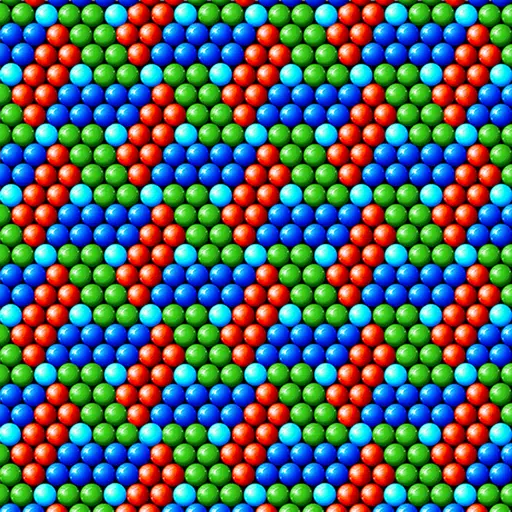Pixel Reroll: Guide and Tips for Beginners
Rerolling in Realms of Pixel is a pivotal strategy for players aiming to kickstart their journey with the most powerful heroes at their disposal. Given the game's gacha summoning mechanics, securing top-tier characters from the outset can significantly enhance your progression. This comprehensive guide will walk you through an efficient rerolling method, highlight the best heroes to target, and offer tips to streamline the process.

Reroll Faster with BlueStacks
Harness the power of BlueStacks to not only play Realms of Pixel on a larger PC screen but also utilize its advanced features to accelerate your rerolling efforts. BlueStacks' Multi-Instance Manager is a game-changer, allowing you to run multiple instances of the game, each operating as a separate Android device. This means you can clone your current instance, eliminating the need to reinstall the game repeatedly.
To maximize efficiency, create as many instances as your system can handle. Then, navigate to the sync instances feature and designate your initial instance as the "master instance." This setup enables you to control all instances simultaneously by executing commands solely on the master instance. Simply initiate the rerolling process on the master instance, and witness the synchronized action across all other instances.
Playing Realms of Pixel on a PC or laptop with BlueStacks not only offers a bigger screen but also enhances your gameplay with the precision of a keyboard and mouse.