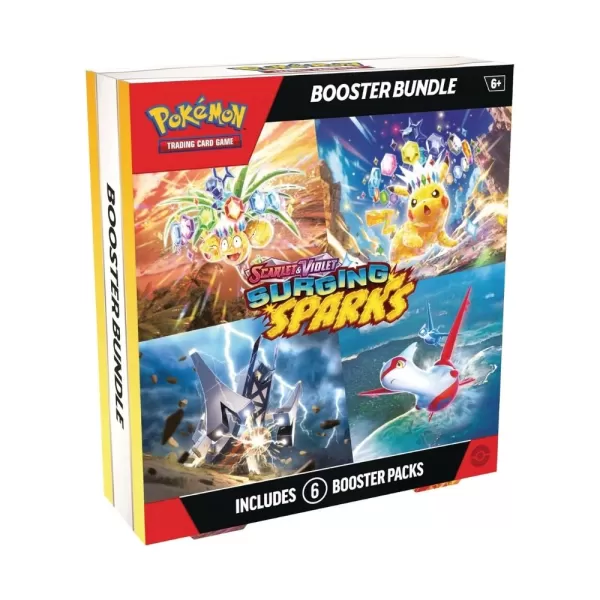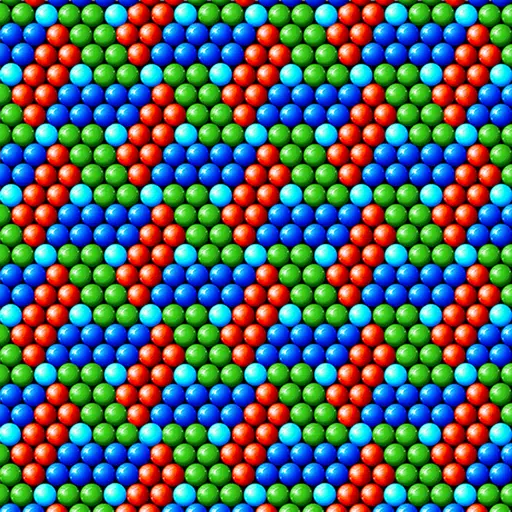"Mastering Mute and Block Features in Marvel Rivals"
Quick Links
Marvel Rivals is a thrilling experience for fans of hero shooters, offering a unique twist on the genre that sets it apart from games like Overwatch. Despite its successful launch, some players might encounter challenges that can detract from their enjoyment.
One common issue is dealing with unwanted communication over the microphone. While reporting disruptive players is an option, Marvel Rivals also allows you to mute or block players during matches. This guide will walk you through the process of blocking and muting players in Marvel Rivals, providing you with all the necessary information to enhance your gaming experience.
How to Block Players in Marvel Rivals
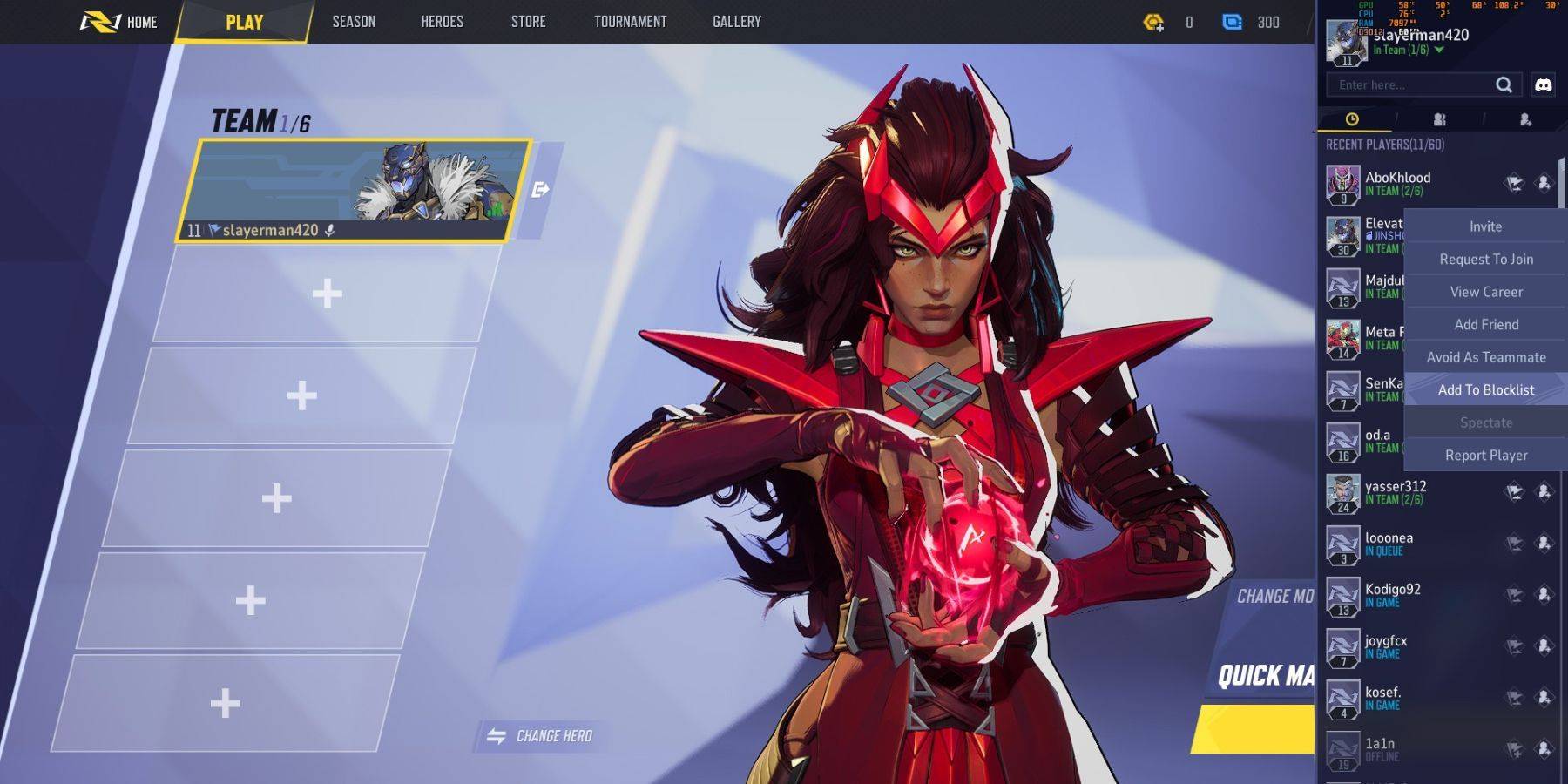 Encountering uncooperative teammates in Marvel Rivals can be frustrating. To prevent future matches with such players, you can block them. Here’s how you can do it:
Encountering uncooperative teammates in Marvel Rivals can be frustrating. To prevent future matches with such players, you can block them. Here’s how you can do it:
- Navigate to the main menu in Marvel Rivals.
- Click on the Friends tab.
- Go to Recent Players.
- Find the player you wish to avoid and click on their name.
- Choose Avoid as Teammate or Add to Blocklist.