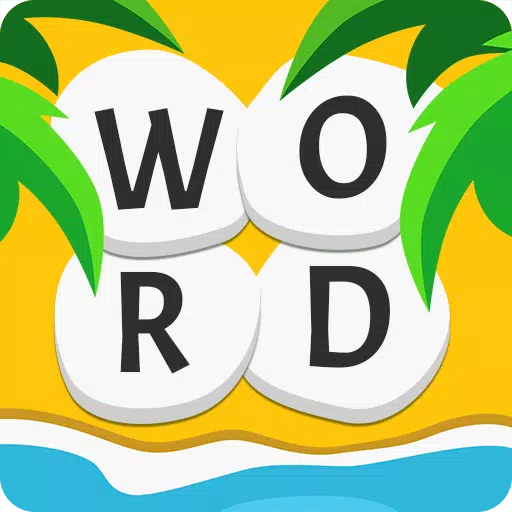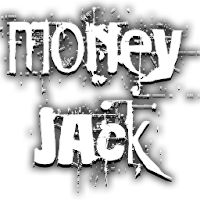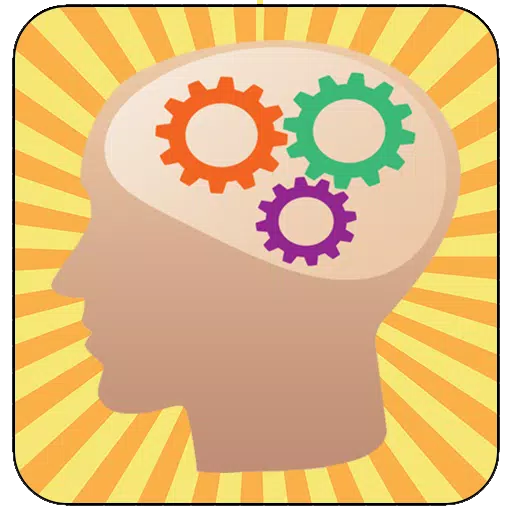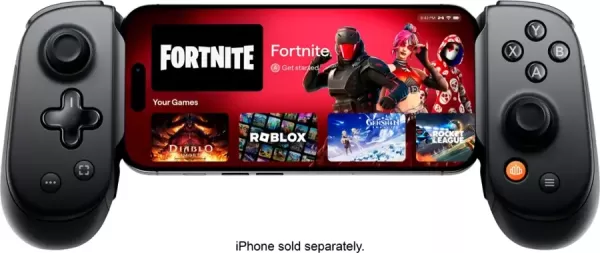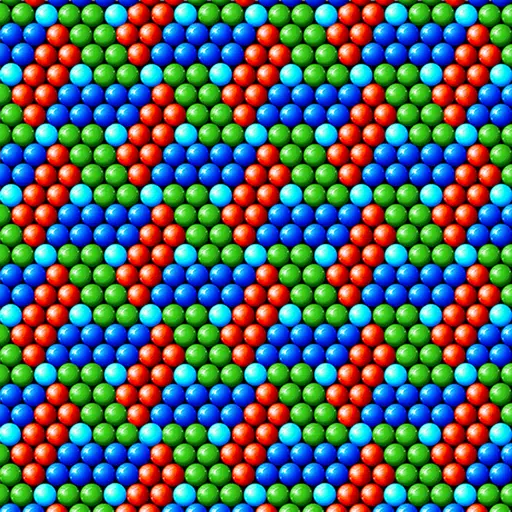How to Change Outfit & Appearance in Monster Hunter Wilds
Mastering Character Customization in Monster Hunter Wilds
Character customization is a key element in Monster Hunter Wilds, offering players extensive options to personalize their hunter and palico. This guide details how to modify your appearance throughout the game.
Altering Your Hunter and Palico's Appearance

Access the in-depth character creator at any time after unlocking the base camp. Simply enter your tent, open the Appearance Menu (using L1 or R1), and select "Change Appearance." This allows you to adjust both your hunter and palico's physical features.
Outfit Changes and Layered Armor

The Layered Armor system is available from the game's outset. Navigate to your tent, access the Appearance Menu, and choose "Equipment Appearance." This lets you customize your hunter's and palico's outfits using unlocked Layered Armor pieces. Note: You cannot directly transmog your equipped armor's appearance with other armor sets. To change your outfit completely, you must craft and equip new armor, keeping in mind that each piece has different stats.
Seikret Customization Options
The Appearance Menu also provides "Seikret Customization." Here, you can modify your Seikret's appearance, adjusting skin and feather colors, patterns, decorations, and even eye color.
This comprehensive guide covers appearance modification in Monster Hunter Wilds. For more game tips and insights, check out The Escapist.