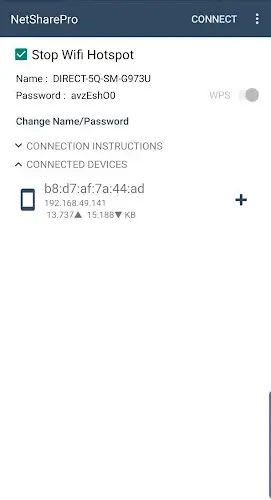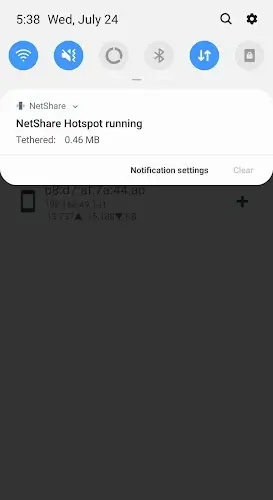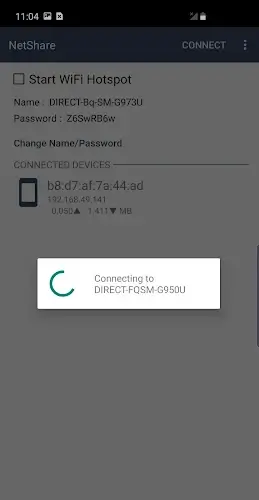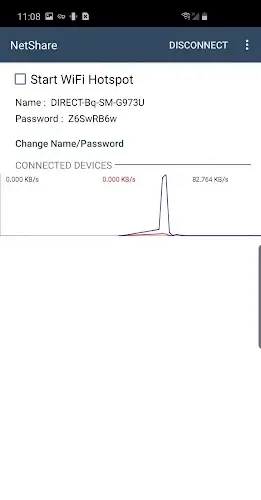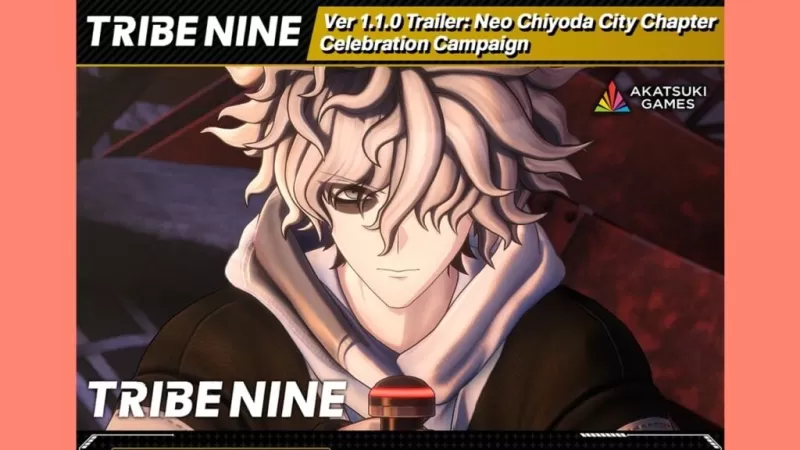Application Description
Creating Your Own Hotspot with NetShare
NetShare - no-root-tethering is an Android application that allows users to create their own Wi-Fi hotspot and share their mobile data connection with others without needing to root their device. This app offers a convenient way to extend your internet connection and share it with multiple devices.
Benefits of Creating a Wi-Fi Hotspot
Creating a Wi-Fi hotspot using NetShare offers several benefits:
- Easy Connectivity: Connect multiple devices to your mobile data connection effortlessly.
- Control Access: Set a password for your hotspot and manage who can connect to your network.
- Fast Connection: Quickly establish connections between two Android devices with the NetShare app installed.
- Android 12 Compatibility: The latest version of NetShare is compatible with Android 12, ensuring a smooth experience for users with the latest operating system.
How to Set Up and Optimize NetShare for Creating a Wi-Fi Hotspot
1. Setting Up Your Hotspot:
- Choose a Name and Password: Select a name and password for your hotspot to easily share connection information.
- Enable WPS: Enable WPS (Wi-Fi Protected Setup) to simplify the hotspot creation process.
2. Connecting Android Apps:
- Install NetShare: Your friends need to install the NetShare app on their Android devices for a seamless connection.
- Connect to Hotspot: Open the NetShare app, click the "Connect" button, and grant the necessary permissions.
3. Connecting Other Devices:
- Change Address and Proxy: If your friends are using a device other than an Android phone, they will need to manually change the address and proxy settings.
- Provide Connection Information: Share the necessary address and proxy settings with your friends to enable them to connect securely.
4. Compatibility and Configuration:
- Operating System Requirements: NetShare requires Android 6.0 or higher.
- Device Configuration: Ensure your device meets the minimum system requirements for the app to function properly.
By following these steps, you can easily create and share your mobile data connection with others using the NetShare app.
Screenshot
Reviews
Post Comments
Apps like NetShare - no-root-tethering

Instadating
Communication丨9.20M

HIV Dating
Communication丨13.20M
Latest Apps

Toki – Танд тусална
Lifestyle丨303.90M

WEMOB
Auto & Vehicles丨43.2 MB

Eve Connect
Auto & Vehicles丨62.9 MB

Car_DVR
Auto & Vehicles丨60.3 MB

AppBeleza PRO
Beauty丨29.9 MB