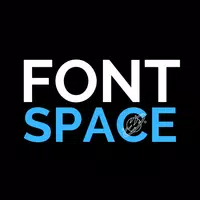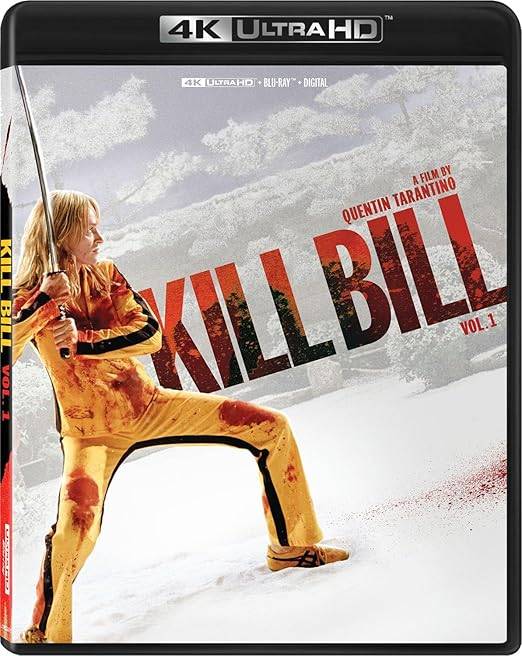Stay Connected to Your Home with the Lorex App
The Lorex app empowers you to monitor your home from anywhere in the world. With this app, you can watch live HD videos and easily access recordings from your compatible security camera or system.
Stay Informed and Secure:
- Live HD Video: Watch live HD videos from your compatible security cameras or system.
- Easy Access to Recordings: Get easy access to recordings on your compatible security camera or system.
- Instant Motion Alerts and Notifications: Receive instant motion alerts and notifications, allowing you to see and respond to anyone on your property.
Control and Manage Your Security:
- Camera Control: Enjoy easy setup and control of your camera.
- Multiple Camera Viewing: View live video from multiple cameras remotely.
- Advanced Motion Detection and Settings: Configure advanced motion detection functions and camera or system settings.
Additional Features:
- Two-Way Audio: Listen and talk using compatible security cameras.
- Warning Lights and Sirens: Program warning lights and activate sirens.
- Recording and Snapshots: Record videos or take snapshots directly from your Android device.
Conclusion:
The Lorex App provides a comprehensive suite of features designed to enhance your home security and peace of mind. With its live HD video streaming, easy access to recordings, instant motion alerts, and advanced control options, the Lorex App keeps you connected to your property, no matter where you are. Download the Lorex App today and experience professional-grade security features for a safer and more secure home.
Compatibility:
The Lorex App is compatible with select Lorex HD Active Deterrence security cameras and solutions.
Screenshot