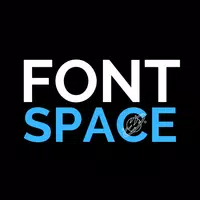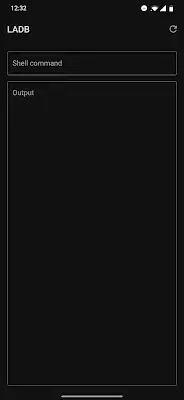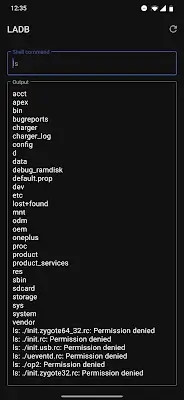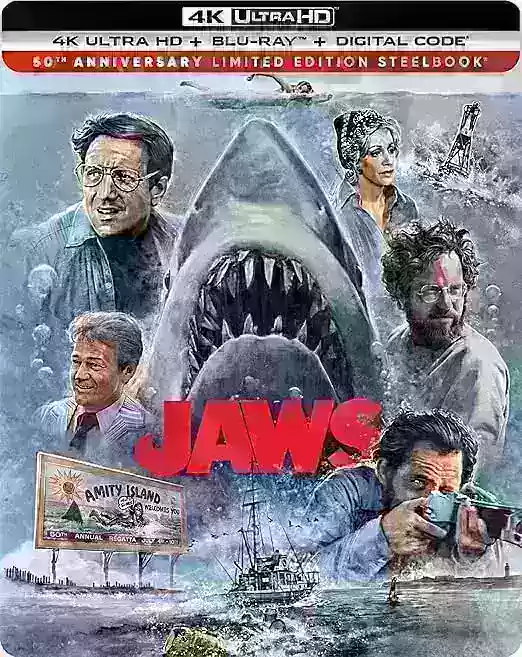Revolutionize your Android debugging workflow with LADB, the Local Android Debug Bridge! This innovative app eliminates the need for cumbersome USB connections, offering a completely wireless debugging experience. LADB integrates an ADB server directly into its framework, leveraging Android's built-in Wireless ADB Debugging to establish a direct connection to your device. This streamlined approach unlocks enhanced flexibility and efficiency.
Effortless Setup and Seamless Multi-Window Performance
Setting up LADB is remarkably simple. While a simultaneous view of LADB and your device's settings (using split-screen or a pop-out window) is recommended to prevent accidental closure of pairing information, the process is straightforward. Simply copy the pairing code and port from your device settings into LADB and allow the settings dialog to close automatically.
LADB dramatically improves multi-window performance. By eliminating the intermediary steps of traditional tethered setups, LADB provides a direct, seamless interaction with your device. This is especially beneficial for users working with multiple windows or applications simultaneously.
Licensing, Support, and Compatibility Notes
LADB is licensed under the GPLv3 license. The developers request that users refrain from uploading unofficial builds to the Google Play Store. A detailed manual pairing guide is available to assist users who experience issues with the assisted pairing mode.
Crucially, LADB is currently incompatible with Shizuku. Ensure Shizuku is uninstalled and your device is rebooted before using LADB to guarantee optimal performance.
In conclusion, LADB represents a significant advancement in Android debugging, offering a wireless, efficient, and user-friendly alternative to traditional ADB methods. Experience the freedom and convenience of wireless debugging with LADB today.
Screenshot