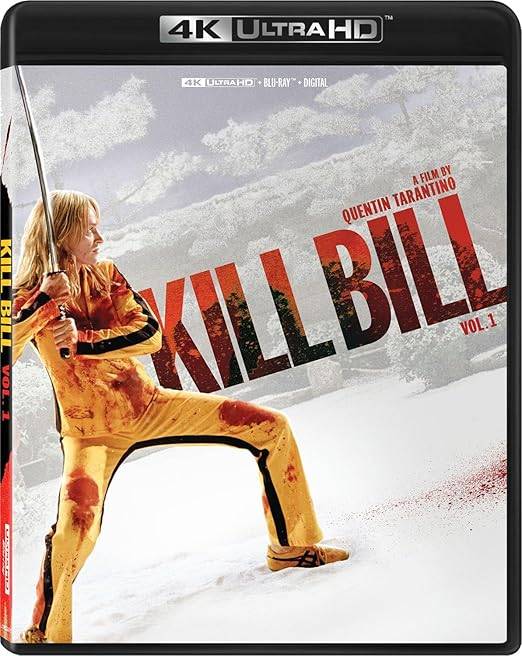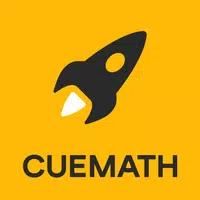Google Sheets is a versatile spreadsheet application for Android devices, enabling users to create, edit, and collaboratively manage spreadsheets. Real-time collaboration, offline access, and automatic saving ensure efficient data management and analysis. It boasts Excel file compatibility and integrates smart, AI-driven insights for enhanced productivity.
Google Sheets is a versatile, cloud-based spreadsheet application designed to boost productivity and streamline collaboration. Accessible on Android phones, tablets, and desktops, Google Sheets simplifies spreadsheet creation, editing, and sharing. Its seamless integration with Google Workspace offers a comprehensive data management and analysis solution.
Exploring Google Sheets's Main Features
Create and Edit Spreadsheets
Google Sheets allows for the creation and modification of spreadsheets directly on mobile devices. Its intuitive interface facilitates cell formatting, data entry and sorting, and formula insertion for complex calculations. Features like find/replace and data validation enhance usability.
Real-Time Collaboration
Google Sheets simplifies collaboration by allowing real-time, simultaneous editing and viewing of spreadsheets. Updates are visible to all collaborators, fostering efficient teamwork and minimizing miscommunication. Comment features further enhance communication and feedback.
Offline Access
Google Sheets offers offline functionality, enabling spreadsheet creation, viewing, and editing without an internet connection. Changes made offline automatically sync upon reconnection, ensuring data consistency.
Automatic Saving
Google Sheets's automatic saving feature eliminates the need for manual saves, protecting work and ensuring data is consistently updated.
Smart Suggestions and Insights
Google Sheets utilizes AI to provide smart suggestions for formatting, data analysis, and chart creation. This feature streamlines workflows by offering automatically generated recommendations for data insights.
Excel Compatibility
Seamless compatibility with Microsoft Excel allows for effortless opening, editing, and saving of Excel files, facilitating collaboration across platforms.
Advanced Functions for Google Workspace Subscribers
Google Sheets, as part of Google Workspace, offers enhanced features for subscribers:
Enhanced Collaboration Tools
Google Workspace users enjoy advanced collaboration tools, including real-time change tracking, notifications, and integrated chat for streamlined teamwork.
Powerful Insights Powered by Google AI
Subscribers gain access to advanced data analysis capabilities powered by Google AI, enabling quicker insights and more accurate data-driven decisions.
Seamless Integration and Security
Google Sheets integrates seamlessly with other business tools, offering streamlined data management. Enterprise-grade security protects data, and custom solutions can be built to meet specific business needs.
Advanced Data Analysis and Custom Solutions
Analyze data from diverse sources and create custom solutions tailored to business requirements using Google Workspace's powerful tools and integrations.
Don't Wait - Try Google Sheets Today!
Google Sheets is more than a spreadsheet application; it's a powerful tool for collaboration, data analysis, and productivity. Whether managing personal projects or complex business tasks, Google Sheets offers the flexibility, features, and security needed. Download Google Sheets today and experience the future of spreadsheet management and collaboration. Google Sheets empowers users to confidently handle data-related tasks, collaborate efficiently, and make informed decisions based on powerful insights. Embrace the power of cloud-based spreadsheets and enhance your productivity with Google Sheets.
Screenshot
Essential app for anyone who works with spreadsheets. The real-time collaboration and offline access are game-changers.
Aplicación indispensable para cualquiera que trabaje con hojas de cálculo. La colaboración en tiempo real y el acceso sin conexión son excelentes.
Application essentielle pour tous ceux qui travaillent avec des feuilles de calcul. La collaboration en temps réel et l'accès hors ligne sont révolutionnaires.