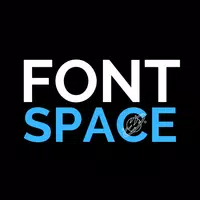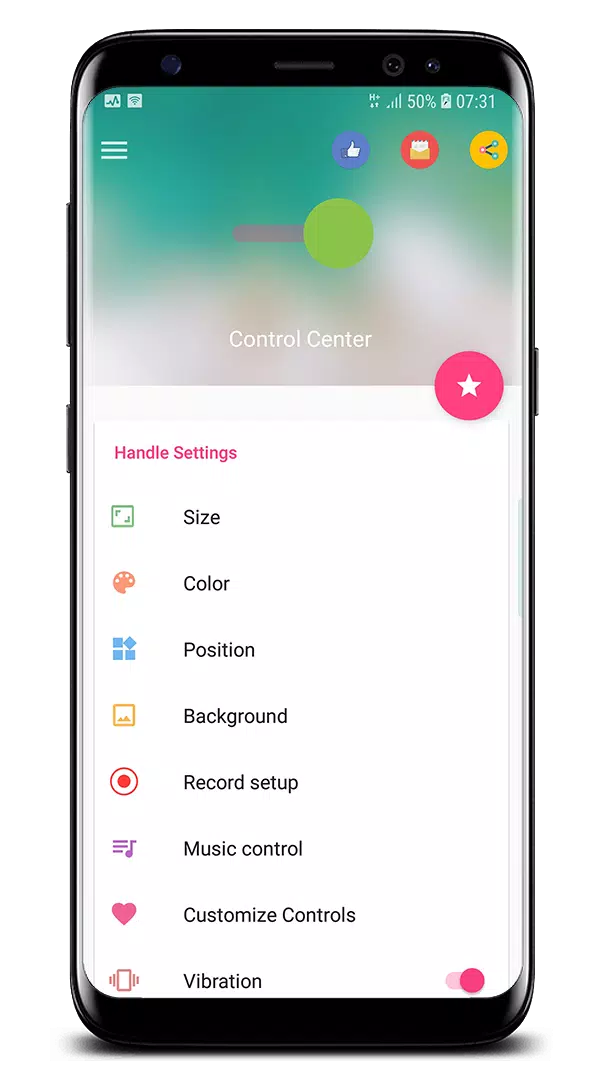Control Center provides quick access to essential functions on your device, including the camera, clock, and various settings. Similar to iOS 15, it offers features like screen recording and screenshot capabilities. Access Control Center by swiping up, down, left, or right from the screen edge. To close it, use the same swipe gestures, tap the top of the screen, or press the back, home, or recent apps button. Customization options, including size, color, and position, are available within the Control Center app itself.
The app offers convenient one-touch access to numerous settings and apps:
- Airplane Mode: Quickly disable Bluetooth, Wi-Fi, and cellular data.
- Wi-Fi: Enable Wi-Fi for internet connectivity.
- Bluetooth: Connect to Bluetooth devices like headphones and keyboards.
- Do Not Disturb: Silence incoming calls and notifications.
- Portrait Orientation Lock: Prevent screen rotation.
- Brightness Control: Adjust screen brightness.
- Flashlight: Activate the device's LED flash.
- Alarms & Timer: Set alarms, timers, and stopwatches.
- Calculator: Access a built-in calculator.
- Camera: Launch the camera app instantly.
- Audio Control: Play, pause, and adjust the volume of media.
- Screen Recording & Screenshot: Capture screen activity (Android 5.0 and above).
Control Center integrates with assistive touch functionality (similar to iOS) and offers iOS-style launcher options. For support or issues, contact [email protected]. Version 3.3.5 (October 21, 2024) includes bug fixes based on user feedback.
Screenshot