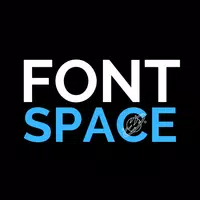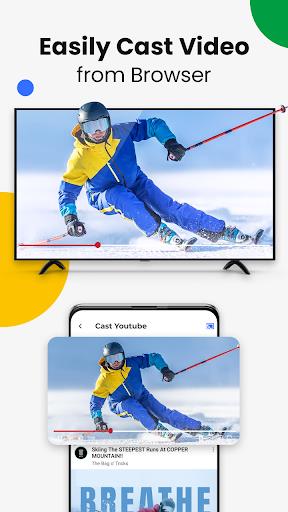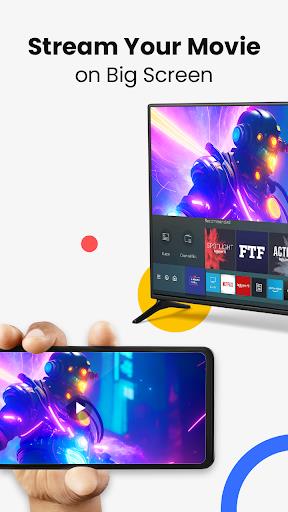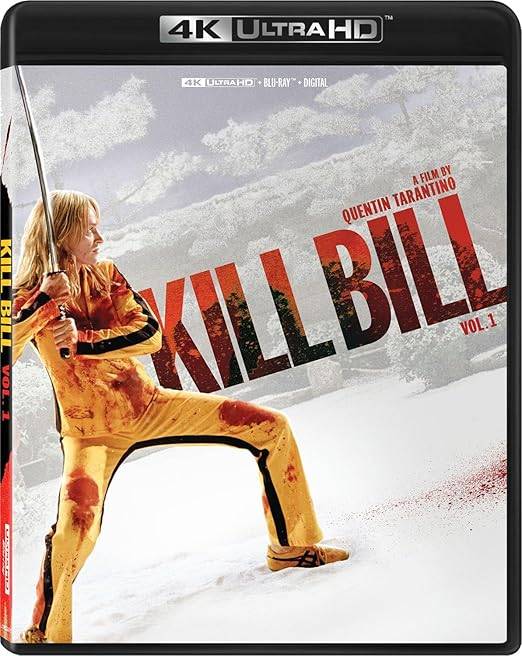Cast for Chromecast & Roku TV: Stream Your Phone to Your TV Effortlessly
This app lets you easily cast your phone's screen to your TV, instantly expanding your viewing options. Enjoy your photos, videos, games, and more on any smart TV, including Chromecast, Roku, Fire TV, Xbox, Samsung, LG, and many others. Say goodbye to small screens and hello to comfortable viewing on a larger display.
Using the same Wi-Fi network, you can seamlessly cast content. Screen mirroring lets you share your phone's entire screen, ideal for presentations or live streaming. You can also directly stream popular content from YouTube, Google Photos, and web browsers. Casting trending movies and music to your TV is quick and stable.
The app's screen mirroring feature is remarkably fast and responsive. It also offers:
- Direct Casting: Cast photos, videos, web videos, music, and more directly to your TV.
- Smart TV Control: Control your TV's volume, playback (forward/rewind), and track selection directly from your phone.
- Enhanced Entertainment: Stream music and play games on the big screen for a more immersive experience.
- Wide Compatibility: Works with a broad range of smart TVs.
Setup is Simple:
- Ensure your phone and TV are on the same Wi-Fi network.
- Enable Wireless Display and Miracast on your TV.
- Select your smart TV from your phone's app screen.
Note: Screen mirroring is enabled in settings. The app supports remote control, but not video scrubbing or audio streaming. Some file formats may have limited compatibility. Compatible Roku devices include Roku Stick, Roku Box, TCL TV, and Hisense TV.
Conclusion:
Cast for Chromecast & Roku TV offers a reliable and convenient way to cast your phone to your TV. Download it now and enjoy your media on the big screen!
Screenshot