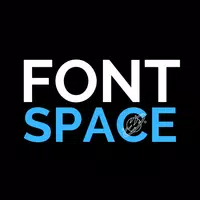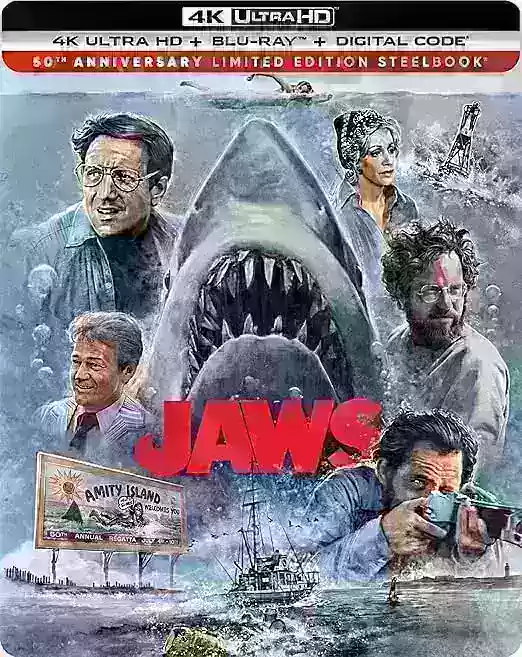Brother iPrint&Label is the ultimate label printing app for your Android device. Its simple, user-friendly interface lets you effortlessly print labels from your smartphone or tablet to a Brother label printer via your local wireless network. Skip the hassle of computer connections and printer driver installations. Whether you need address labels, name badges, or custom labels with graphics and photos, Brother iPrint&Label delivers. Download now for the convenience of wireless label printing at your fingertips.
Features of the Brother iPrint&Label App:
- Intuitive Menus: Easy navigation ensures anyone can quickly find and use the label printing options.
- Quick Printing of Pre-designed Labels: Print pre-designed labels in seconds with just a few taps.
- Custom Label Creation: Add graphics and photos to create personalized, professional-looking labels.
- Address Label Printing from Contacts: Seamlessly import contacts and print address labels directly from the app.
- Name Badge Printing with Photos: Create memorable name badges using photos from your device's album.
- Automatic Label Formatting: The app automatically optimizes label formatting for optimal printing results, regardless of label size.
Conclusion:
The Brother iPrint&Label app is a must-have for convenient label printing on your Android device. Its intuitive menus, quick access to pre-designed labels, extensive customization options, and features like address label and name badge printing streamline the entire process. Automatic label formatting ensures professional results every time. Download Brother iPrint&Label today and save time and effort on your label printing tasks.
Screenshot