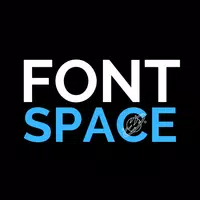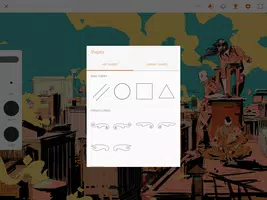Adobe Draw is a powerful vector illustration app designed for artists and designers who want to create high-quality graphics on the go. With a robust set of tools including brushes, pencils, shape tools, layers, and masks, Adobe Draw enables precise and scalable artwork creation. It also offers built-in templates and presets to help users jumpstart their creative process, and seamlessly integrates with other Adobe Creative Cloud applications for a smooth, professional workflow.
Features of Adobe Draw:
* Award-Winning App – Recognized with the Tabby Award for Creation, Design, and Editing, and featured as a Google Play Store Editor’s Choice.
* Professional Tools – Create scalable vector artwork using drawing and image layers that can be exported directly to Adobe Illustrator or Photoshop for further refinement.
* Customizable Drawing Experience – Zoom in up to 64x for detailed work, sketch with five different pen tips, manage multiple layers, and use shape stencils for added versatility.
* Seamless Integration – Access assets from Adobe Stock and Creative Cloud Libraries directly within the app, enhancing your design capabilities with ready-to-use resources.
Tips for Getting the Most Out of Adobe Draw:
* Try various pen tips and layer combinations to explore unique artistic styles.
* Use the advanced zoom feature to add intricate details to your illustrations.
* Incorporate vector shapes and stencils from Adobe Capture to enrich your designs.
* Share your creations on Behance to receive valuable feedback from the creative community.
Award-Winning Tool for Digital Artists
Adobe Draw has earned recognition for its intuitive interface and powerful design capabilities. Whether you're an illustrator, graphic designer, or hobbyist, Draw offers the tools you need to bring your vision to life.
Precision Meets Flexibility
With support for multi-layer vector drawings and a powerful 64x zoom function, Adobe Draw allows for extreme detail and accuracy—perfect for professional-grade illustrations.
Personalized Sketching Experience
Choose from five customizable pen tips with adjustable opacity, size, and color settings. This level of control helps you achieve a wide range of textures and line styles, making each piece truly unique.
Efficient Layer Management
Manage complex illustrations with ease using multiple layers. You can rename, duplicate, merge, or adjust individual layers independently, keeping your workspace clean and organized.
Enhance Your Art with Shapes and Stencils
Quickly add visual interest by inserting basic shape stencils or importing custom vector shapes from Adobe Capture. This flexibility opens new possibilities for dynamic compositions.
Smooth Workflow with Adobe Creative Suite
Export editable files directly to Adobe Illustrator or send layered PSDs to Photoshop. The integration ensures a seamless transition between mobile and desktop environments, maintaining all layer data intact.
Access to Adobe Creative Cloud Services
Browse and license high-resolution images from Adobe Stock without leaving the app. Additionally, access your Creative Cloud Libraries to use fonts, colors, graphics, and assets across projects effortlessly.
Stay Organized Across Devices with CreativeSync
Adobe CreativeSync automatically syncs your files, settings, and assets across devices, so your work stays current and accessible no matter where you are or which device you're using.
Share and Get Noticed
Publish directly to Behance to showcase your work and engage with creative professionals. Easily share your art via social media platforms like Facebook and Twitter, or through email to grow your audience and network.
Adobe’s Commitment to Privacy and Compliance
As part of the Adobe ecosystem, Adobe Draw adheres to strict privacy and usage policies. Users are encouraged to review Adobe's Terms of Use and Privacy Policy for full details on how your data is protected and managed.
What's New in Version 3.6.7
Last Updated: July 26, 2019
- Improved Photoshop Integration – Maintain layer structure and naming conventions when sending files to Photoshop.
- Recover Deleted Projects – Restore accidentally deleted artwork via the Creative Cloud website.
- Bug Fixes & Performance Enhancements – General improvements to stability and performance for a smoother user experience.
Screenshot