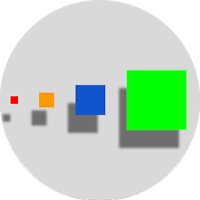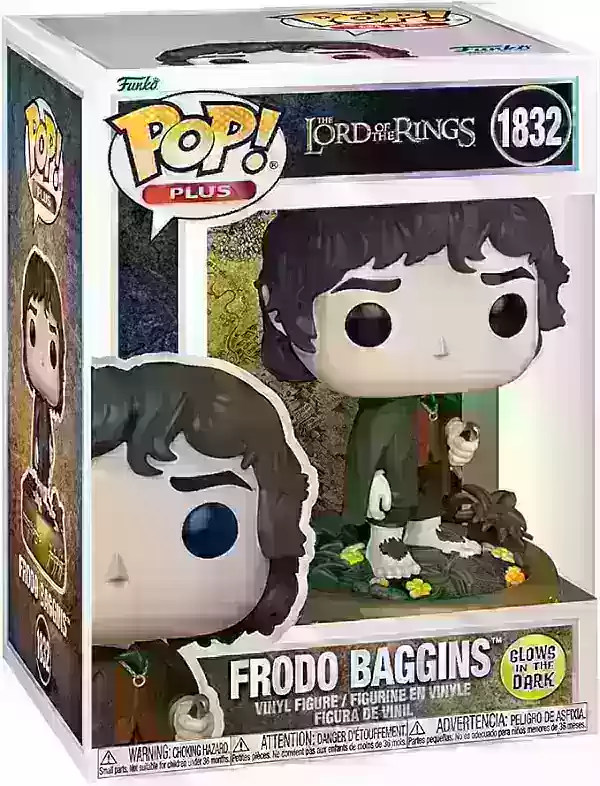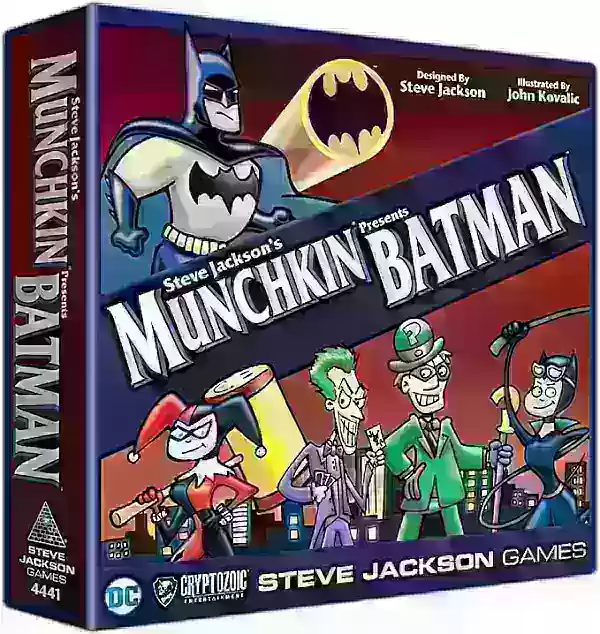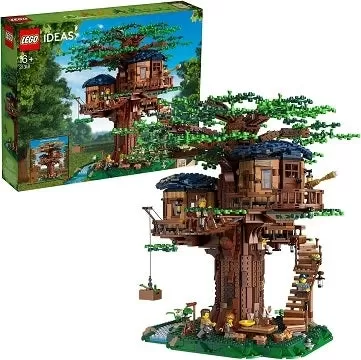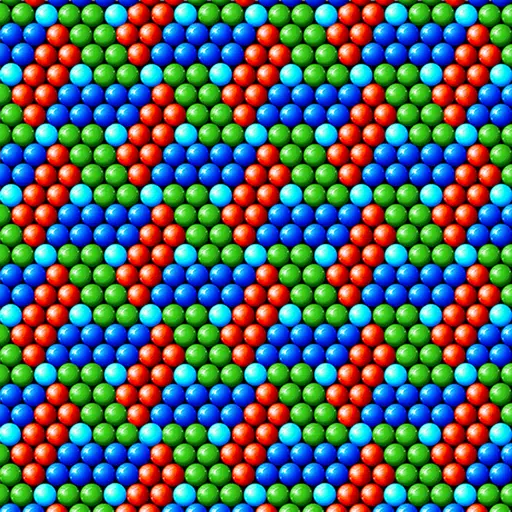Steam Deck Weekly: NBA 2K25, ARCO, ODDADA, DATE a LIVE Ren Dystopia, Star Trucker, Skull and Bones, & More Reviews With New Verified Games
Welcome to this week's edition of the Steam Deck Weekly! If you missed my Warhammer 40000: Space Marine 2 Steam Deck review, you can catch up here. Today, we'll dive into my impressions and reviews of various games I've been playing on the Steam Deck, including some Steam Deck Verified titles and a notable set of discounts currently available.
Steam Deck Game Reviews & Impressions
NBA 2K25 Steam Deck Review

Despite the often-criticized annual sports releases, I've always enjoyed 2K's NBA series, and NBA 2K25 stands out for several reasons. Firstly, it's the first time since the PS5 generation that the PC version of NBA 2K25 matches the "Next Gen" experience, rather than being based on older consoles. Secondly, the official PC FAQ confirms that NBA 2K25 is optimized for Steam Deck. Although it doesn't have an official Valve rating yet, this is a promising sign. After playing NBA 2K25 on Steam Deck, PS5, and Xbox Series X, I'm thrilled with the game, though it does have some expected issues.
For those who've been playing NBA 2K on PC, this year's standout feature is the ProPLAY technology, previously exclusive to PS5 and Xbox Series X. The WNBA also makes its PC debut with NBA 2K25, alongside the MyNBA mode. If you've skipped the last few years hoping for the full experience, NBA 2K25 delivers, and I hope it performs well enough to ensure continued support for the PC and Steam Deck versions.

On PC and Steam Deck, NBA 2K25 supports 16:10 and 800p resolutions. It also includes AMD FSR 2, DLSS, and XeSS support, though I disabled these for better clarity. You can adjust v-sync, dynamic v-sync targeting 90fps during gameplay and 45fps outside of it (including The City), toggle HDR (which works on Steam Deck), texture detail, overall quality, and shader options. I recommend caching all shaders on the initial boot for the best experience. Notably, NBA 2K25 on Steam Deck performs a quick shader cache on each boot, which is a minor inconvenience.
The PC graphics options are extensive, including shader detail, shadow detail, player detail, crowd detail, NPC density, volumetric effects, reflections, era filters, global illumination, ambient occlusion, TAA, motion blur, depth of field, bloom, and max anisotropy. I kept most settings on low or medium and turned off upscaling for a clearer image. Key settings I left at medium were player level and shader detail, and I capped the game at 60fps at 60hz using the Steam Deck's quick access menu for the best performance and clarity.

The game comes with a Steam Deck visual preset that works well out of the box, but I found it too blurry, prompting further adjustments.
Curious about offline play? While many modes require an internet connection, I tested NBA 2K25 on my Steam Deck OLED in airplane mode. The game booted up but wouldn't let me access MyCAREER or MyTEAM. However, I could play quick play and eras offline, and noticed quicker load times.
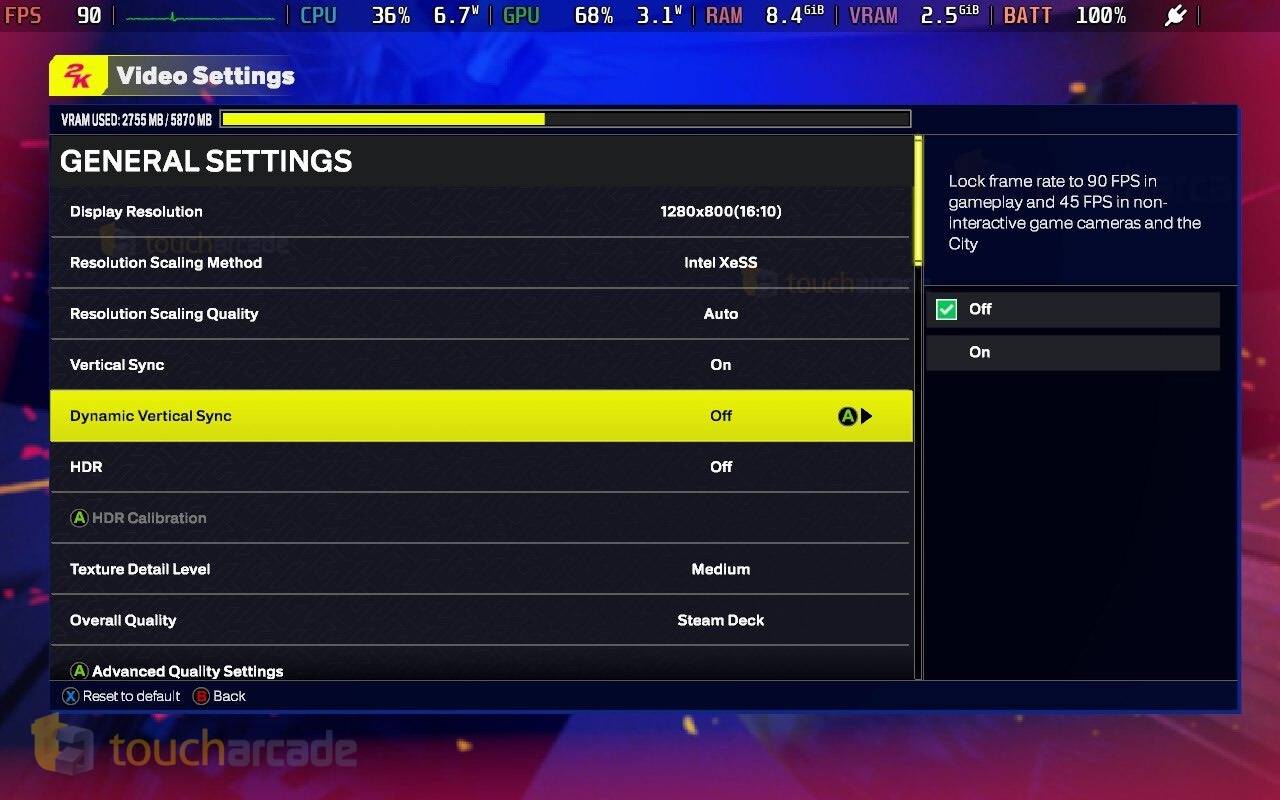
Compared to consoles, NBA 2K25 on Steam Deck isn't as fast in terms of load times, even with an SSD. Additionally, there's no crossplay with consoles. As with recent NBA 2K games, microtransactions remain a concern, particularly in modes focused on them. For a purely basketball gaming experience, they might as well not exist, but it's worth considering the $69.99 price tag.

Overall, NBA 2K25 brings a fantastic portable basketball experience to the Steam Deck, matching PS5 and Xbox Series X features. With some tweaking, it looks and runs great, and I'm pleased to see 2K bringing all features to PC. If you own a Steam Deck and are looking for a solid NBA 2K25 experience, 2K and Visual Concepts have delivered. Just be mindful of the microtransactions.
NBA 2K25 Steam Deck review score: 4/5
Gimmick! 2 Steam Deck Impressions

If you're not familiar with Gimmick! 2, check out Shaun's review of the Switch version here. I was curious about its performance on the Steam Deck. As of now, Gimmick! 2 hasn't been tested by Valve, but it runs smoothly out of the box, with recent patches mentioning Steam Deck and Linux fixes.
Gimmick! 2 is capped at 60fps on Steam Deck, and I recommend setting your Steam Deck screen to 60hz if using an OLED model to avoid jitter. There are no graphics options, but it supports 16:10 for menus, while gameplay runs at 16:9. While I hoped for a higher frame rate, it's not a deal-breaker. Gimmick! 2 runs perfectly out of the box, and I agree with Shaun's review. I'm glad to see it perform so well on the Steam Deck.
Arco Steam Deck Mini Review

I've been a fan of Arco since its release, but it felt like it needed a few updates to reach its full potential. This dynamic turn-based RPG with pixel art visuals and a compelling story hit PC and Switch a few weeks ago and received a major update on Steam, addressing most of my concerns. I chose to review the Steam Deck version, as it's currently the most up-to-date.
Arco's trailers might make it seem like just another tactical game, but it offers much more, with an engaging combat system blending turn-based and real-time elements. The audio and story were pleasantly surprising. The game lets you experience different narratives with characters that have unique gameplay styles. It's been described as Superhot meets a pixel art tactical RPG, but it's even more than that.
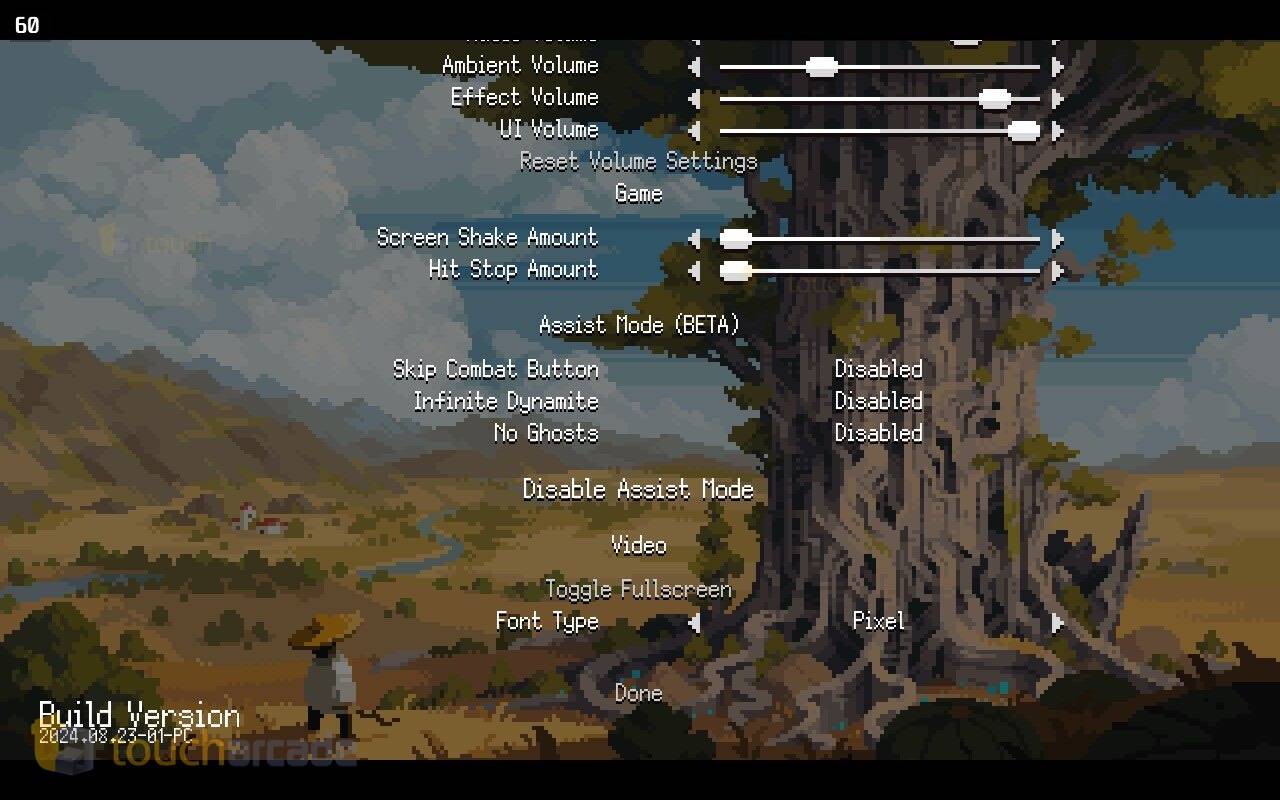
On Steam Deck, Arco is Verified and runs flawlessly. It's capped at 60fps and supports 16:9. The current build includes an assist mode (beta) allowing you to skip combat, use infinite dynamite, and more. These options are great for skipping combat, and I appreciate the ability to skip the first act when replaying.

Arco exceeded my expectations with its dynamic gameplay, stunning visuals, and captivating story. If you're looking for a unique tactical RPG with a memorable narrative, Arco is a must-try. There's even a free demo available on Steam.
Arco Steam Deck review score: 5/5
Skull and Bones Steam Deck Mini Review
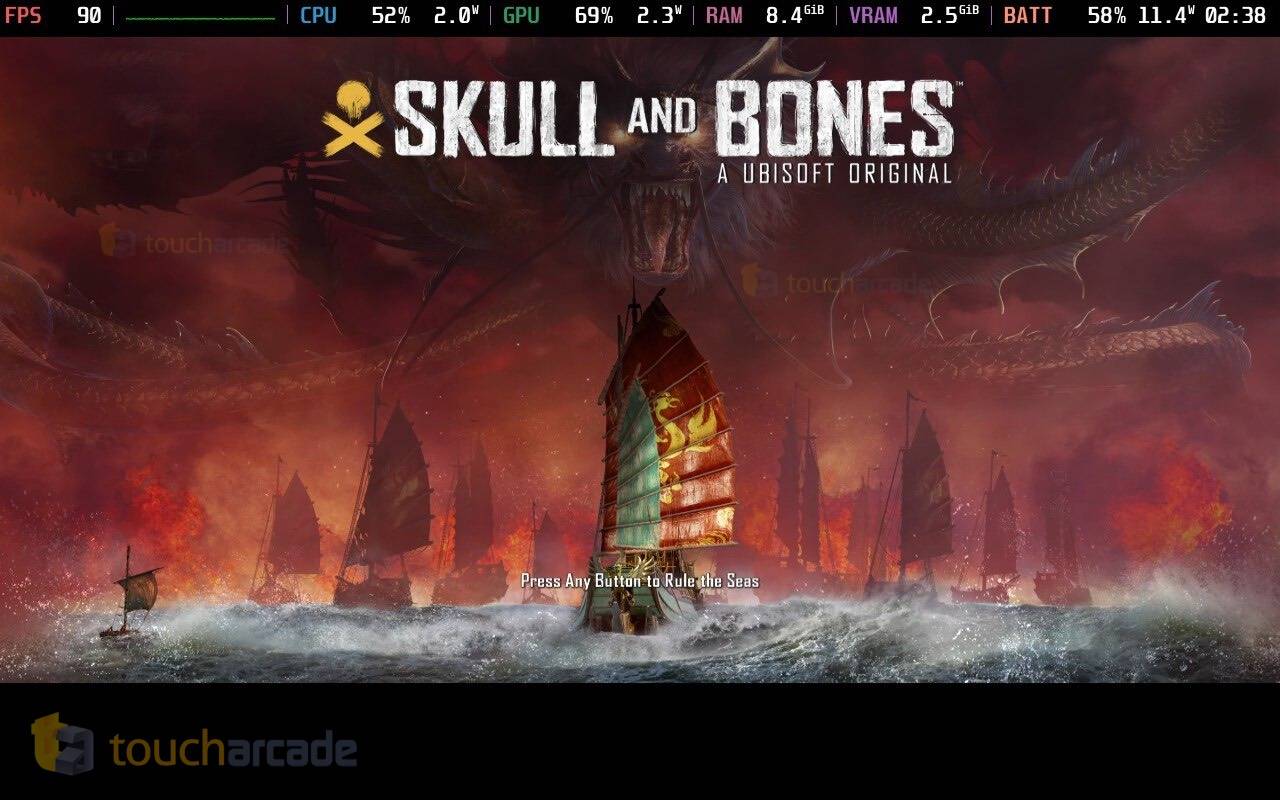
Skull and Bones is an intriguing title to cover, having launched on PS5, Xbox Series X, and PC earlier this year, but only recently arriving on Steam. I hadn't played it before, but a friend enjoyed it despite its flaws on Xbox. I was curious about its performance on the Steam Deck, especially given Ubisoft's claim of playability.
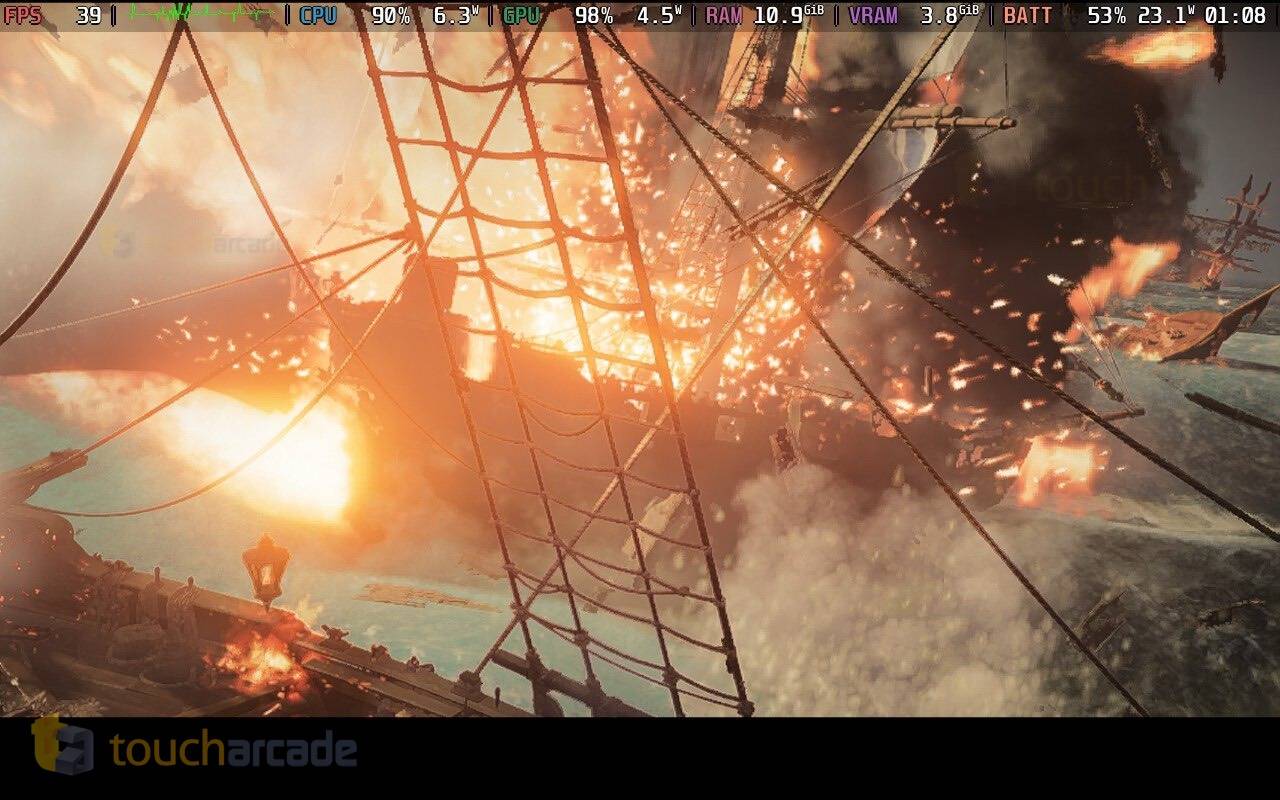
Skull and Bones is rated Playable by Valve on Steam Deck. Initially, you need to log into your Ubisoft Connect account, which can feel sluggish. I had to re-enter my details despite having logged in for Prince of Persia: The Lost Crown. The tutorial runs fine, but I aimed for more stable performance by setting a 30fps frame rate limit at 16:10 and 800p. I used FSR 2 quality upscaling, though performance upscaling is more stable. I left most settings on low, except for textures, which I set to high, resulting in a good overall experience.
As for the game itself, I'm still early in my playthrough, but I see its potential. With Ubisoft's continued support, it could become a stronger recommendation. It's already improved with recent updates.
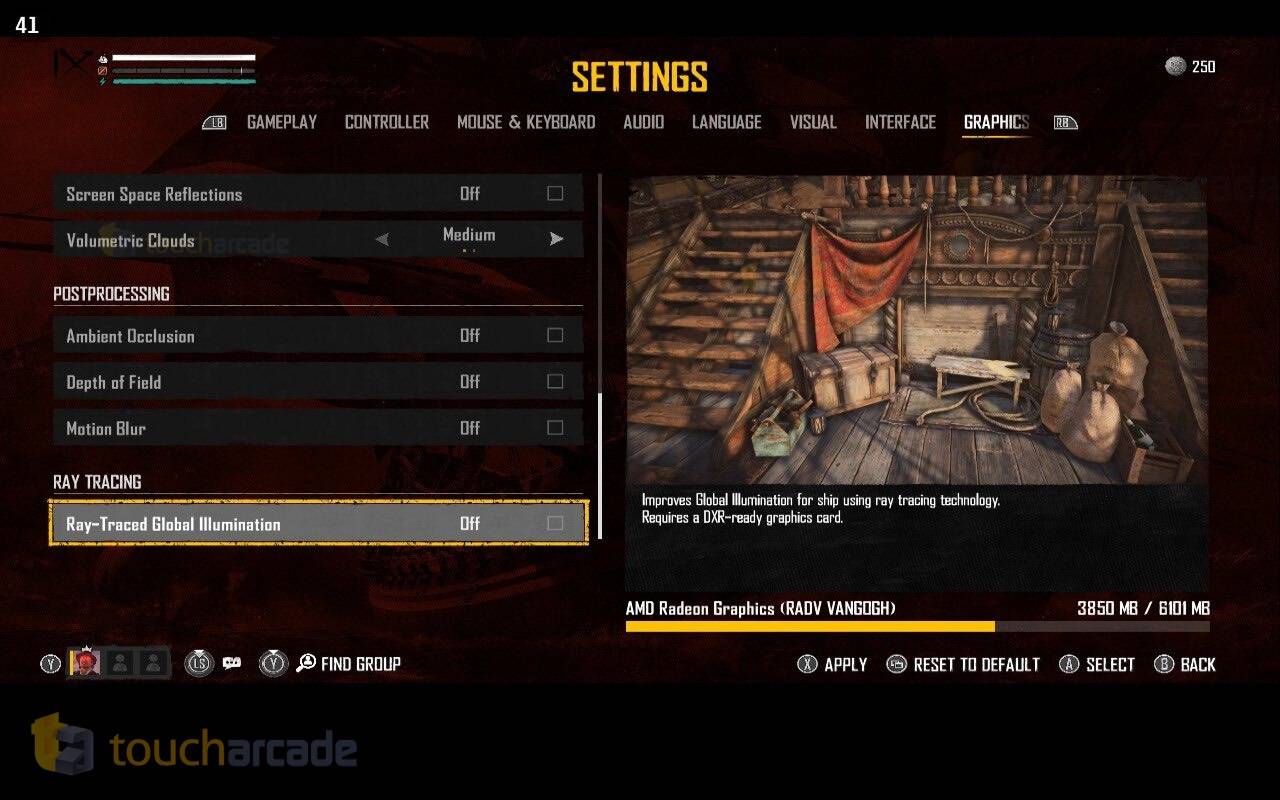
Skull and Bones is hard to recommend at full price, but the free trial is worth checking out. I enjoy naval combat and open-world Ubisoft games, and Skull and Bones, with its updates, is good but has room to grow. If you plan to play on Steam Deck, remember it's an online-only experience. I might also grab it on console for cross-progression.
Skull and Bones Steam Deck review score: TBA
ODDADA Steam Deck Review
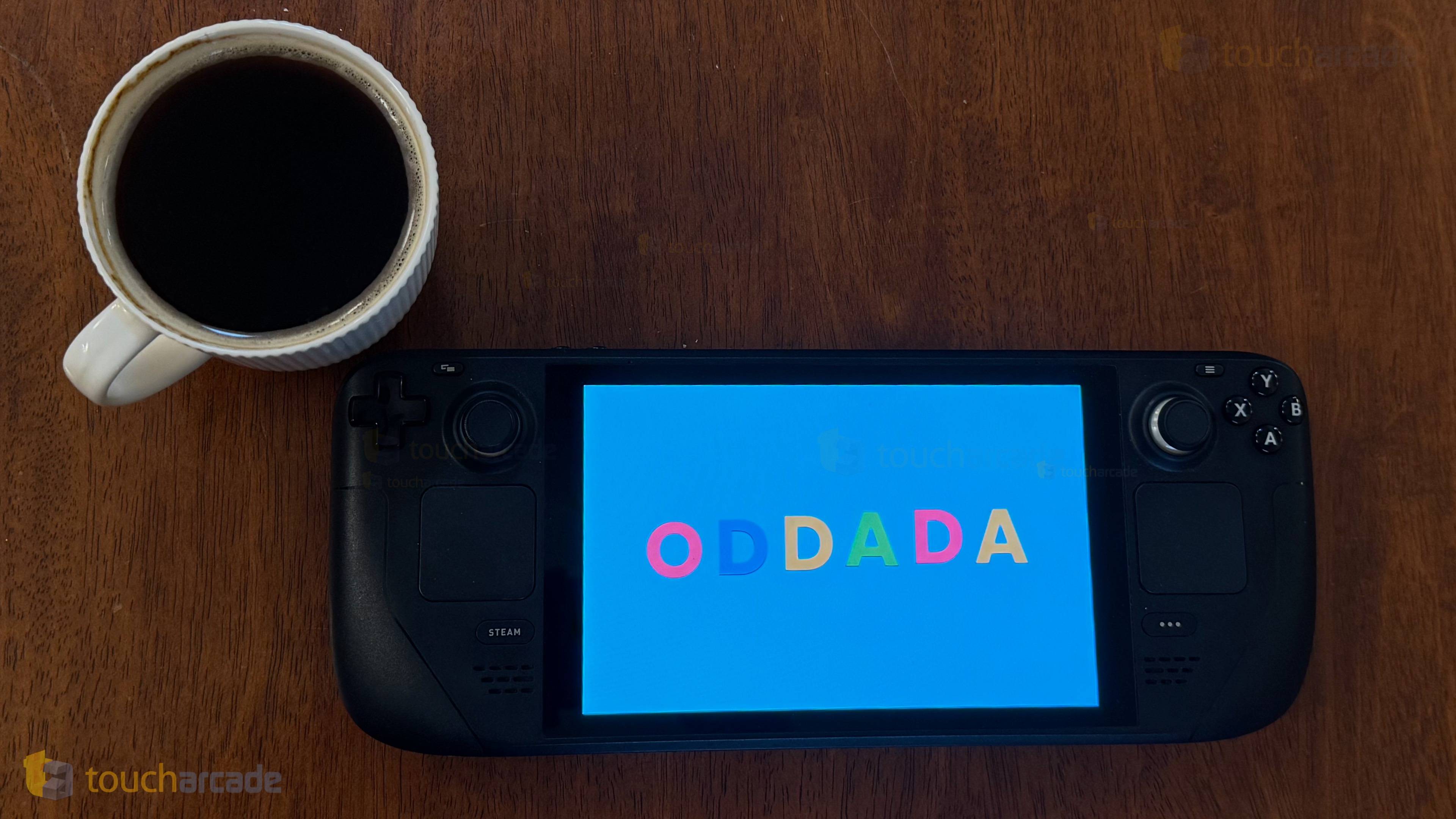
I'm a fan of interactive toys like Townscaper, and ODDADA seemed like the next great addition. It's not technically a game but a music maker hybrid that feels like one. Its aesthetic reminds me of Windosill, and it's a beautiful, elegant toolbox for creating something special. You interact with it using a mouse or touch controls on the Steam Deck, progressing through different levels and instruments. The randomness element ensures every creation is unique.

On Steam Deck, ODDADA runs perfectly at 90fps out of the box, despite lacking controller support. There are a few graphics options like resolution, v-sync, and anti-aliasing toggles, but you don't need to worry much about settings. However, the text in the menu can be small on the Steam Deck.
Aside from the lack of controller support, I have no complaints about ODDADA. Even with full controller support, it might still play best with touch or mouse controls.
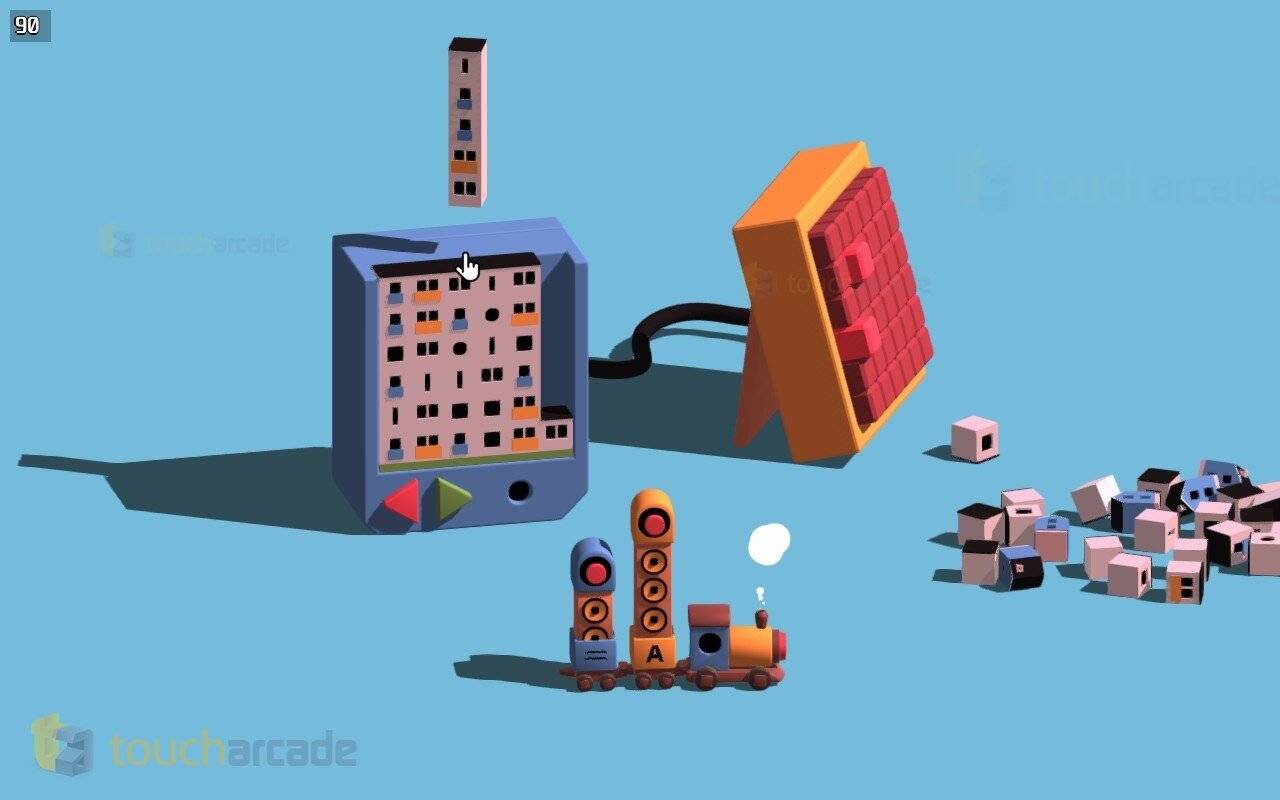
If you're into music, art, or creating your own music through a delightful game, ODDADA is for you. It plays perfectly with touch controls on the Steam Deck, and the team is working on getting it Steam Deck Verified.
ODDADA Steam Deck review score: 4.5/5
Star Trucker Steam Deck Mini Review

Some games blend genres in ways that might not fully satisfy either fanbase, but Star Trucker manages to capture a new audience by combining automobile simulation and space exploration. Although not rated by Valve yet, it plays fine on Proton Experimental.
In Star Trucker, you explore space, take on jobs, earn money, and unlock more activities on a vast galactic map. The game includes various difficulty options and customizable settings. While I love the gameplay loop, the real highlights are the visuals, writing, and voiced radio banter.

On PC and Steam Deck, Star Trucker lets you adjust video mode, resolution (with 16:10 support), refresh rate, v-sync, graphics quality, render scale, shadow quality, temporal anti-aliasing, ambient occlusion, mesh detail, and light shafts. I used a custom preset with low shadows and normal settings for everything else, turning off temporal anti-aliasing to target about 40fps. While there's room for better performance optimization, I was happy with my setup.
The main issue with Star Trucker is the controls, which took some getting used to. I hope these see improvements in future updates.
Star Trucker pleasantly surprised me with its unique blend of truck simulation and space setting. While it may not appeal to everyone, I've thoroughly enjoyed it on the Steam Deck and hope for further optimizations.
Star Trucker Steam Deck review score: 4/5
DATE A LIVE: Ren Dystopia Steam Deck Mini Review
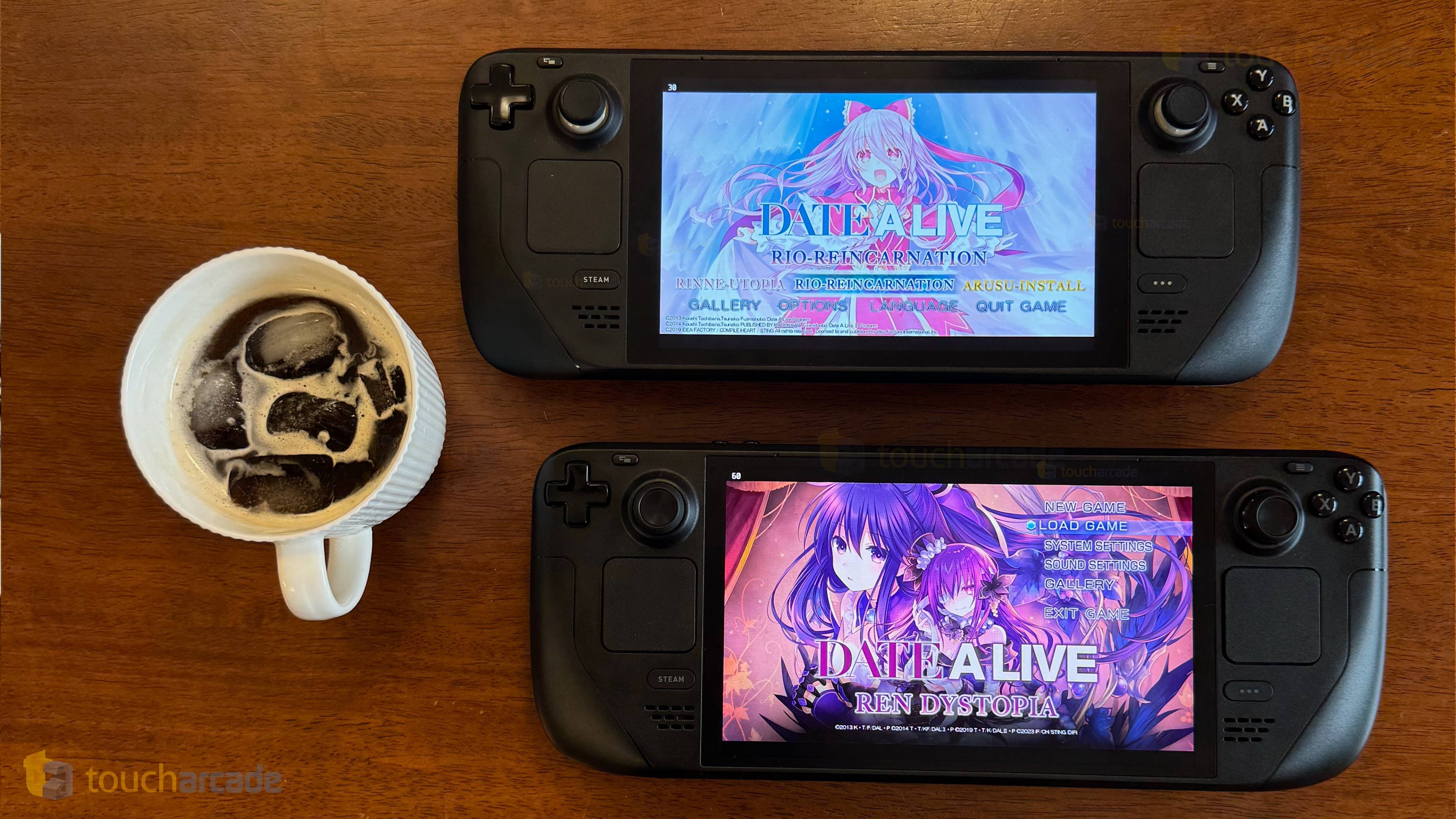
Originally released in Japan on PS4 in 2020, DATE A LIVE: Ren Dystopia has finally made its way to the West on Steam. It's a great follow-up to DATE A LIVE: Rio Reincarnation. If you're new to the series, Date A Live is a light novel series by Koshi Tachibana with illustrations by Tsunako. Rio Reincarnation was a fantastic introduction, and every fan should play Ren Dystopia.

In DATE A LIVE: Ren Dystopia, you play as Shido, who dreams of a girl named Ren, setting the narrative with multiple paths and returning characters. The game offers numerous choices and is accompanied by excellent art from Tsunako. It feels more lighthearted and serves as a perfect complement to Rio Reincarnation. I'm surprised it took so long to get an English release.
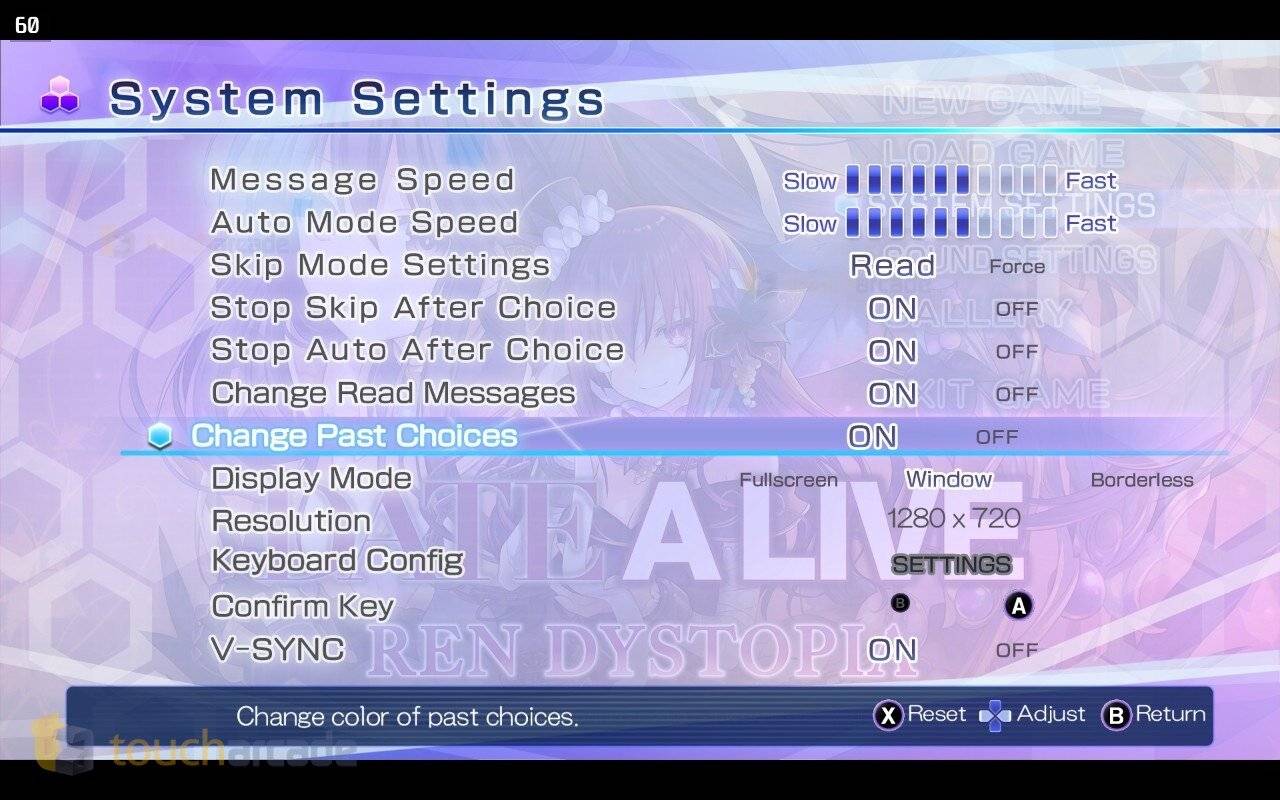
DATE A LIVE: Ren Dystopia runs perfectly on the Steam Deck out of the box. It supports 16:9 at 720p and plays all cut-scenes without issues. I recommend checking the system settings to ensure the confirm button is set to A and not B, and that the image isn't stretched in fullscreen mode.
DATE A LIVE: Ren Dystopia is a must-play for fans of Rio Reincarnation, with its lovely art, music, and memorable characters. However, I recommend playing Rio Reincarnation first.
DATE A LIVE: Ren Dystopia Steam Deck Review Score: 4/5
Total War: PHARAOH DYNASTIES Steam Deck Review Impressions
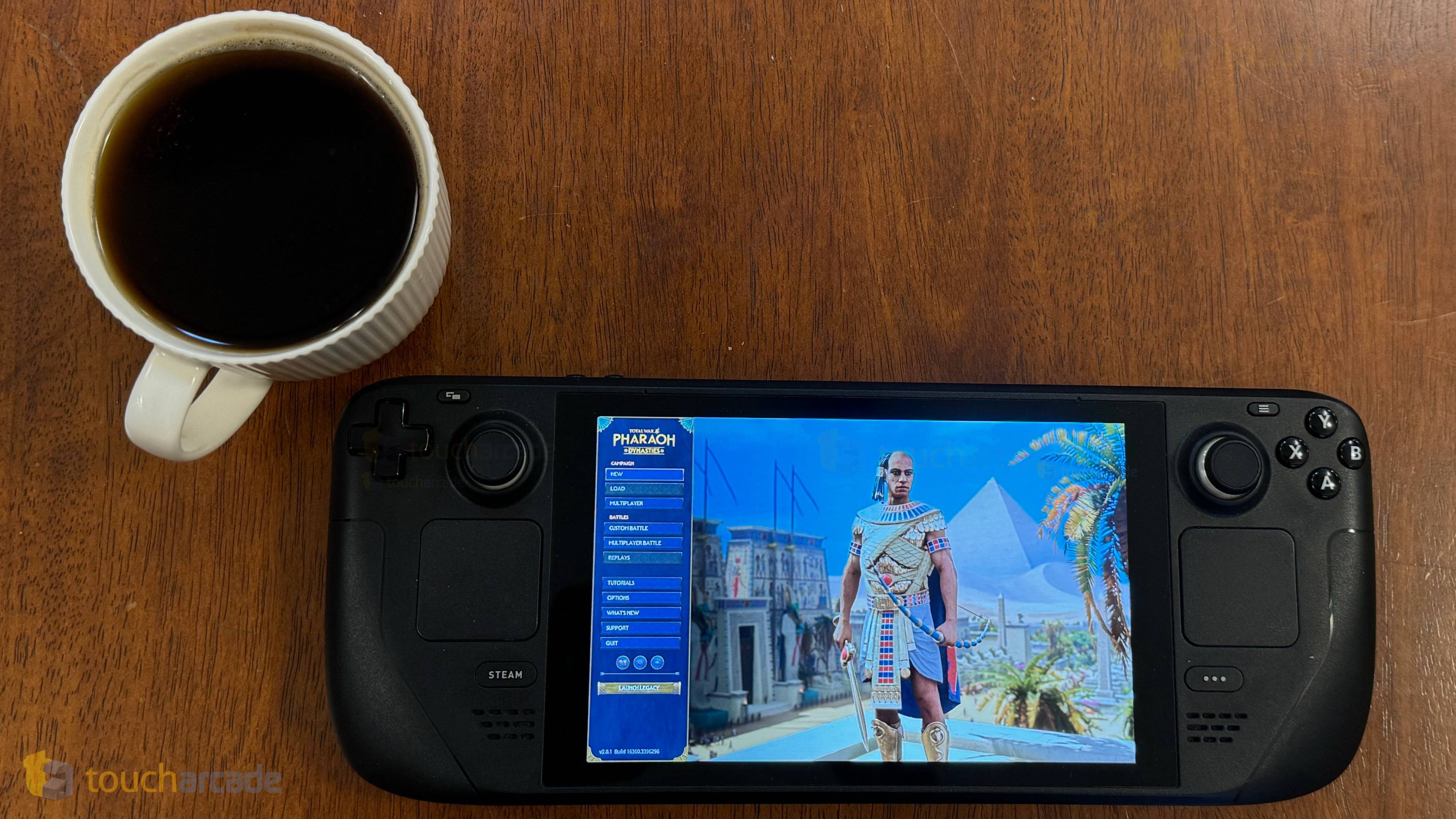
It's rare to see a free game update or re-launch get a new store page on Steam, but that's what happened with Total War: PHARAOH DYNASTIES. When SEGA offered me early access, I expected it to be just an update, not a new app. I always thought Total War: PHARAOH had potential but wasn't ready for a full-price launch. Total War: PHARAOH DYNASTIES nearly doubles the main campaign content, adds four new factions, the Dynasty system, and improves existing areas, making it what the original should have been. It's a great game now, but the Steam Deck version has some caveats.

On Steam Deck, Total War: PHARAOH DYNASTIES lacks controller support but is playable with the trackpad and touch controls. My initial impressions are positive, though I'm still playing to get a full feel.
Pinball FX Steam Deck Impressions

Shaun has often praised Zen Studios' Pinball FX series, and I've been eager to try it on a handheld. After playing some tables on Switch, I was curious about the new digital version on Steam. With the release of two new DLC tables, I downloaded it on the Steam Deck to test its performance. The PC port features and Steam Deck compatibility were pleasantly surprising. The game includes various PC graphics options and proper HDR support on the Steam Deck, making it highly recommendable.
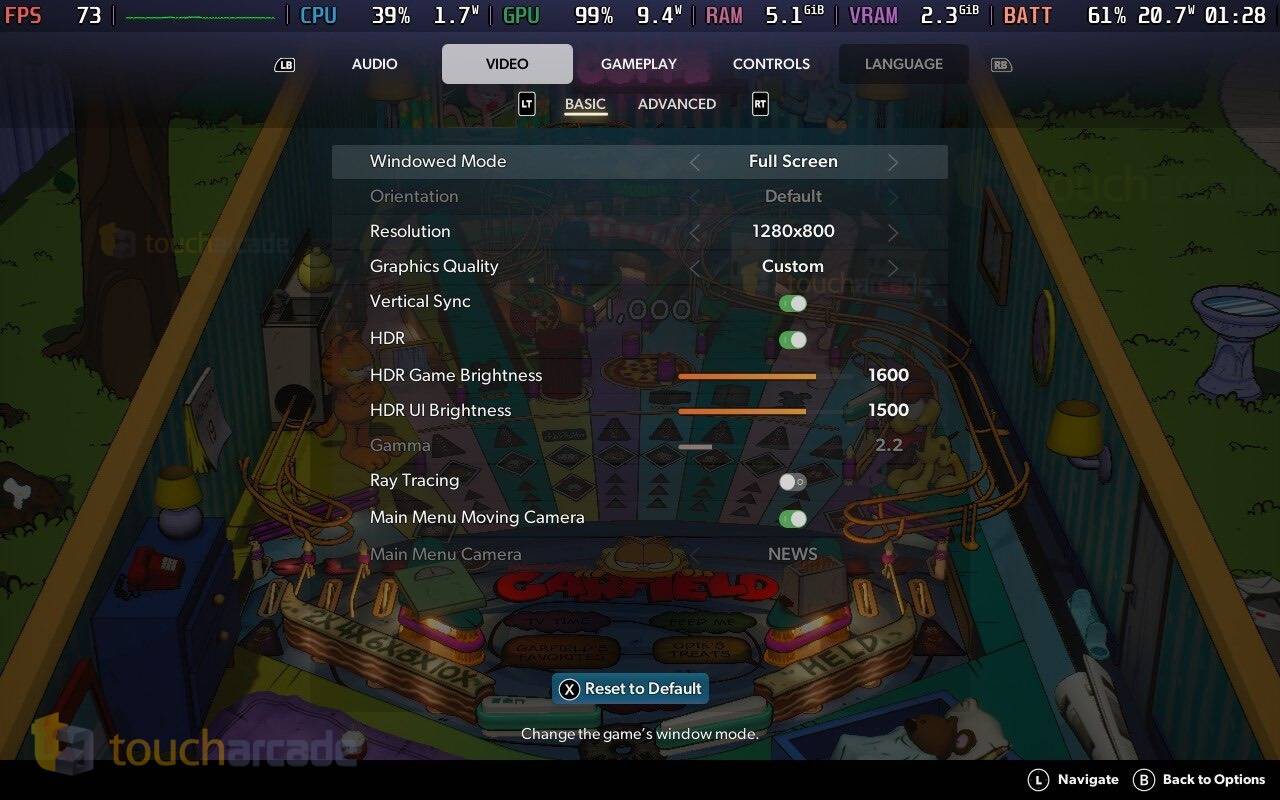
Having played about seven tables, I'm thoroughly enjoying this release. Pinball FX feels like a love letter to pinball enthusiasts. Even if you don't plan to buy anything, I recommend downloading the free-to-play version on Steam to try a few tables and see how it runs on the Steam Deck.

New Steam Deck Verified & Playable games for the week
I'm surprised Black Myth: Wukong is marked Unsupported rather than Playable, given its performance. I'm glad to see Hookah Haze and OneShot: World Machine Edition Verified this week.
- Black Myth: Wukong – Unsupported (Read my review here showing it is playable)
- F1 Manager 2024 – Playable
- Hidden Through Time 2: Discovery – Playable
- Hookah Haze – Verified
- METAL SLUG ATTACK RELOADED – Verified
- OneShot: World Machine Edition – Verified
- Slash Quest – Verified
- Syberia – Verified
- Toree’s Panic Pack – Verified
- Volgarr the Viking II – Playable
Steam Deck Game Sales, Discounts, and Specials
Check out the Games from Croatia sale with discounts on the amazing Talos Principle series and more. This sale ends Monday morning.

That's all for this edition of the Steam Deck Weekly. You can find all our past and future Steam Deck coverage here. If you have any feedback or suggestions for future content, please let us know in the comments below. Have a great day, and thanks for reading!