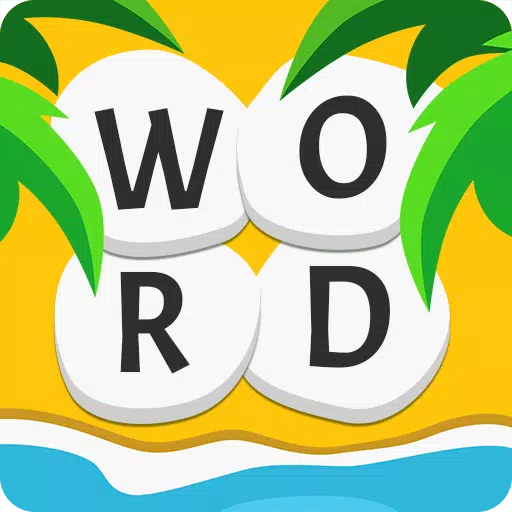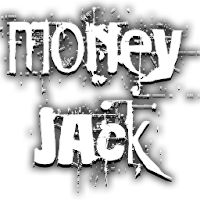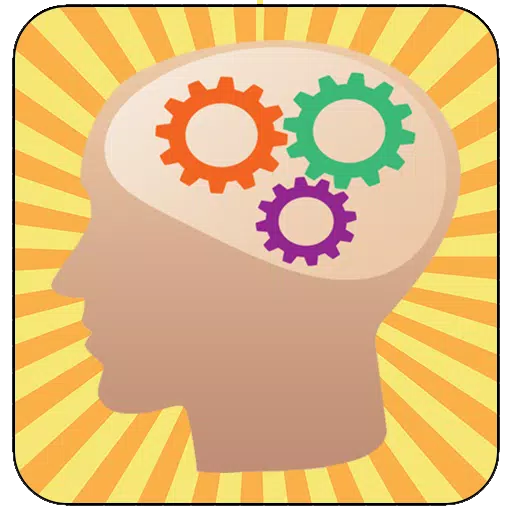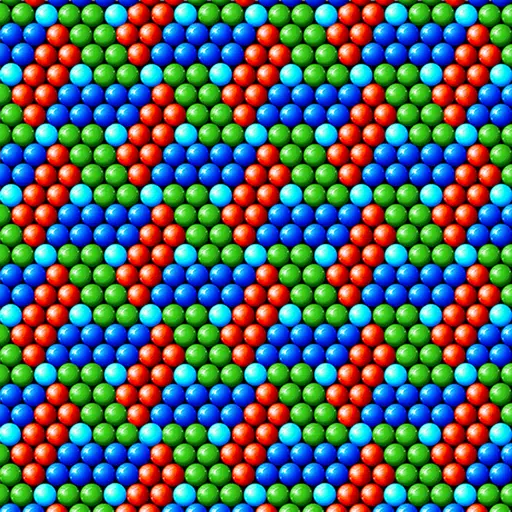"Lost Age AFK: Boost Progression and Combat Power with Advanced Tips"
Lost Age: AFK is an enthralling idle RPG that immerses players in a world darkened by the shadow of fallen gods and encroaching darkness. With a roster of over 50 unique heroes, each with their own distinct abilities, players can craft strategic teams to conquer a variety of challenges. The game features both competitive and cooperative modes, allowing players to join guilds, engage in events, and ascend leaderboards, all while fostering a strong sense of community and collaboration. In this article, we'll dive into some personalized tips and tricks to help new players accelerate their progress and boost their account's Battle Rating (BR).
Tip #1: Progress in the Main Story Stages
The most crucial advice for newcomers to Lost Age: AFK is to focus on advancing through the main story chapters by conquering individual stages. These stages escalate in difficulty, so it's essential to upgrade your heroes concurrently. As you progress, you'll unlock new game systems and modes, along with quality-of-life features such as 2X battle speed and auto-battling. Not only will you earn rewards for each stage you complete, but you'll also increase the potential for idle rewards.

Once your hero reaches a certain level, ascension becomes necessary to level up further. This process requires a unique currency, obtainable from clearing main story stages and AFK loot. Equip your heroes with gear to boost their stats, and remember that equipment can also be leveled up to enhance these stats even more.
Tip #5: Add More Friends!
The friend system in Lost Age: AFK is incredibly useful, rewarding you for simple actions. You can add friends by entering their usernames in the add section or accept friend requests in the request section. Each day, you can send up to 30 ores to friends and receive 30 ores from them. Ores are a special currency crucial for crafting artifacts in the Forge.
For the ultimate gaming experience, consider playing Lost Age: AFK on a larger screen using BlueStacks on your PC or laptop, enhanced with the precision of a keyboard and mouse.