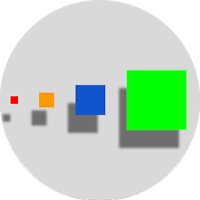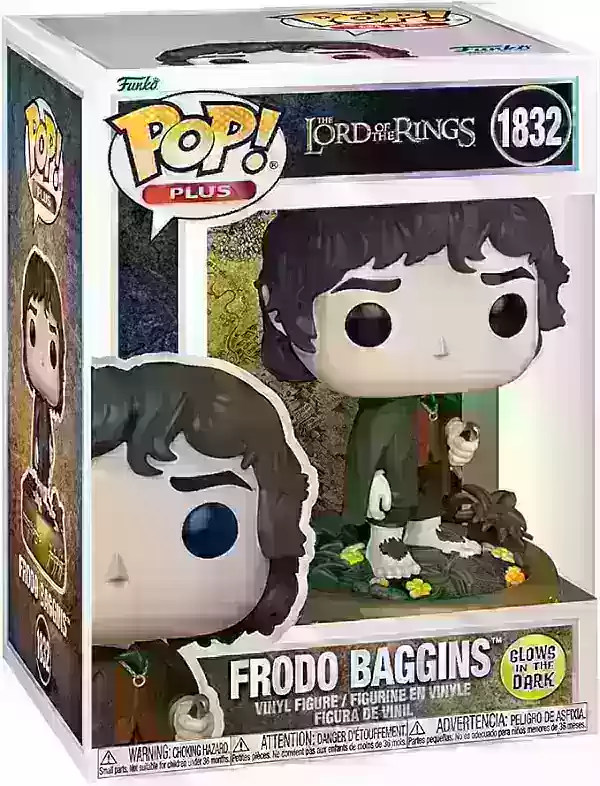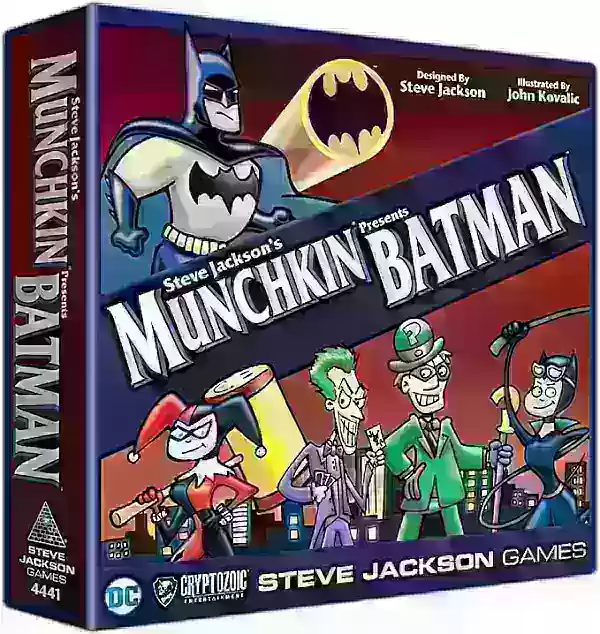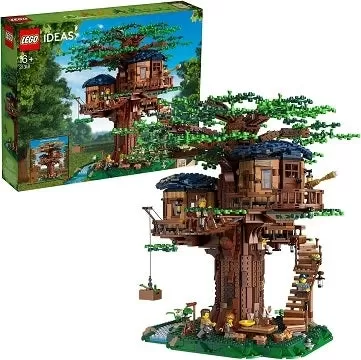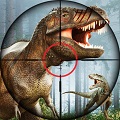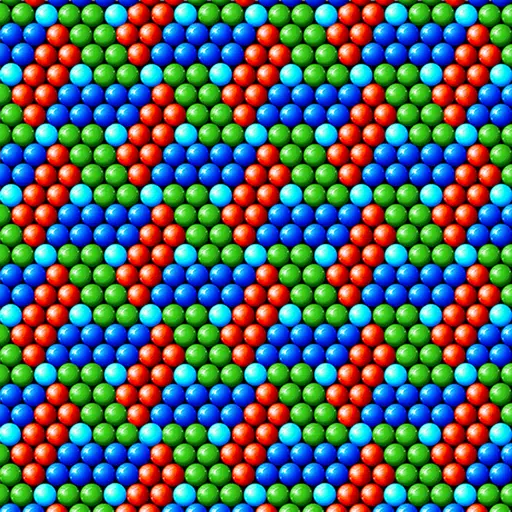The Best Laptop Cooling Pads: These Coolers Actually Work
Top 9 Laptop Cooling Pads to Keep Your Gaming Rig Cool
High-performance gaming laptops, while powerful, generate significant heat. This can lead to thermal throttling, reducing performance. A laptop cooling pad is a simple solution to maintain optimal speeds. This guide reviews the best options available.
TL;DR – Top Laptop Cooling Pads:
 IETSGT300 (Our Top Pick) See it on Amazon
IETSGT300 (Our Top Pick) See it on Amazon
 Thermaltake Massive 20 RGB See it on Amazon | Walmart
Thermaltake Massive 20 RGB See it on Amazon | Walmart
 TopMate C5 Laptop Cooler See it on Amazon
TopMate C5 Laptop Cooler See it on Amazon
 Targus Lap Chill Mat See it on Amazon | Walmart | Target
Targus Lap Chill Mat See it on Amazon | Walmart | Target
 Havit HV-F2056 See it on Amazon
Havit HV-F2056 See it on Amazon
 Klim Tempest See it on Amazon
Klim Tempest See it on Amazon
 Klim Ultimate See it on Amazon
Klim Ultimate See it on Amazon
 Miggoing Laptop Table See it on Amazon
Miggoing Laptop Table See it on Amazon
 Cooler Master NotePal X3 See it on Amazon
Cooler Master NotePal X3 See it on Amazon
Laptop cooling solutions vary widely, from large RGB-equipped pads to small, attachable blowers. Price points range, with premium models offering features like temperature sensors and multiple fans.
Contributions by Danielle Abraham, Kegan Mooney, and Georgie Peru
1. IETS GT300: Best Overall

- Specs: 2 x 4,500 RPM blowers; 15.75" x 13.7" x 1.97"
- Pros: Dual blower fans, dust filters, customizable RGB, wide compatibility.
- Cons: Large and bulky, limited RGB customization.
This highly effective cooler uses a rubber gasket for a tight seal, maximizing airflow. The high-speed blowers significantly reduce temperatures. Features include USB ports and adjustable angle.
2. Thermaltake Massive 20 RGB: Best Runner-Up

- Specs: 1 x 200mm fan; 18.54” x 13.96” x 1.83"
- Pros: Powerful airflow, adjustable height.
- Cons: Bulky.
A powerful cooling solution with a large 200mm fan, adjustable speed, and RGB lighting. Offers multiple height adjustments for ergonomic use.
3. TopMate C5 Laptop Cooler: Best High-Airflow

- Specs: 5 fans; 14.57" x 11.8" x 1.4"
- Pros: Multiple fans, two USB ports.
- Cons: Not suitable for larger laptops.
Features five fans for maximum cooling, an LCD control panel, and adjustable height. Suitable for laptops up to 15.6 inches.
4. Targus Lap Chill Mat: Best for Lap Use

- Specs: 2 fans; 15" x 11.75" x 1"
- Pros: Simple, effective, rubberized grip.
- Cons: No height adjustment.
A simple yet effective cooler ideal for lap use. Features a mesh surface, hollow chamber, and built-in fans. Includes a four-port USB hub.
5. Havit HV-F2056: Best Budget Option

- Specs: 3 x 120mm fans; 14.96" x 11.02" x 1.18"
- Pros: Affordable, USB passthrough ports.
- Cons: Limited to three fans.
A cost-effective choice with three 120mm fans and blue LEDs. Includes two USB passthrough ports.
6. Klim Tempest: Best Portable Cooler

- Specs: 1 fan; 3.23" x 1.57" x 3.94"
- Pros: Extremely portable, high RPM.
- Cons: Limited laptop compatibility.
A small, portable cooler that clamps onto the side of the laptop. Features a temperature sensor and adjustable power levels.
7. Klim Ultimate: Best RGB Cooling Pad

- Specs: 1 x 200mm fan; 16.73" x 12.4" x 1.69"
- Pros: RGB lighting, adjustable fan speed.
- Cons: RGB brightness not adjustable.
A robust cooler with a large 200mm fan, multiple height adjustments, and vibrant RGB lighting.
8. Miggoing Laptop Table: Best Cooling Stand

- Specs: 2 fans; 16.5" x 10" x 18.9"
- Pros: Versatile, sturdy.
- Cons: Awkward adjustment.
Serves as both a laptop stand and cooling pad, offering adjustable height and dual fans.
9. Cooler Master NotePal X3: Best for Larger Laptops

- Specs: 1 x 200mm fan; 15.7” x 12.2” x 2.8"
- Pros: Suitable for up to 17-inch laptops, stylish design.
- Cons: Quite large.
A large-capacity cooler with a 200mm fan, blue LED lighting, and adjustable height.
UK Availability: (Images omitted for brevity, but maintain original image URLs in the original format)
- Thermaltake Massive 20
- Klim Ultimate
- TopMate C5 Laptop Cooler
- Targus Lap Chill Mat
- Klim Wind
- Klim Cool+
Selection Methodology: Our reviews consider firsthand testing, expert reviews, and extensive user feedback to provide a comprehensive assessment of each cooling pad's performance and features.
FAQs:
- Do laptop cooling pads work? Yes, they can prevent overheating and extend lifespan, but effectiveness varies based on design and fan power.
- Do they improve performance? Potentially, by mitigating thermal throttling. Monitor CPU/GPU performance to determine if throttling is occurring. 3DMark stress tests can be helpful.
- How effective are they? Temperature reduction varies, with the best models achieving 5-10°C drops.