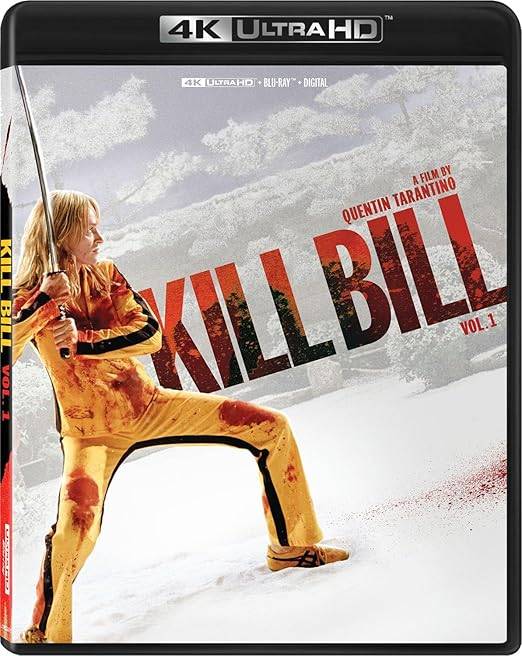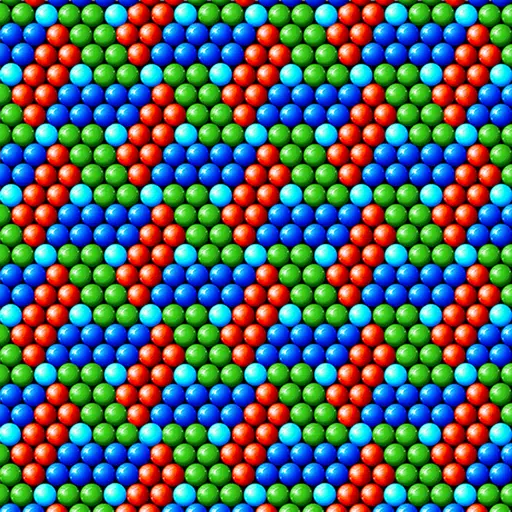"BlueStacks Boosts Efficiency in Echocalypse: Key Features"
Echocalypse has taken the gaming world by storm, especially with its recent global release. This anime-inspired turn-based RPG seamlessly blends gacha and city-builder elements, allowing players to collect their favorite characters. The game features an enchanting all-girl cast adorned in cute kimonos, adding to its unique charm. As part of the global launch celebration, Echocalypse is currently hosting numerous events, offering players the chance to earn substantial rewards and kickstart their accounts on a high note. Available as a free-to-play title, you can dive into Echocalypse on both the Google Play Store and the iOS App Store.

Enhance your gaming experience with BlueStacks Eco Mode, designed to optimize your computer's performance. By reducing the frame rate of the Echocalypse instance, Eco Mode frees up RAM resources, allowing your PC to handle other tasks more efficiently. Activating this feature is straightforward: simply locate the "Speedometer" button on the right side of the BlueStacks toolbar. With a single click, you can toggle Eco Mode on or off and adjust the FPS settings for either a single instance or all instances running on BlueStacks.
The Best Graphical Settings for Your Comfort
Experience Echocalypse in the best possible visual quality, exclusively on BlueStacks. Utilize the High FPS and High-Definition features to enjoy the game at the highest frame rates and resolutions without any lag or frame drops. To maximize your FPS, navigate to BlueStacks settings, then to Performance, and enable High frame rate. You can also customize your display settings by going to BlueStacks settings, then to Display, where you can adjust the resolution and pixel density to achieve your desired visual output.